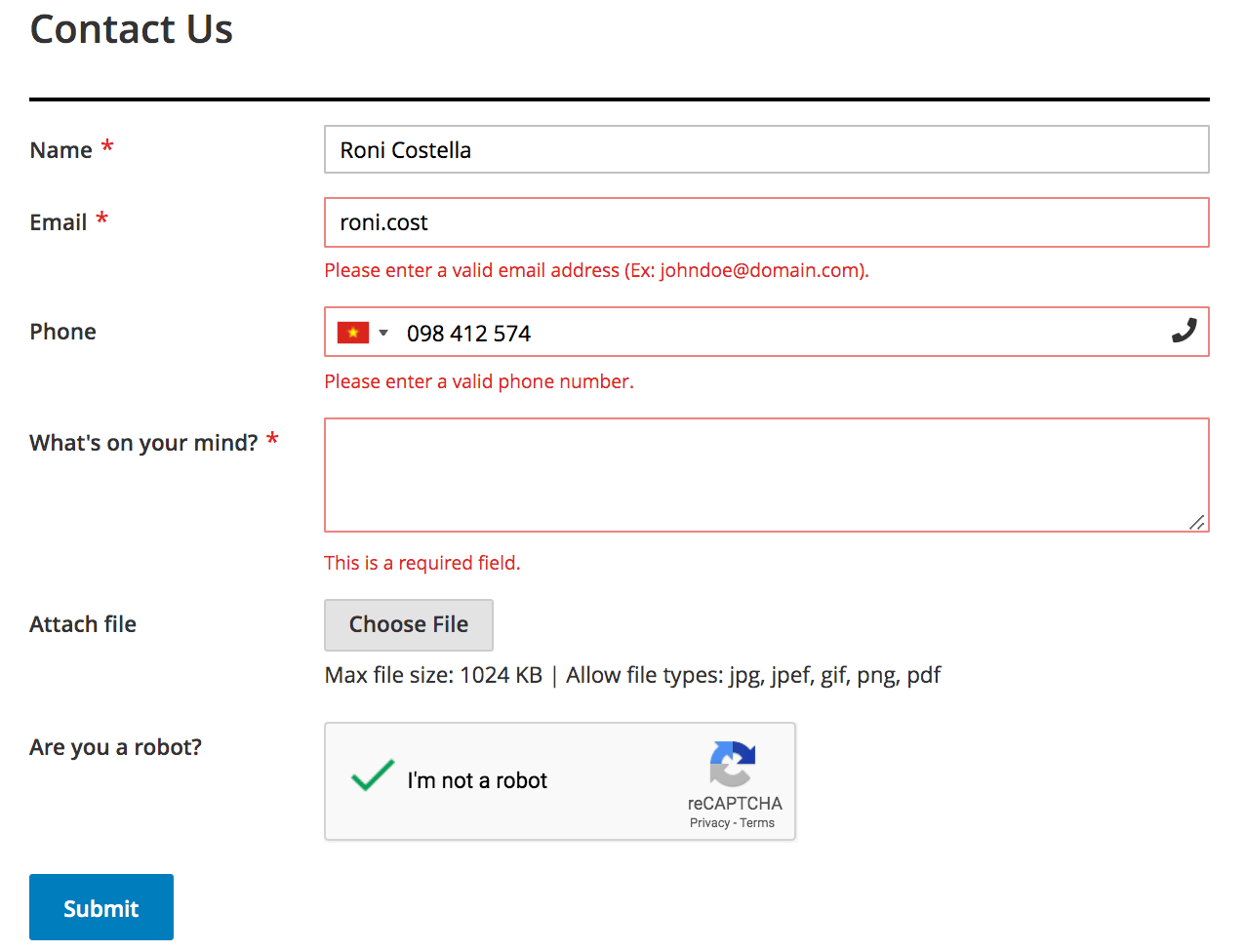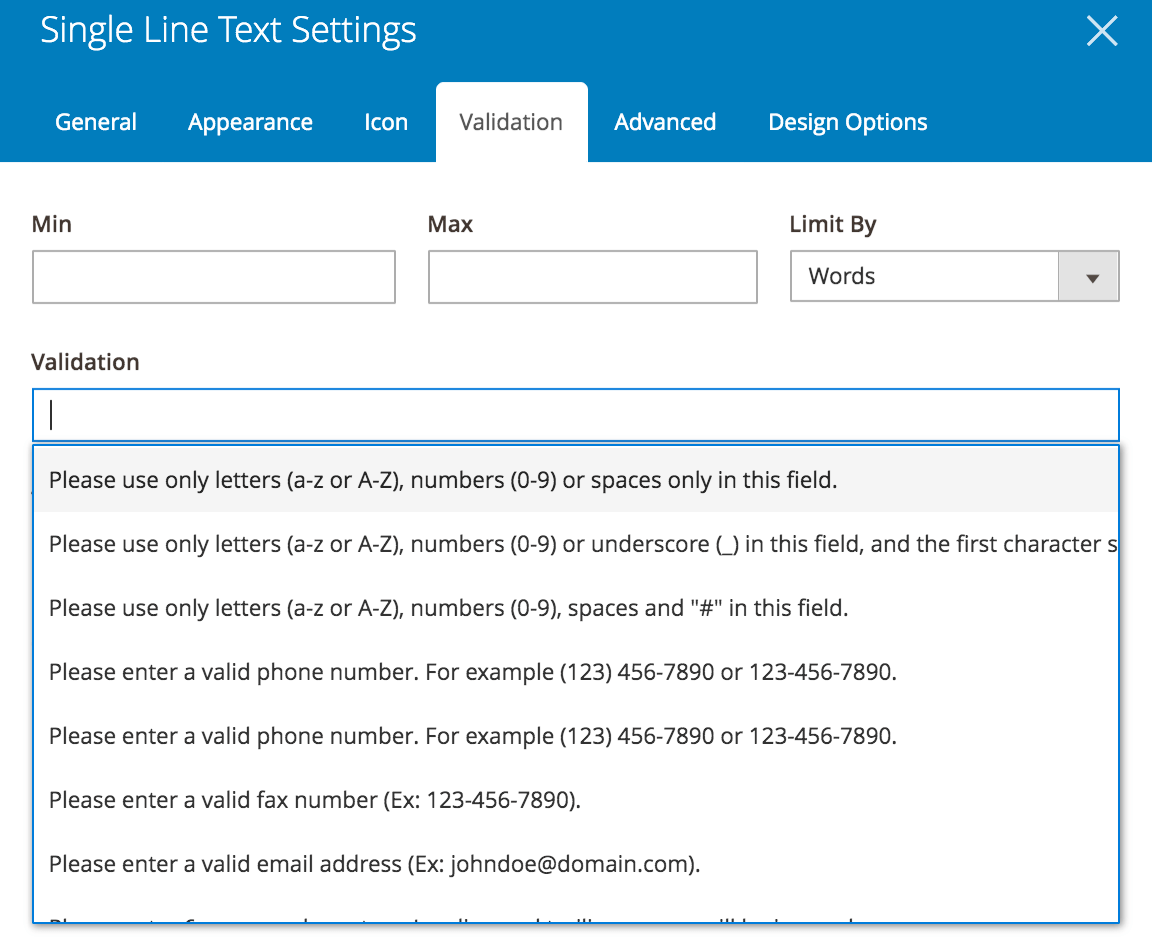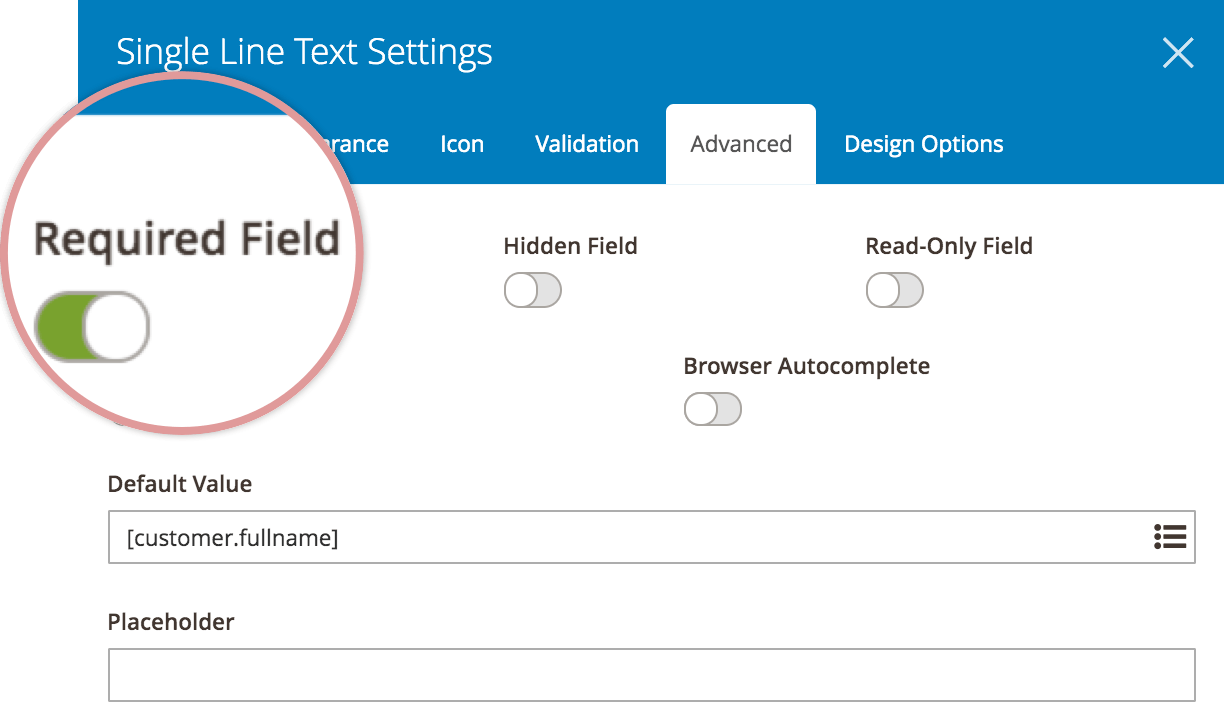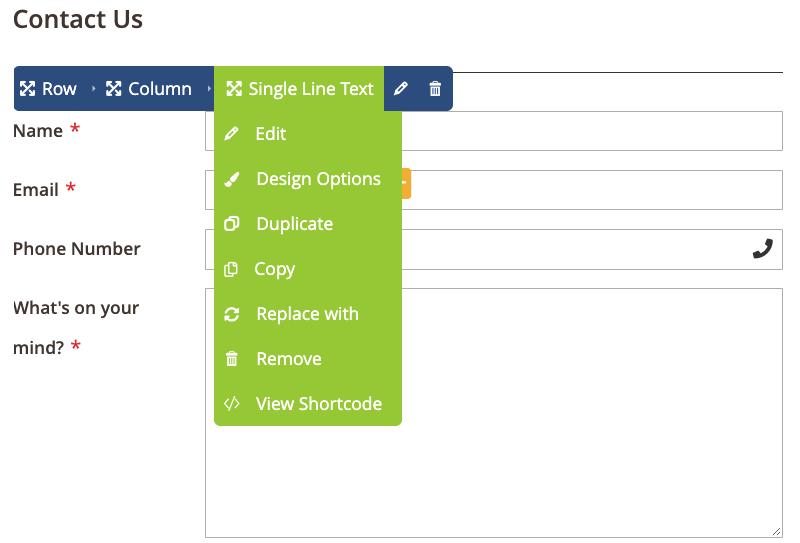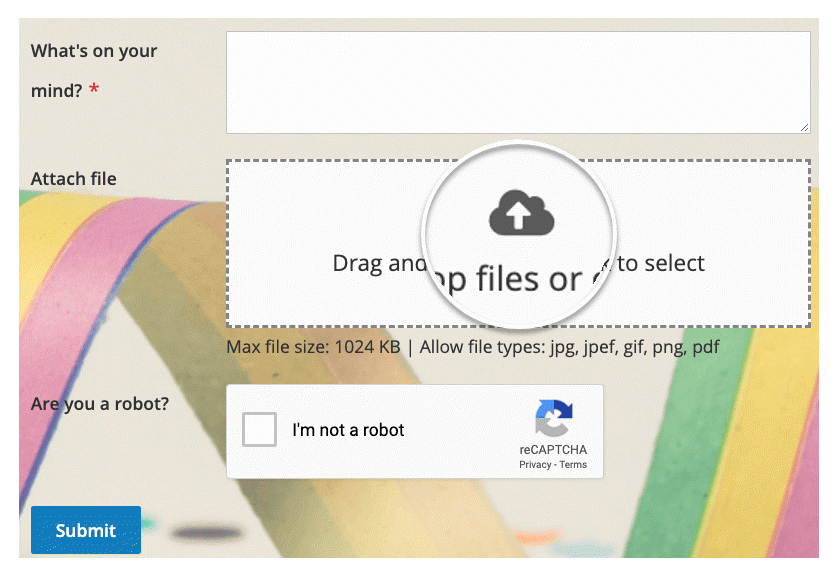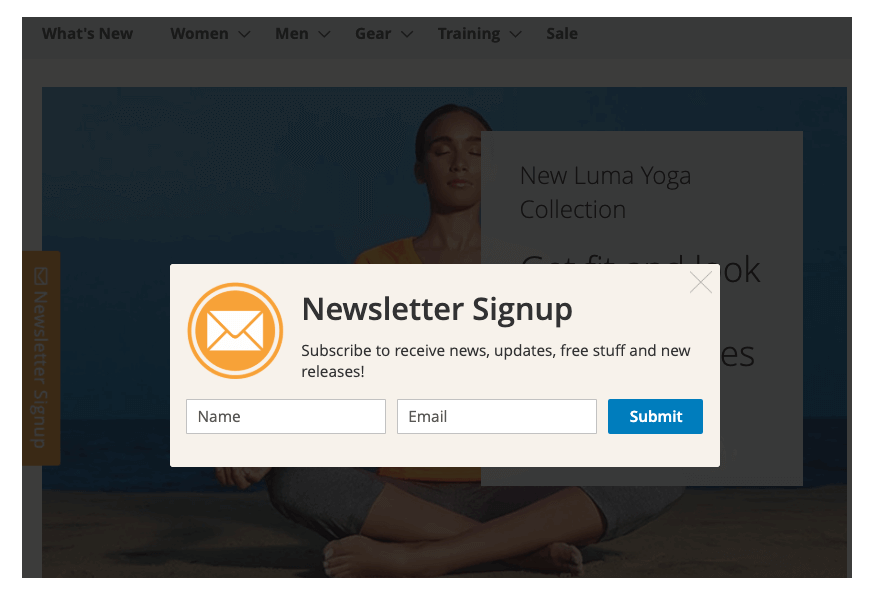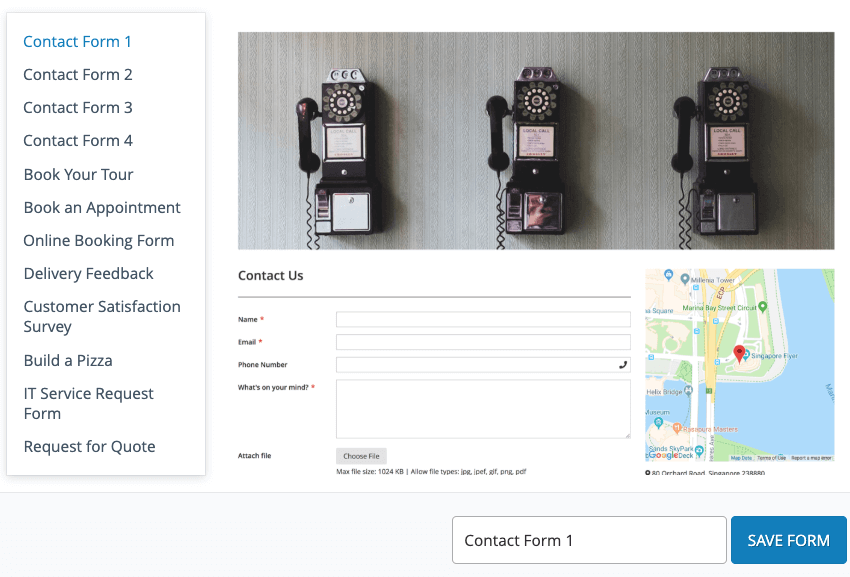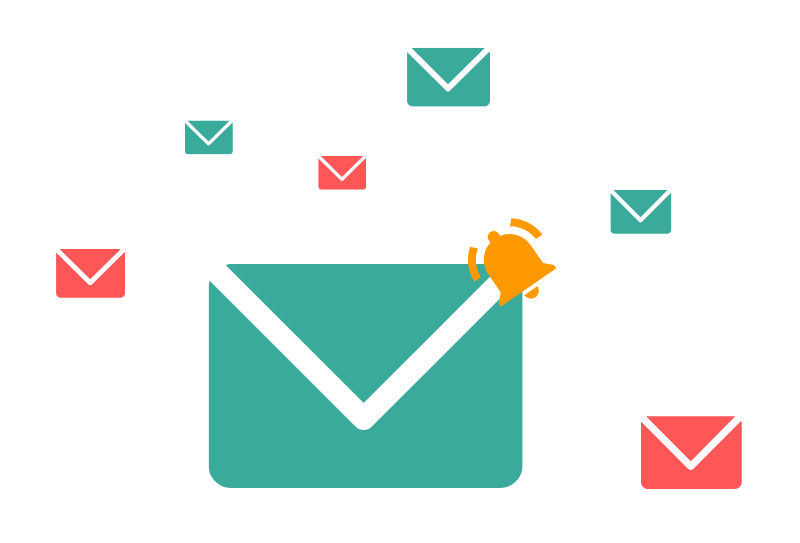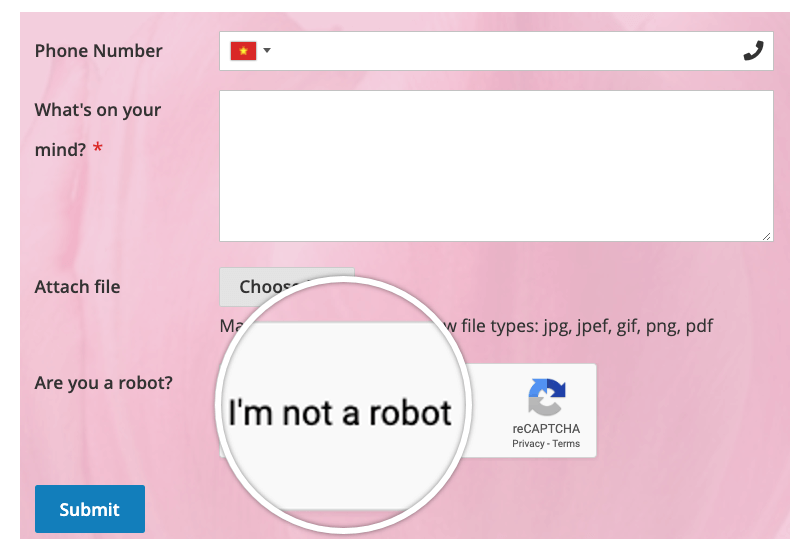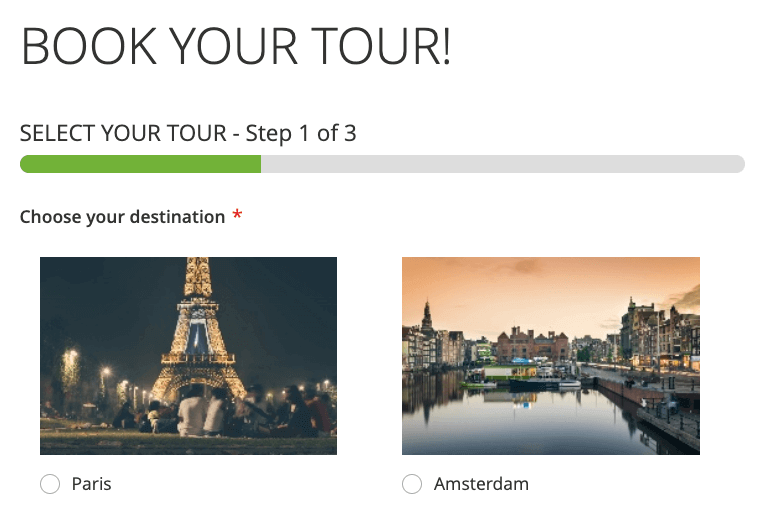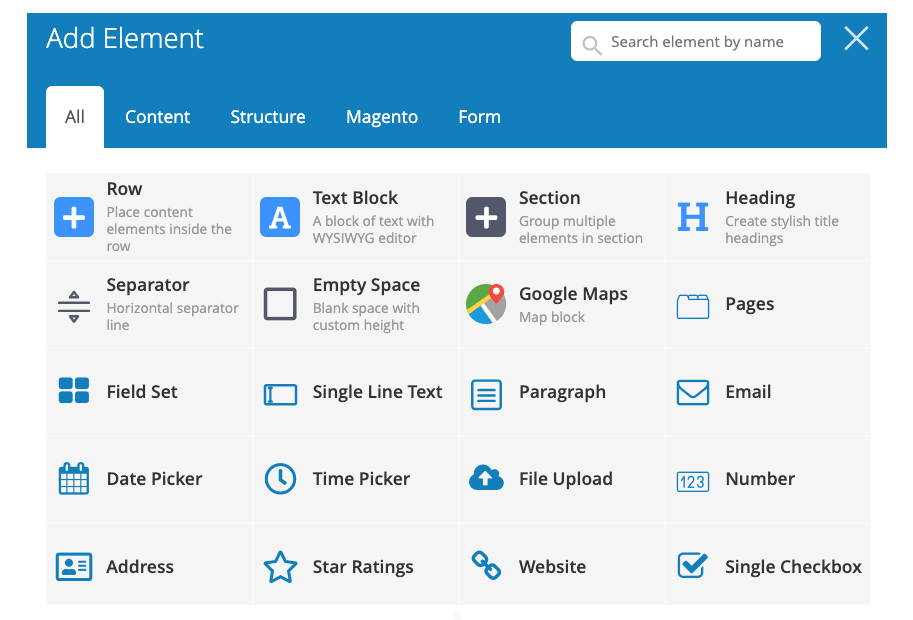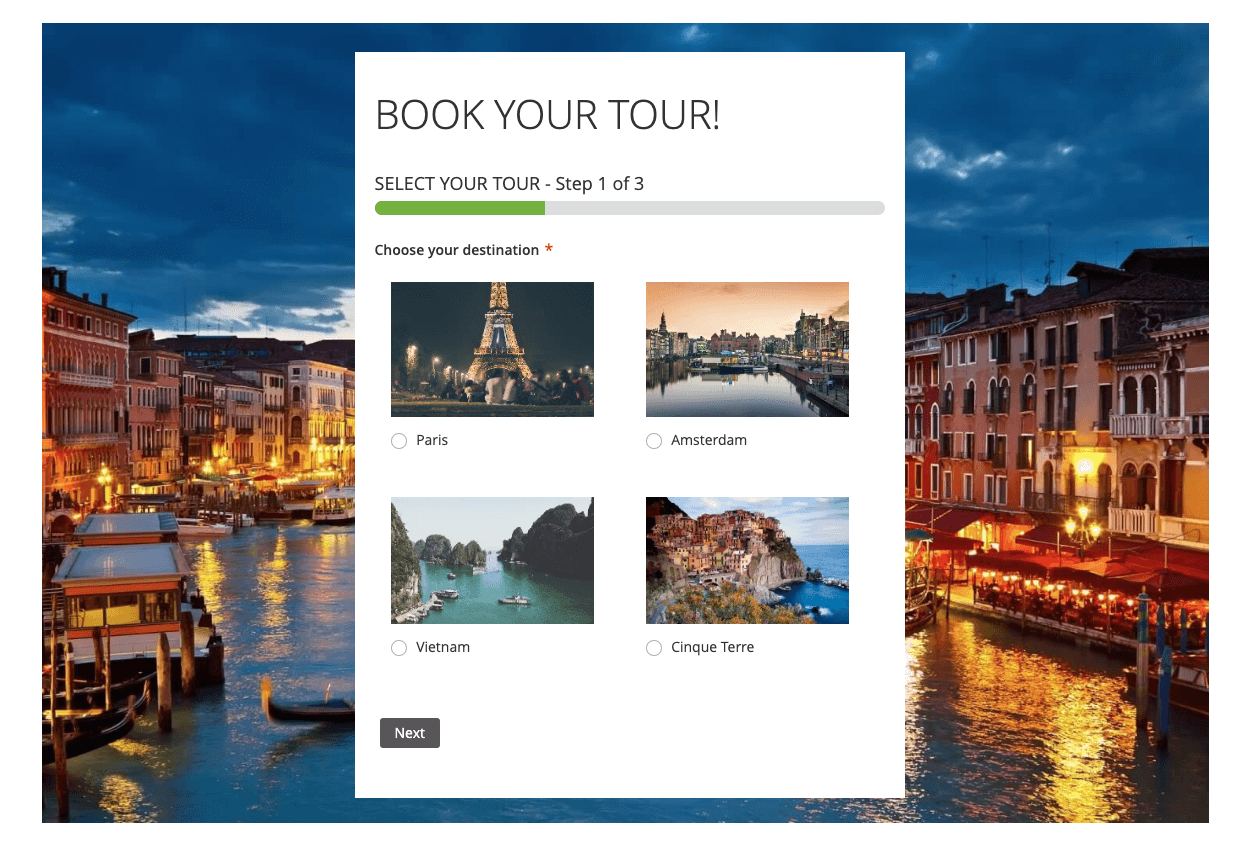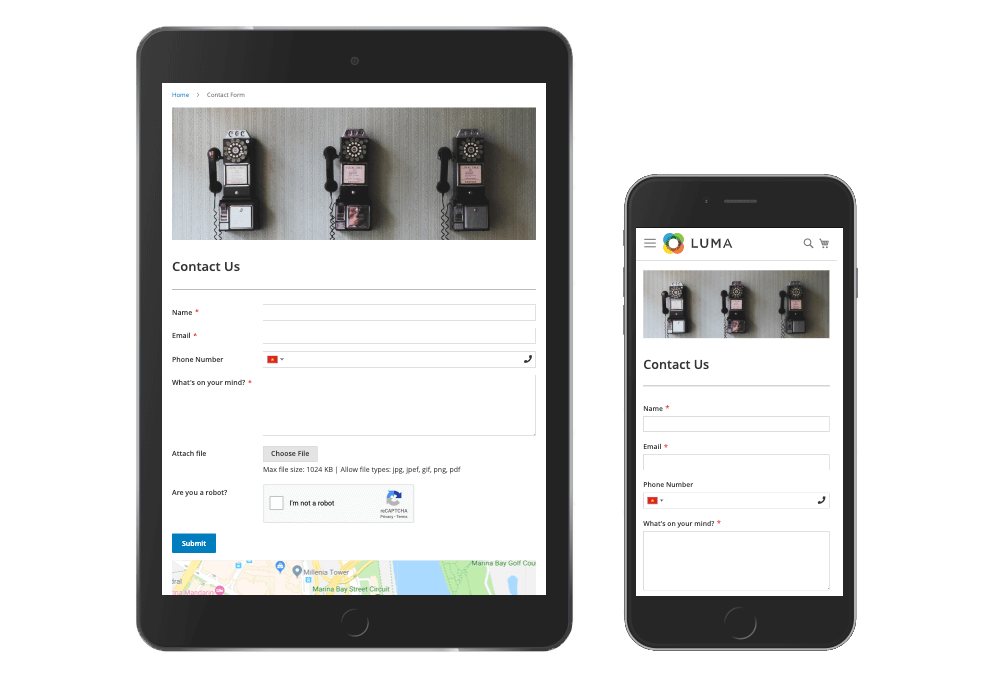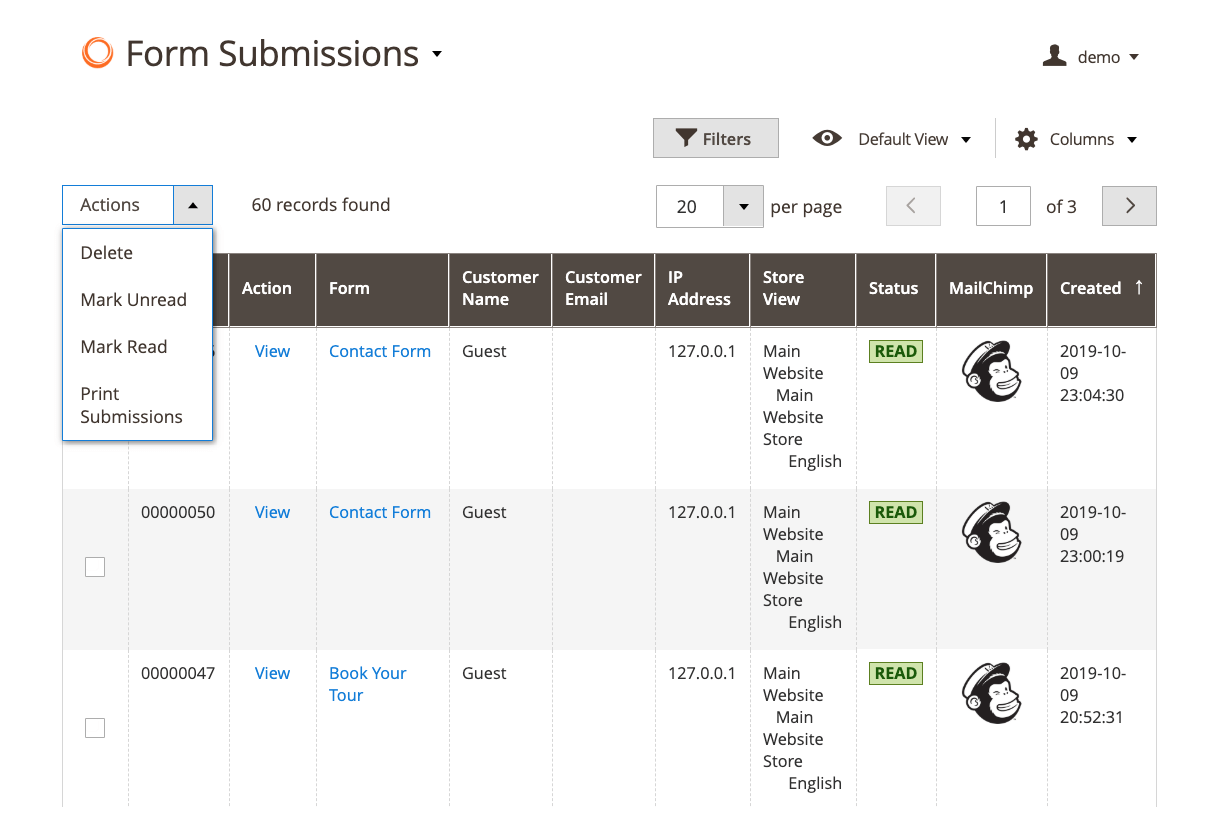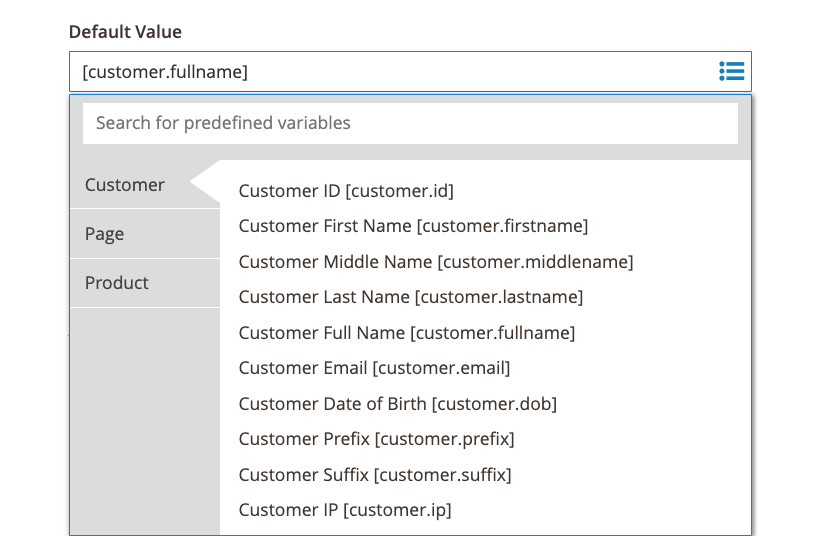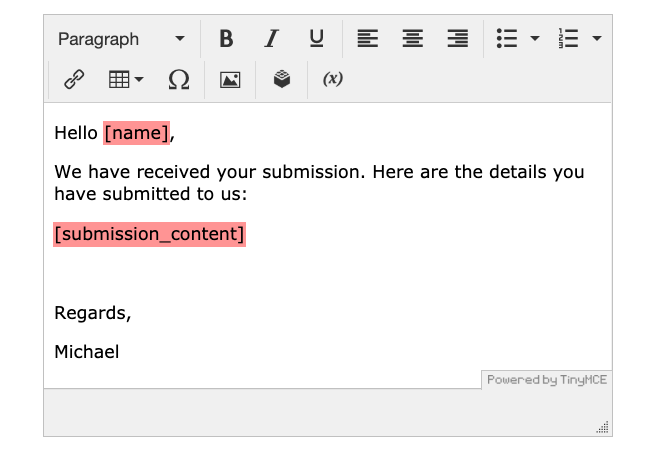Blue Form Builder | Advanced Validation
Ensure customers to fill out forms with correct information
Introduction
Advanced Validation is one feature of Blue Form Builder, a drag & drop Magento 2 form builder extension. Together with other features, this one will give you power to create amazing Magento 2 forms with ease!
Advanced Validation
While filling out a form, customers may enter invalid values or miss to complete some fields. This can make it difficult for you to fully understand their needs and problems and provide timely response.
With inline validation, you can deal with this problem effectively. If customers enter incorrect data, they will be notified right in the form with an auto message. For example: "This is a required field", "Please enter a valid email address (Ex: johndoe@domain.com)", etc.
FAQs
Testimonials
- Jean-Florent BAUCHER
![Blue Form Builder for Magento 2 | Easy & Powerful]() I use Form builder for Magento with the Plugins Conditionnal Forme Fields. It works fine, and the support is great when you have issues.
I use Form builder for Magento with the Plugins Conditionnal Forme Fields. It works fine, and the support is great when you have issues. - RW
![Blue Form Builder for Magento 2 | Easy & Powerful]() Support responds quickly and provides a solution.
Support responds quickly and provides a solution. - Stergios Zaros
![Blue Form Builder for Magento 2 | Easy & Powerful]() Some helpful extension which will make your life easier at Magento 2. Good after sales service by David.
Some helpful extension which will make your life easier at Magento 2. Good after sales service by David. - Andrew Evans
![Blue Form Builder for Magento 2 | Easy & Powerful]() Pre-built plugins have made it a breeze to configure, build forms and create CTA functions on our website. Customer support is extremely helpful and responsive to any issue we have run into.
Pre-built plugins have made it a breeze to configure, build forms and create CTA functions on our website. Customer support is extremely helpful and responsive to any issue we have run into. - Teddy Wirawan
![Blue Form Builder for Magento 2 | Easy & Powerful]() Magezon support is great! They are fast respond and very helpful
Magezon support is great! They are fast respond and very helpful
Start Building Smarter Magento 2 Forms
Create and Publish Forms in Minutes... What are you waiting for?