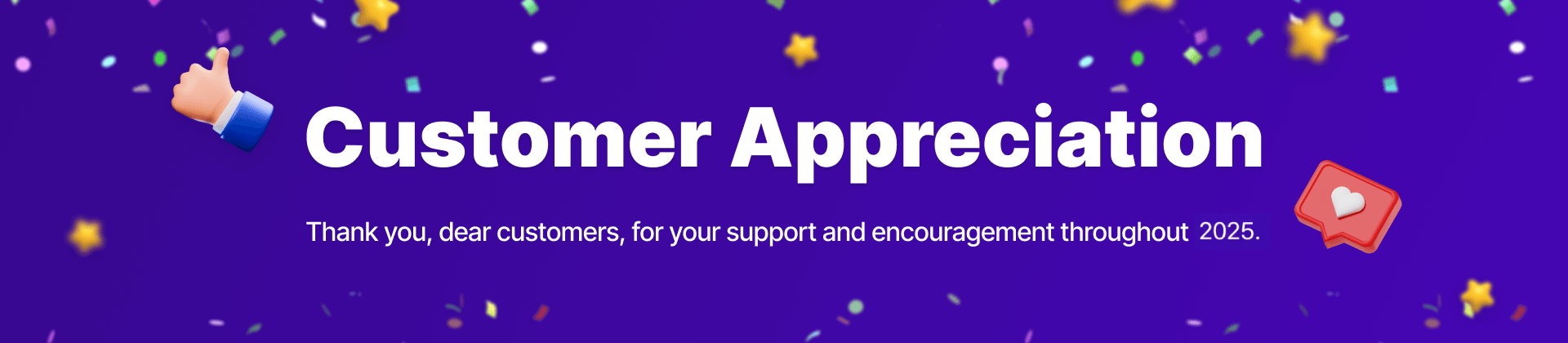Blue Form Builder Full Features
Basic or advanced, our Magento 2 Form Builder has all needed features to EASILY create POWERFUL forms.
Build Forms
Builder Interface
Drag & Drop Interface
Use a simple drag & drop interface to manage form layout by moving elements around, resizing them or adjusting their margins & paddings.
35+ Elements
Choose from dozens of built-in elements to create any type of form: single line text, paragraph, email, file upload, radio list, date picker, star ratings, etc.
10+ Form Templates
Access pre-designed templates to build your forms in seconds. Select your desired one and customize it the way you want.
Import & Export
Export your forms and import them to any other site.
Style Forms
Layout
Flexible Form Layout
Create multi-column form layouts that are fully responsive. Flexibly adjust column width in percentage.
Multi-Page Forms
Split long forms into multi-page forms with 4 types of progress bar and customizable previous/next buttons.
Responsive Design
Blue Form Builder forms are automatically responsive and can also be customized for each device.
Design Options
Change form colors, backgrounds, borders, margins & paddings, text styling and much more with zero coding.
Custom CSS
Add custom CSS to further customize the look and feel of your forms.
Submit Forms
Design Options
Placeholder Text
Add placeholder text to a form field to tell users what input they should enter in the field.
Advanced Validation
Show validation messages when users fill out your form fields incorrectly.
Input Mask
Require the input of a form field to follow a predefined format.
Required Fields
Make a form field mandatory to be filled. Users can’t submit the form if the required fields are empty.
Read-Only Fields
Set a form field as read-only so that users can’t modify its value.
Autofocus
Add autofocus to a form field so that the cursor is automatically active inside this field when the page finishes loading.
Form Pre-filling
Pre-fill certain form fields for users with data related to customers, pages & products.
File Uploads
Allow users to upload files with their submissions. Limit file types, file size & file number. Manage all uploaded files in A place in the backend.
GDPR Compliance [plugin]
Add a GDPR confirmation checkbox to your form and specify how long to store submissions in your backend.
Calculator [plugin]
Add a calculating field to your forms to automate the calculation based on user input.
Conditional Logic [plugin]
Perform specific actions based on user input: show/hide fields, send notification emails to right people, redirect to another page after submission and auto-fill form fields.
Autosave Response Progress
Autosave customers’ response progress as a draft. It means if customers can’t complete the form, they don’t have to start over the next time they open the form.
Success Message
Customize success message’s content (header content, main content & footer content) and style its appearance.
Redirect After Submissions
Redirect users to another page after the form is submitted. You can specify after how many seconds to redirect.
Coupon Code [plugin]
Send different coupon codes to each customer right after they submit a form successfully.
Process Form Data
Templates
Auto Email Notifications
Automatically send emails to notify both admins & customers of a form submission. The email content is fully customizable.
Submission Grid in Backend
Store submissions of all forms in a grid where the admin can delete them or mark them as read/unread.
Submissions in Customer Account
Let customers access all of their submissions from inside their account dashboard. They can view each submission in detail or delete unwanted ones.
Submission Details in Backend
Allow the admin to view details of a submission including submission data, customer email notification, admin email notification and more.
Submission Details on Frontend
Display details of a submission on A page on the frontend so that customers can view them.
Submission Editing
Give the admin the ability to edit form submission data.
Export Submissions to CSV
Export all submissions of a form to CSV so that the submission data can be used in other applications.
Export Submissions to PDF [plugin]
Export form submissions to PDF files, attach the submission PDF to email notifications and design the PDF’s look & feel.
Submission Reports [plugin]
Keep track of statistics on form views, submissions and conversion rates. Filter reports by store view and date range.
Prevent Duplicate Submissions
Prevent a customer from submitting the same form multiple times based on customer ID, IP address and form fields.
Submission Prefix
Add a prefix to the submission IDs of a form to differentiate them from those of other forms.
Advanced Features
Predefined Variables
Use predefined variables to create dynamic content for success message and email notifications.
Multi Store & Language Support
Create multi-language forms that are displayed on corresponding store views.
Limit to Specific Customer Groups
Make a form only visible to certain customer groups.
Search Engine Optimization (SEO)
Specify the URL key and meta data, namely meta title, meta description and meta keywords.
Form Embedding
Embed a form anywhere on your site using shortcode or widget. 4 form types are supported: popup, slide-in, inline and link form.
Add Forms to Product Pages [plugin]
Display a form on specific product pages with 3 form types and 6 positions supported.
Disable Form on Submission Limit
Disable the form when its submissions reach a certain number.
RTL Support
Create forms for RTL (right-to-left) languages.
Custom Javascript
Add custom Javascript to your forms to extend their functionality.
Integrations
50 Elements
Zapier [plugin]
Connect Blue Form Builder forms with 2000+ web apps like Google Drive, Google Sheets, Trello, Dropbox, etc.
MailChimp [plugin]
Automatically add and update contacts in a MailChimp list after a form is submitted.
Compatibility
Magento Themes
Blue Form Builder works seamlessly with all the themes that follow Magento coding standards.
Magezon Page Builder
When the 2 extensions are installed on your site, you can use 50+ elements from Magezon Page Builder to build your forms.
Efficient Workflow
Responsiveness
Advanced Features
SEO
Performance
Magento
Integration
Support & Documentation
Support & Documentation
Livechat
- Chat with us directly via the online support channel to quickly get help with either technical issues or pre-sale questions.
User Guide
A comprehensive guide for each Magezon extension on how to use the extension step-by-step.
Blog Tutorials
Read our blog to get tips on E-commerce success and learn all about how to use Magezon extensions as well as Magento.
Video Tutorials
Watch our video tutorial series on our Magezon Youtube channel to know how to use our extensions in detail.