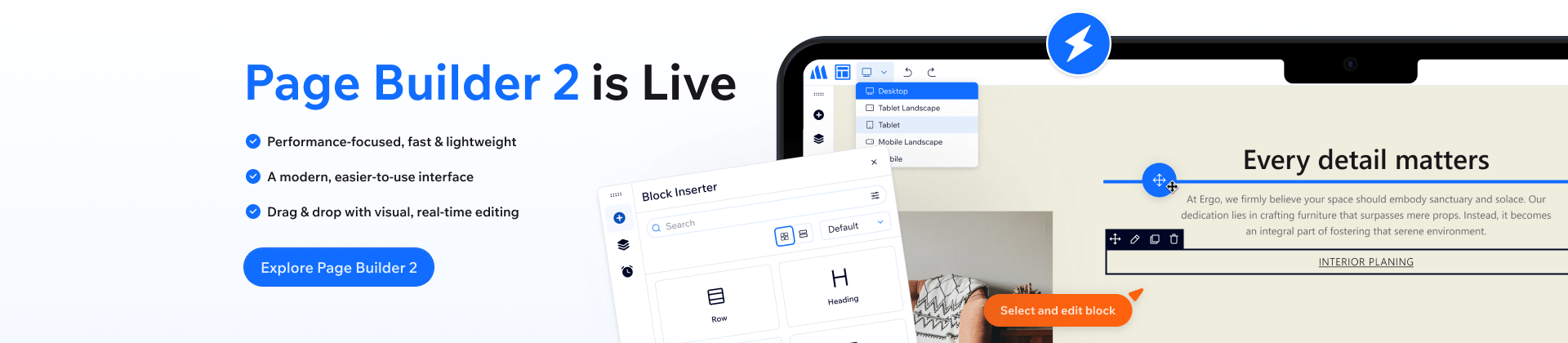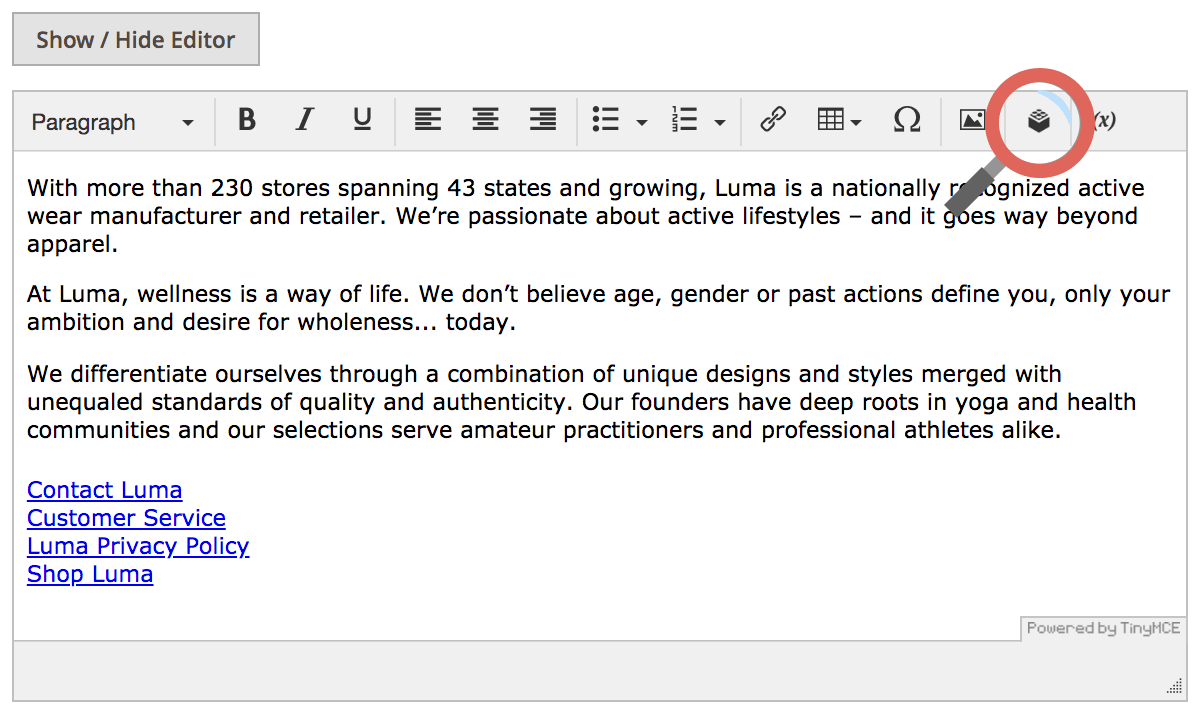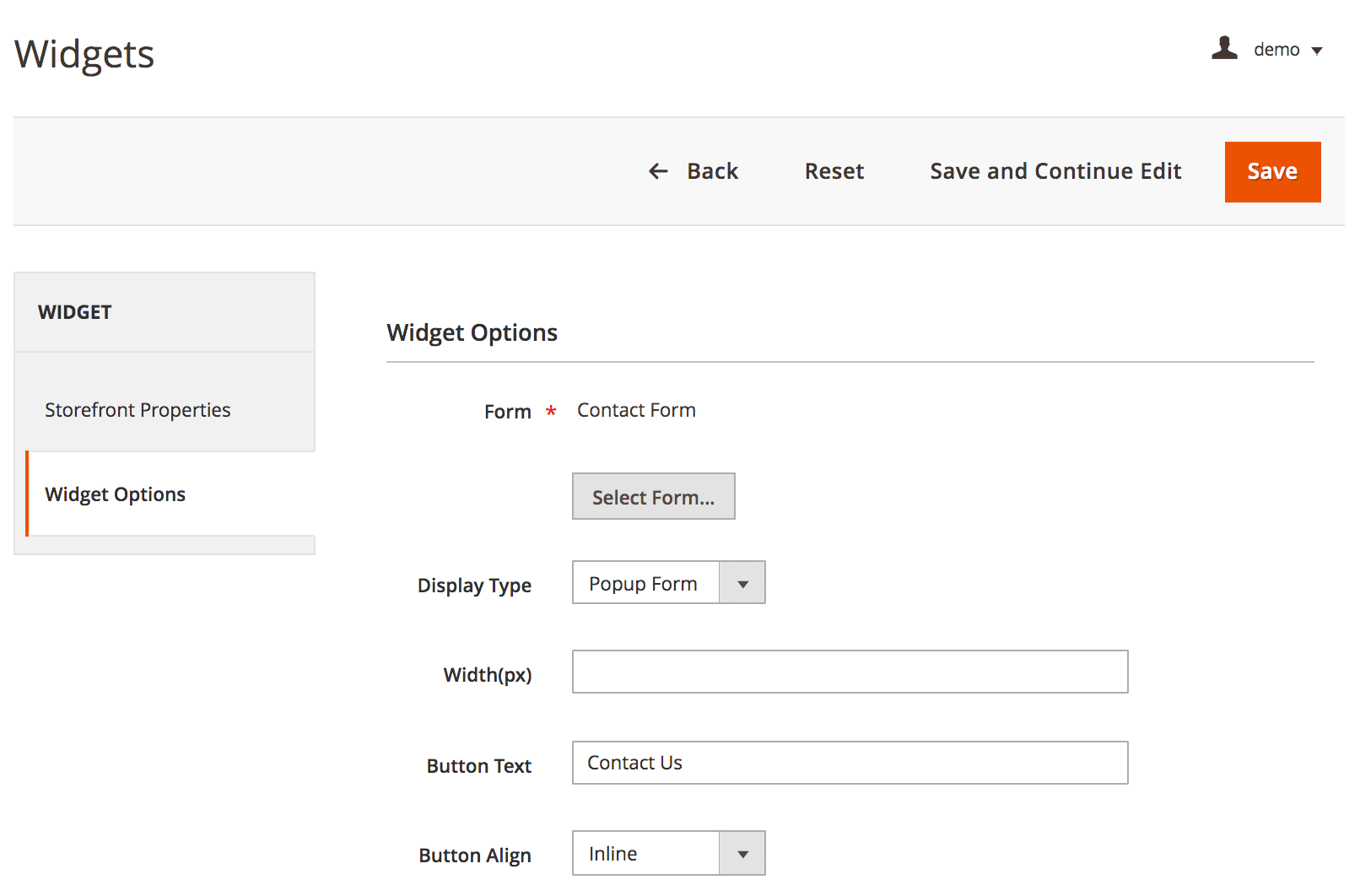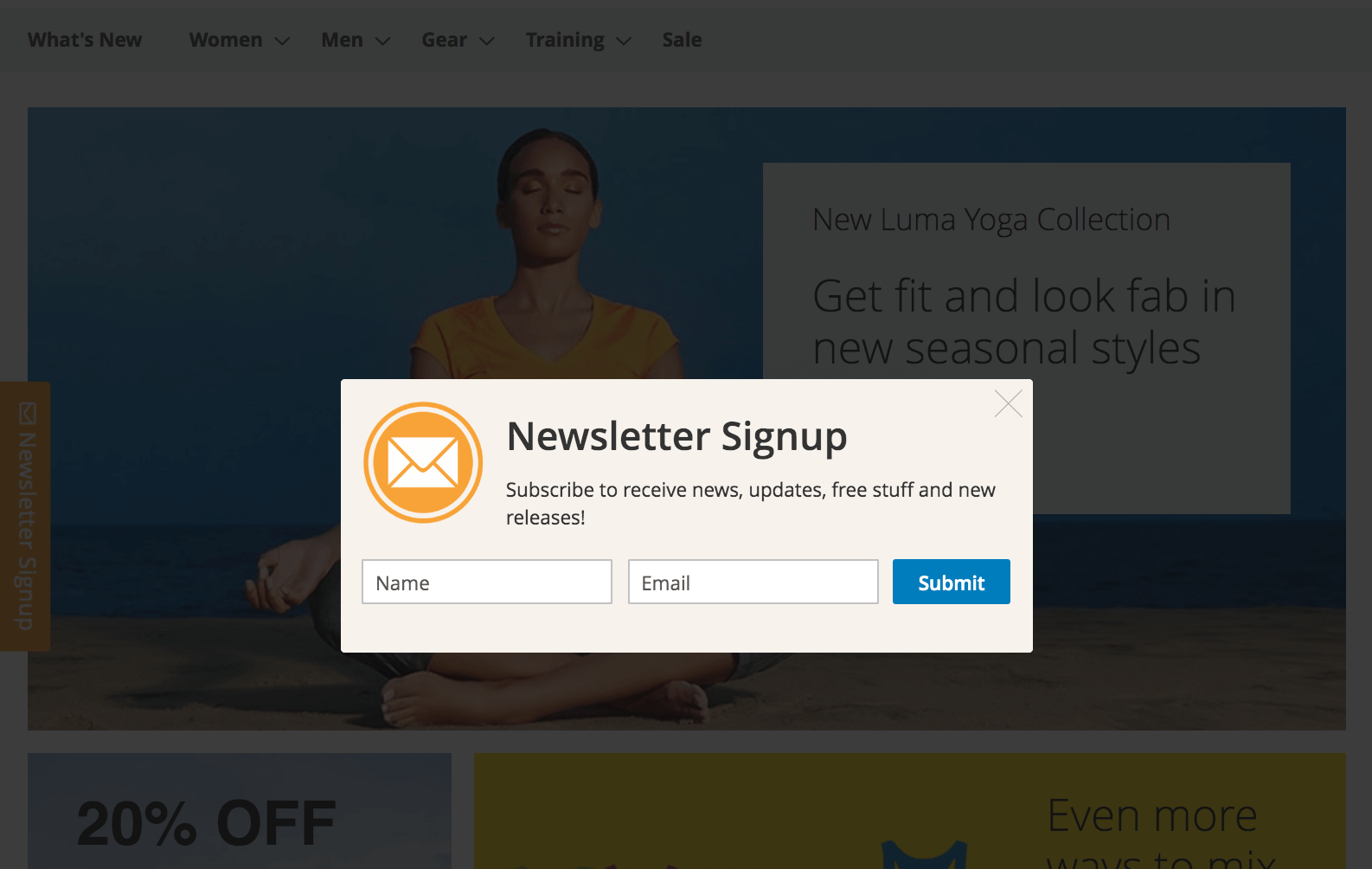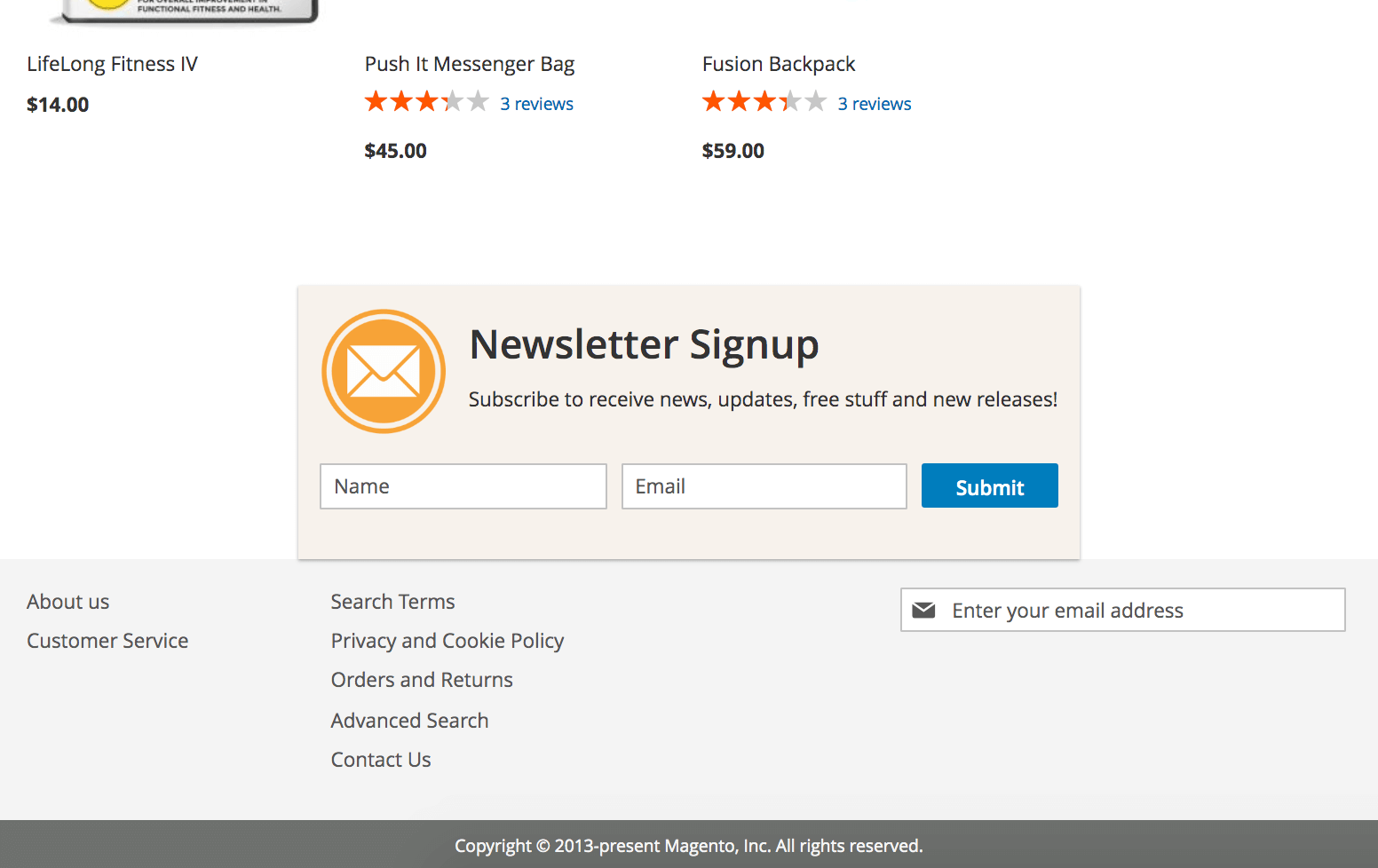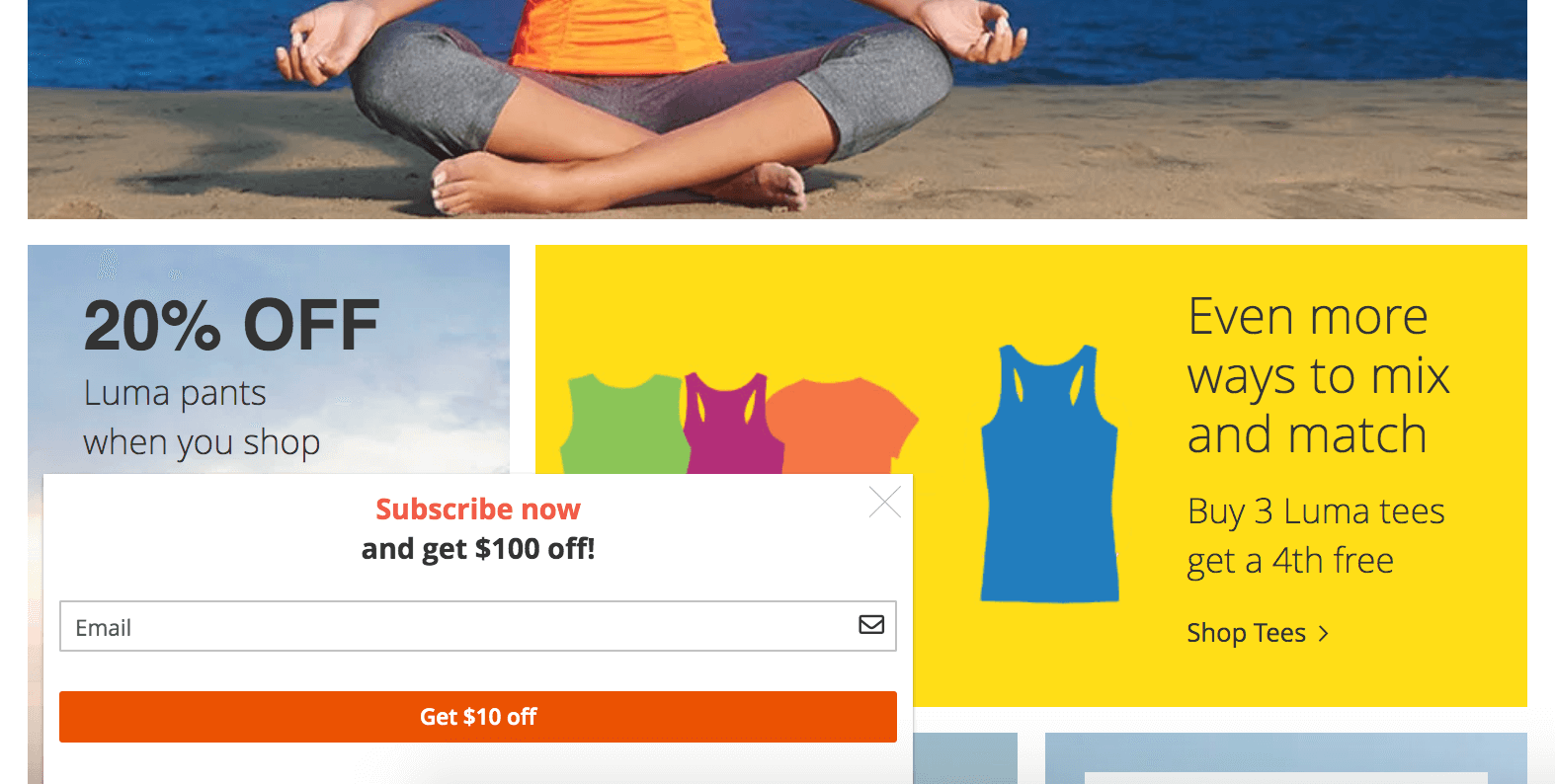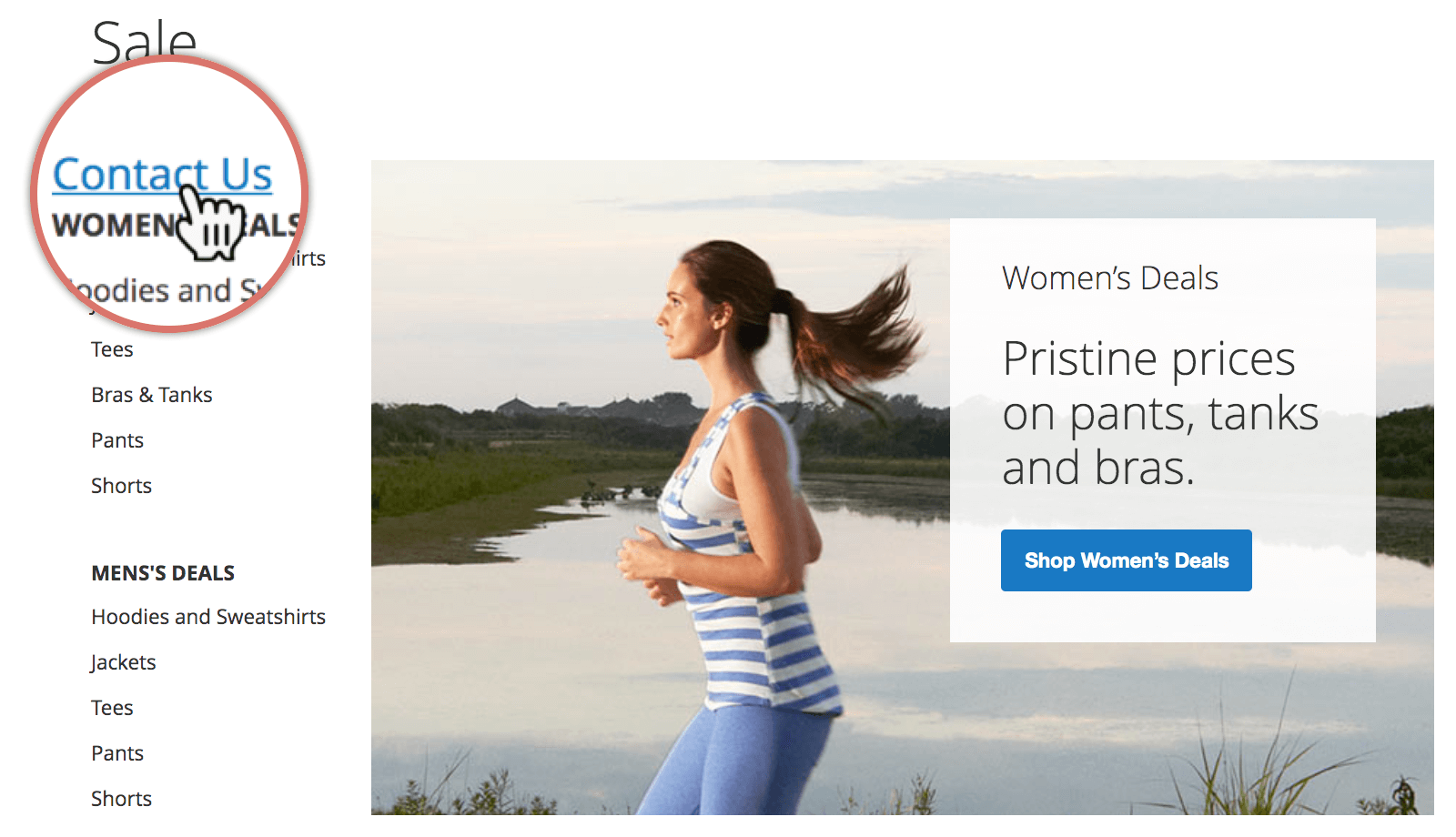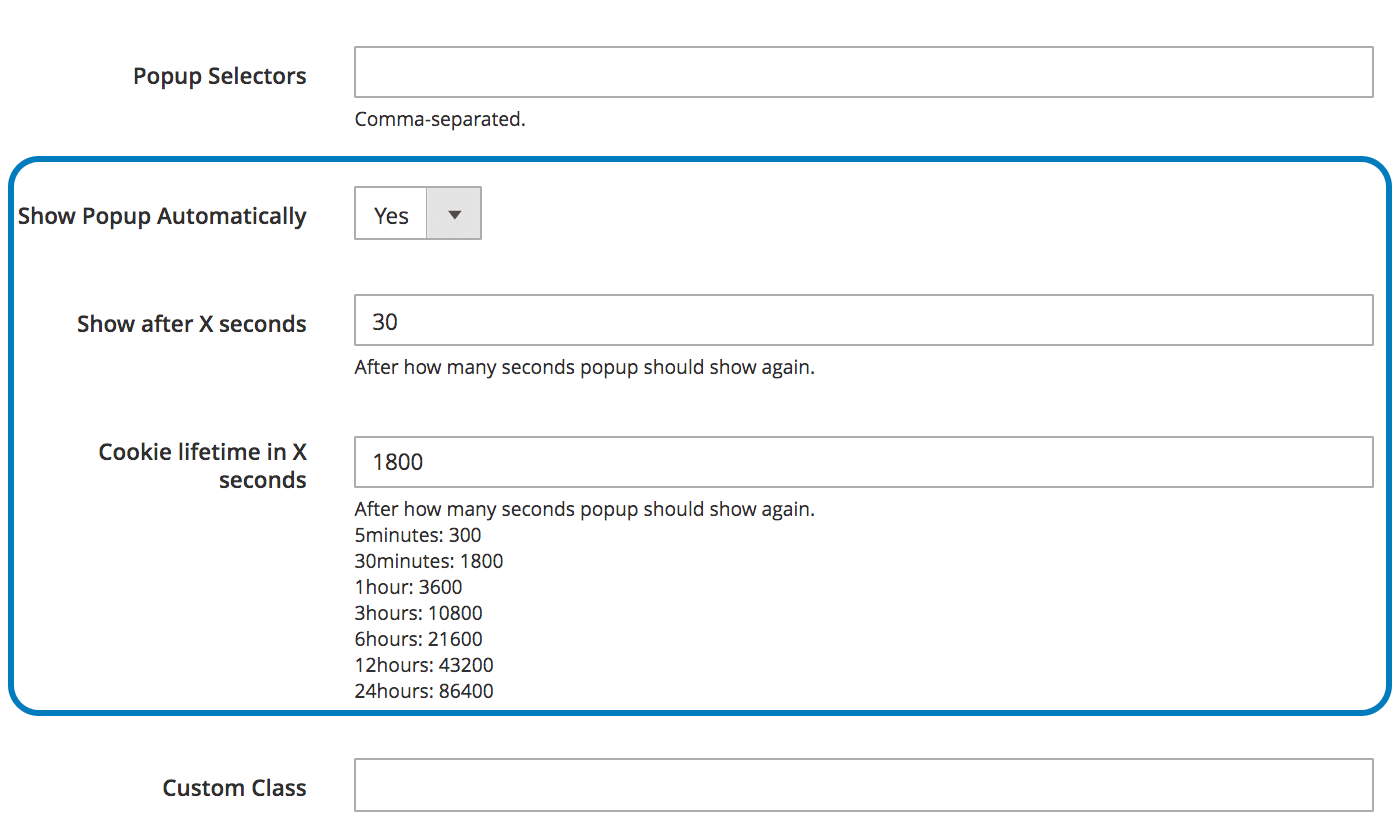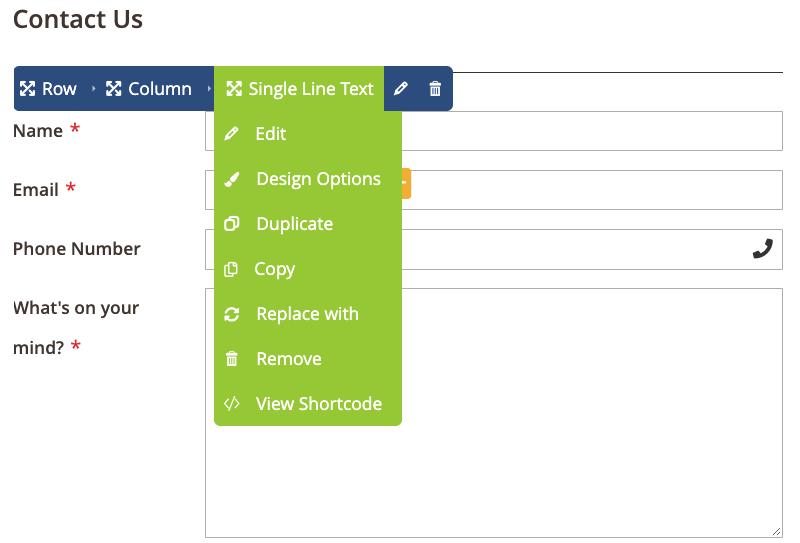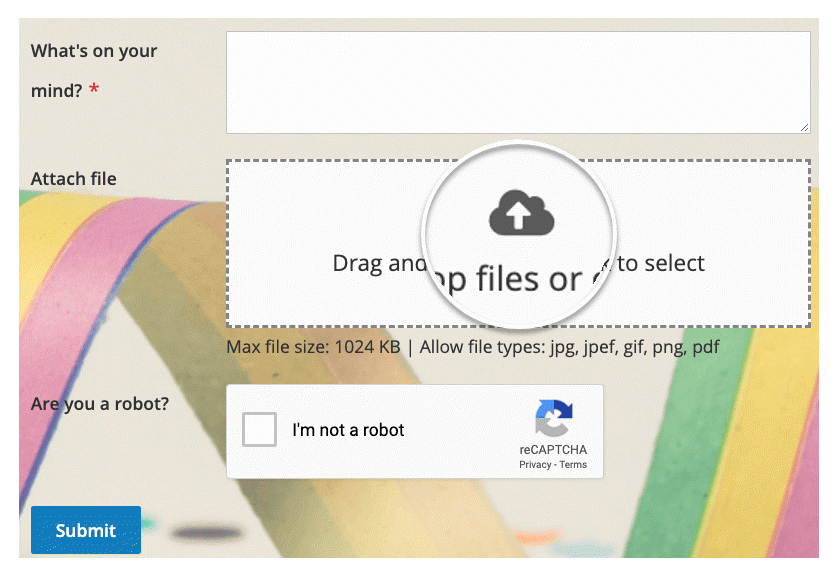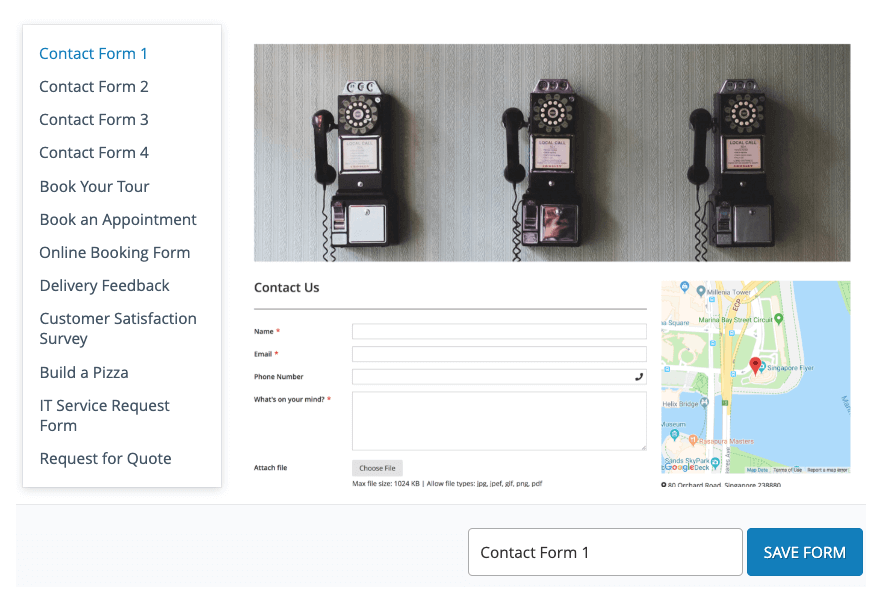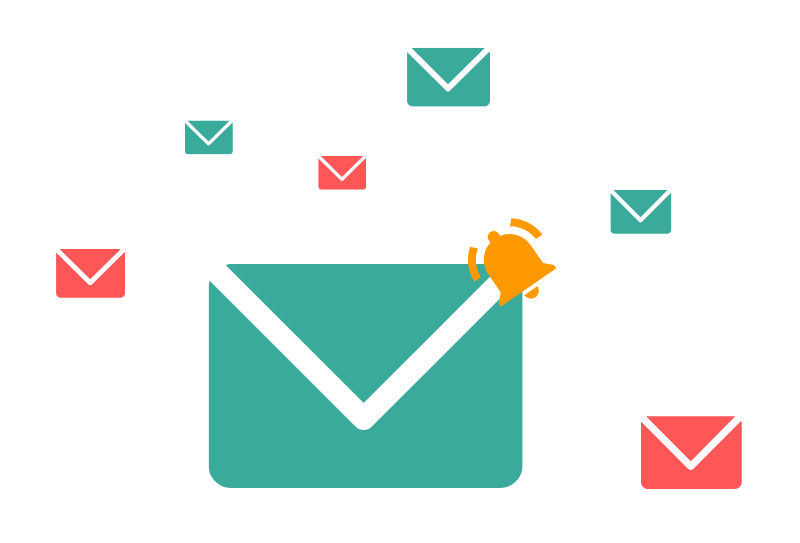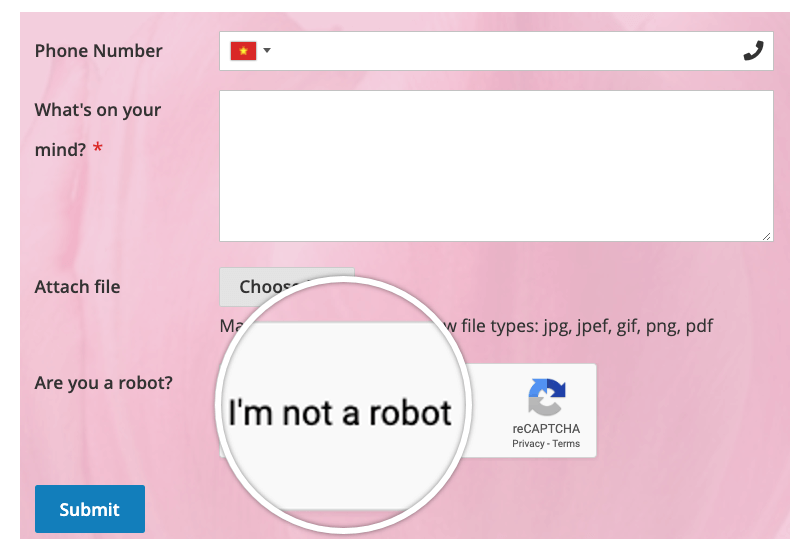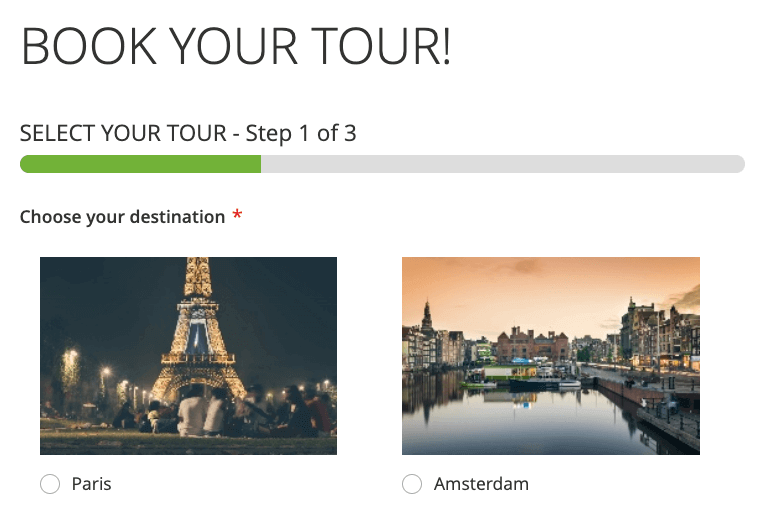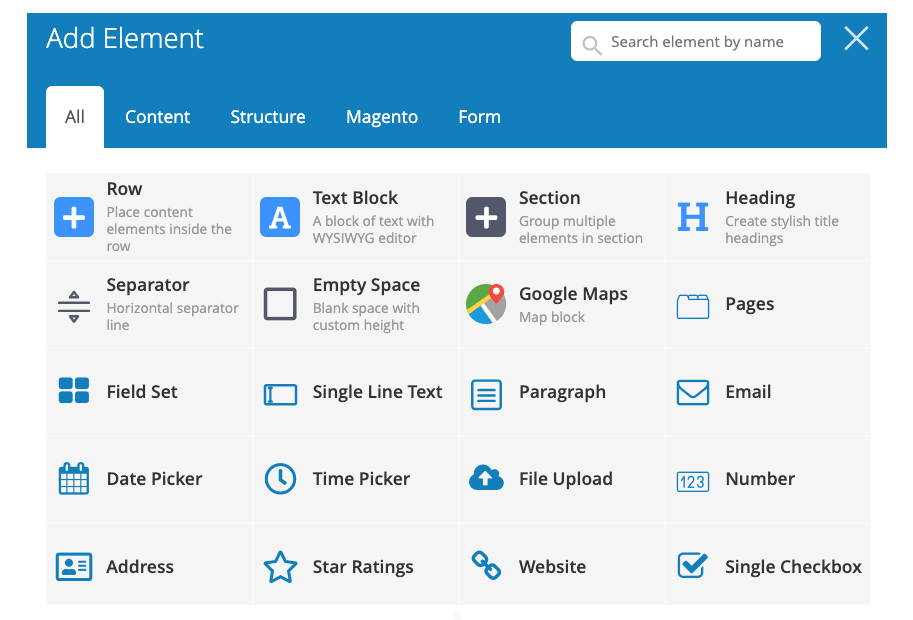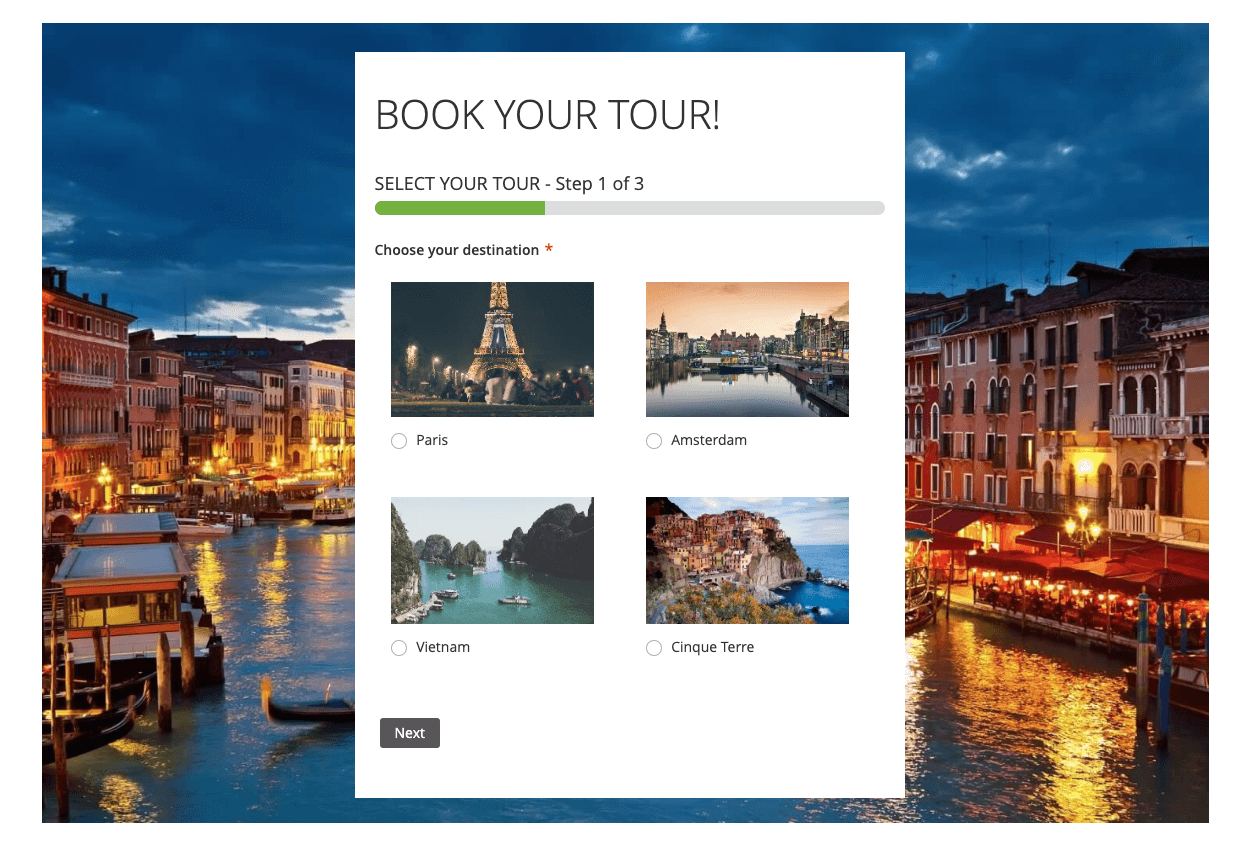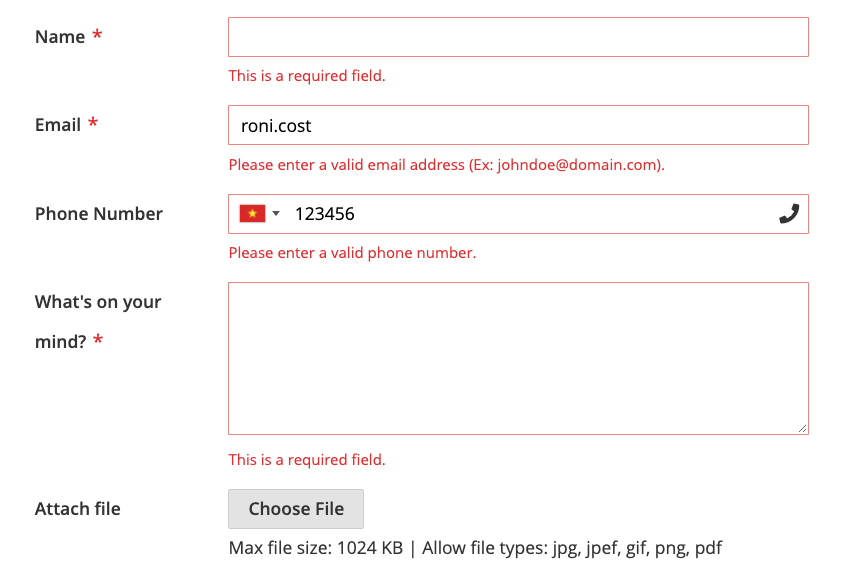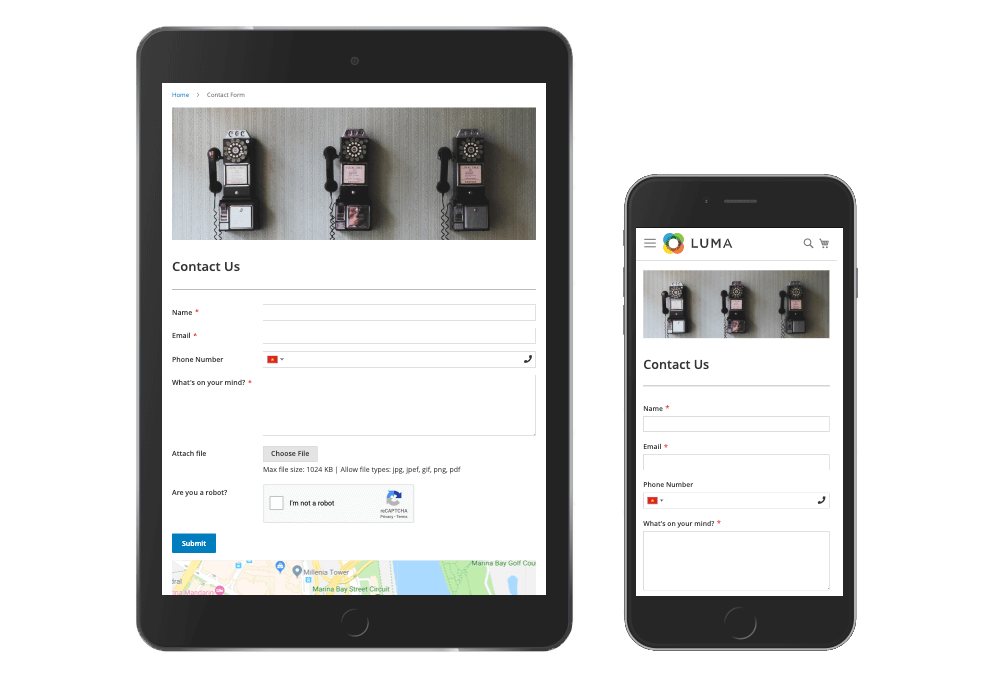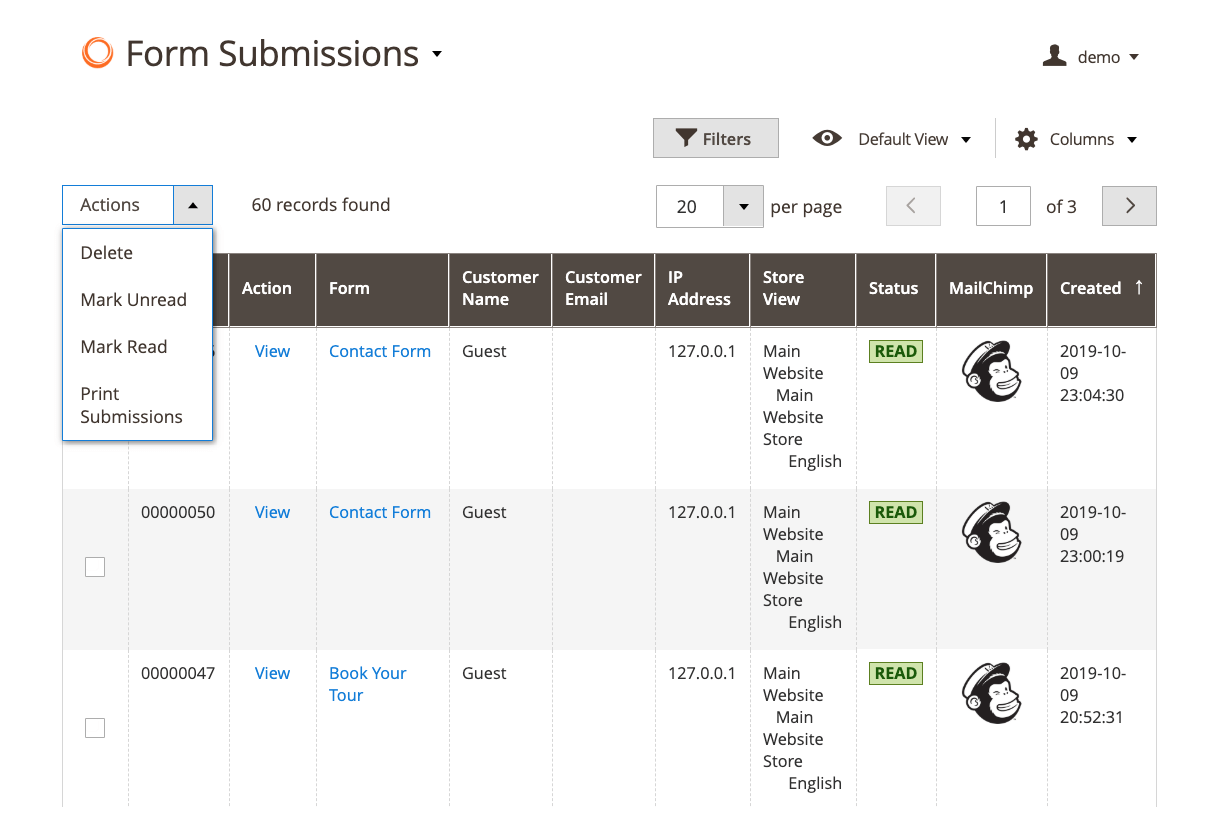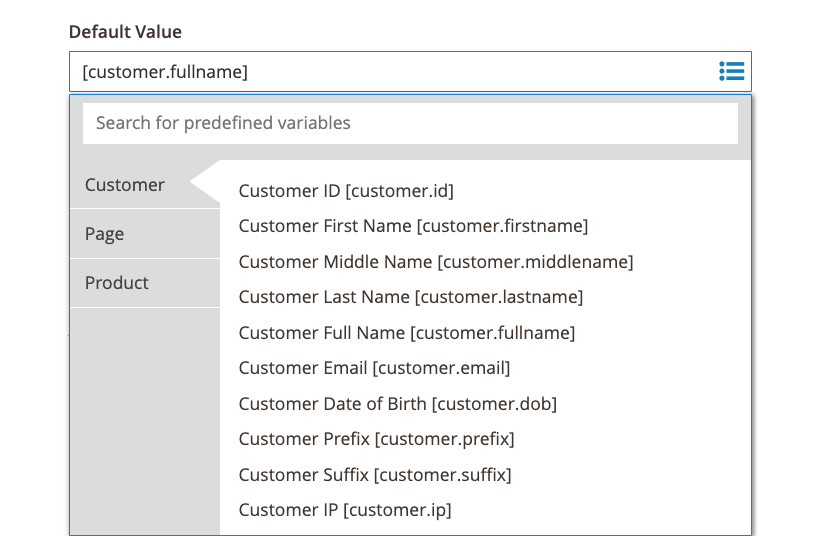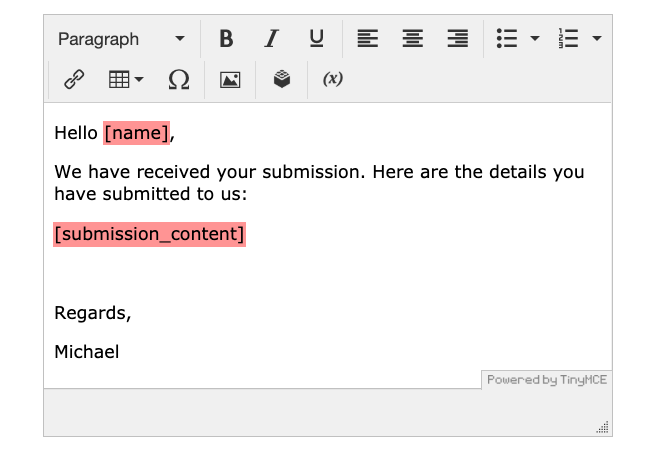Blue Form Builder | Easy Form Embedding
Easy to embed your Magento 2 forms anywhere with 4 form types
Introduction
Easy Form Embedding is one feature of Blue Form Builder, a simple drag & drop Magento 2 form builder. Together with other features, this one will give you power to create amazing forms with ease!
Easy Form Embedding
Embedding forms in specific places on your website helps customers save time to find the form page. Instead, they can access the form where they already are.
3 Ways to Embed Forms
- Use short code
You can copy and paste a short code into WYSIWYG editor, template file or layout file.
- Insert a widget in WYSIWYG editor:
- Create a new widget:
4 Display Types of Embedded Forms
We provide you with 4 options to display forms. You can choose inline form, popup form, slide in form or link form.
- Popup form
The form will pop up when customers click a button that can be placed anywhere on your frontend store.
- Inline form
This kind of form will appear as part of the page, block,... into which you insert the form.
- Slide in form
Slide in forms will show up from the side or bottom of the screen after customers click a button.
- Link form
With this kind of form, your customers will land on the form page after clicking a link.
FAQs
Whether they are accessed via form links or embedded on your website, forms created by Magento 2 Form Builder are fully responsive and look great on any kind of devices.
Testimonials
- René Z.
![Blue Form Builder for Magento 2 | Easy & Powerful]() Got several extensions and they work well. Support also good, although may take longer to respond.
Got several extensions and they work well. Support also good, although may take longer to respond. - Jean-Florent BAUCHER
![Blue Form Builder for Magento 2 | Easy & Powerful]() I use Form builder for Magento with the Plugins Conditionnal Forme Fields. It works fine, and the support is great when you have issues.
I use Form builder for Magento with the Plugins Conditionnal Forme Fields. It works fine, and the support is great when you have issues. - RW
![Blue Form Builder for Magento 2 | Easy & Powerful]() Support responds quickly and provides a solution.
Support responds quickly and provides a solution. - Stergios Zaros
![Blue Form Builder for Magento 2 | Easy & Powerful]() Some helpful extension which will make your life easier at Magento 2. Good after sales service by David.
Some helpful extension which will make your life easier at Magento 2. Good after sales service by David. - Andrew Evans
![Blue Form Builder for Magento 2 | Easy & Powerful]() Pre-built plugins have made it a breeze to configure, build forms and create CTA functions on our website. Customer support is extremely helpful and responsive to any issue we have run into.
Pre-built plugins have made it a breeze to configure, build forms and create CTA functions on our website. Customer support is extremely helpful and responsive to any issue we have run into.
Start Building Smarter Magento 2 Forms
Create and Publish Forms in Minutes... What are you waiting for?