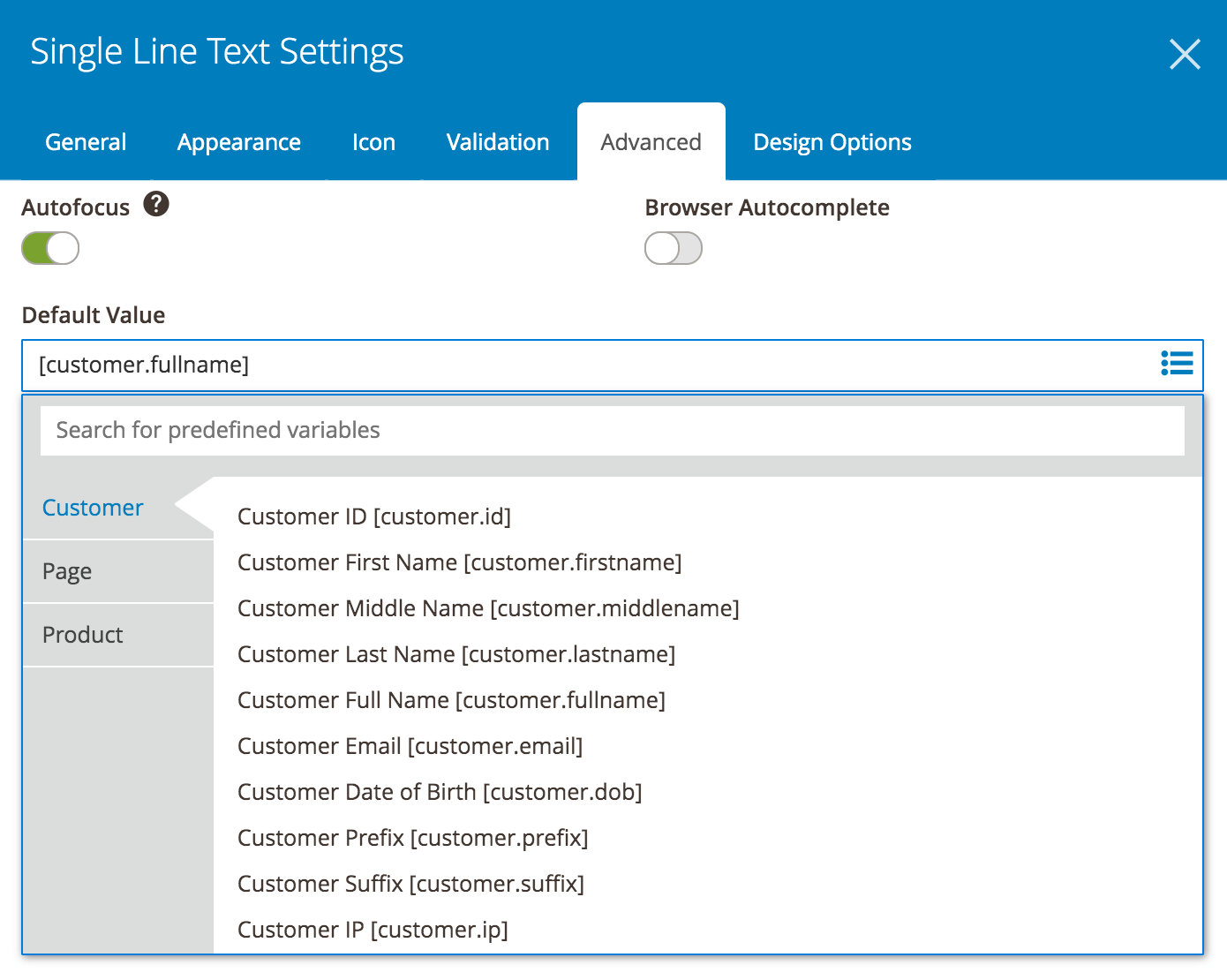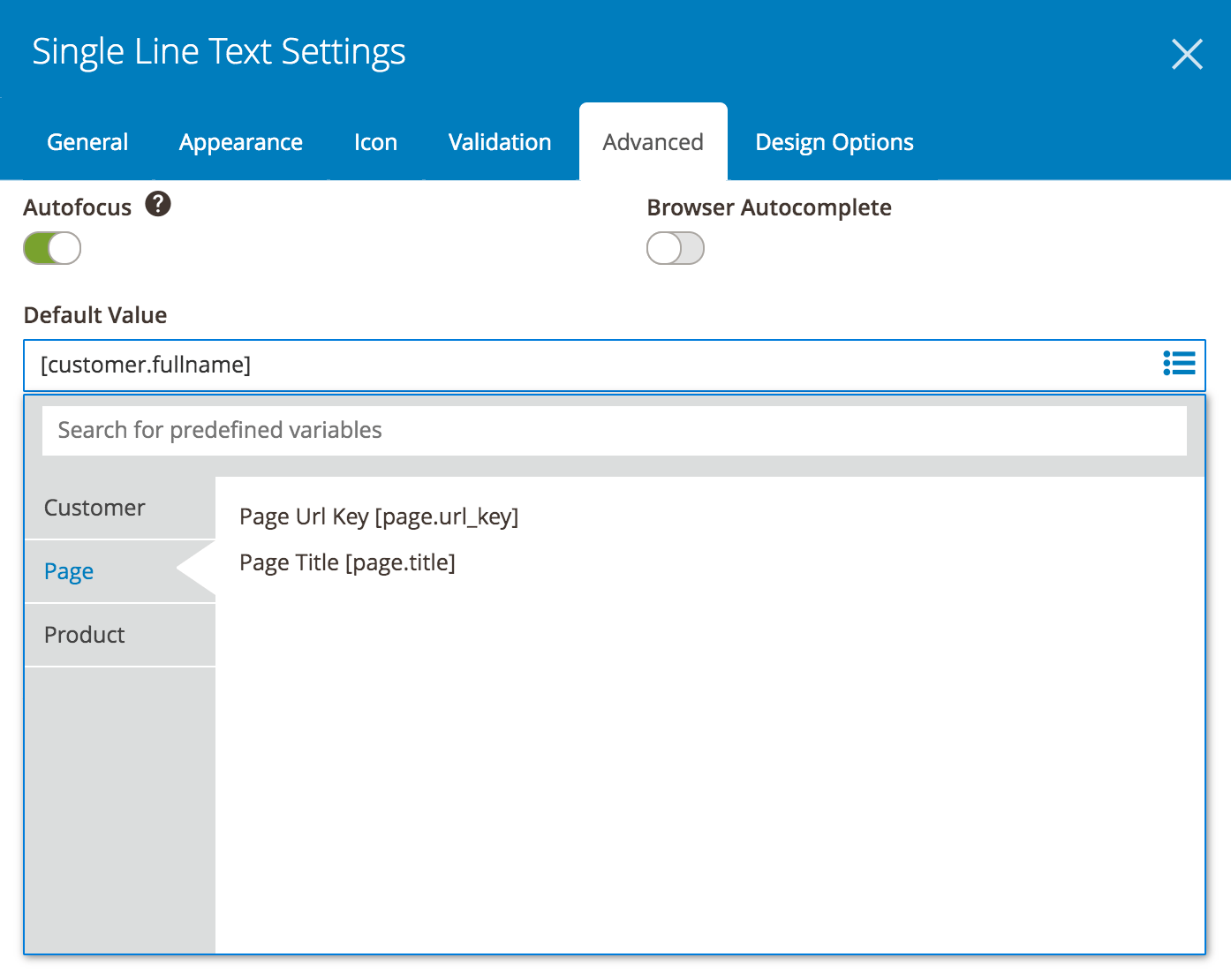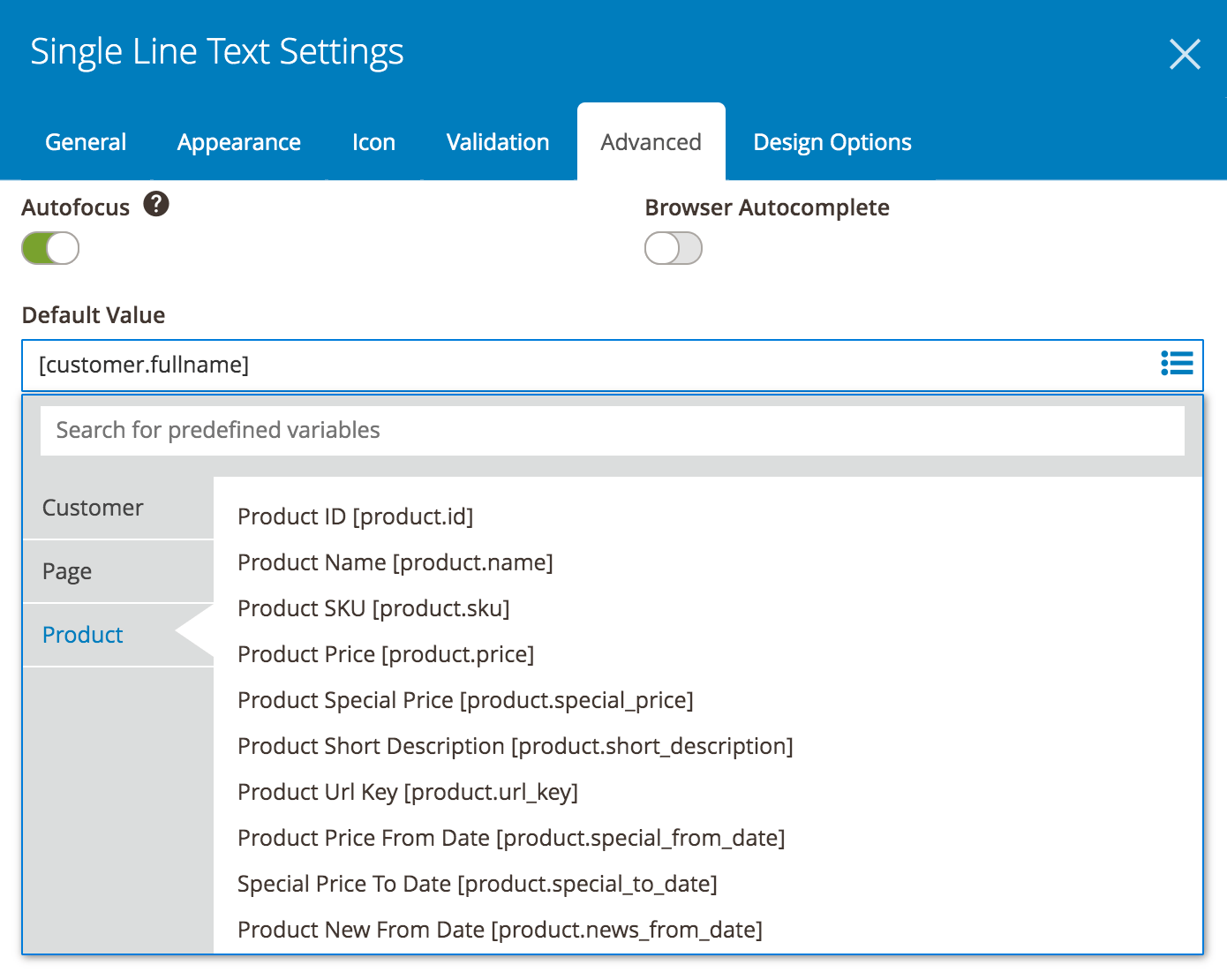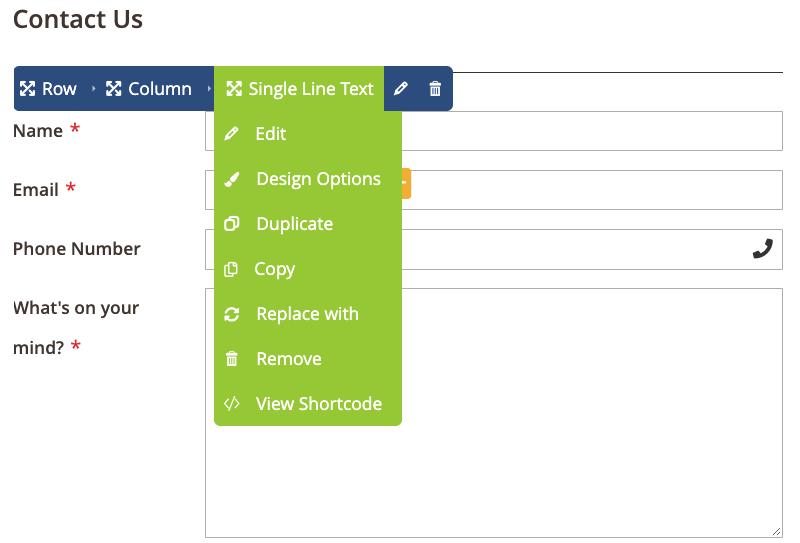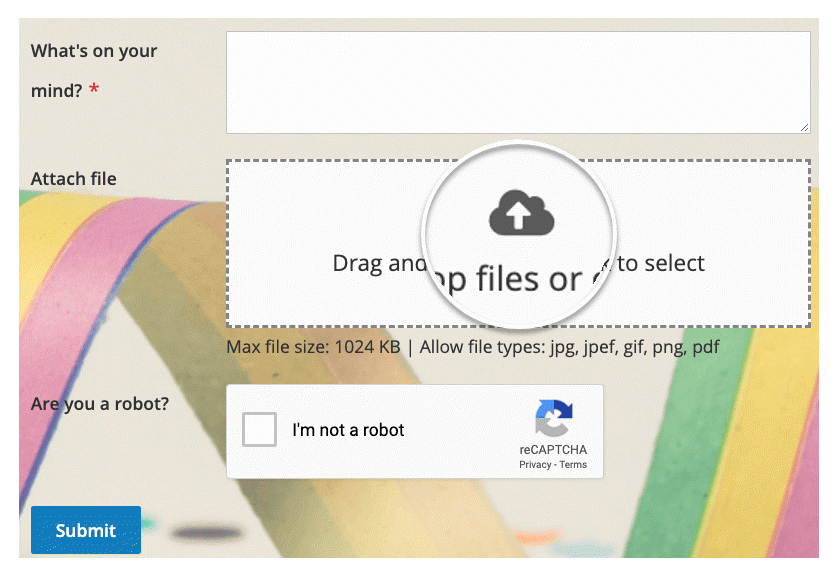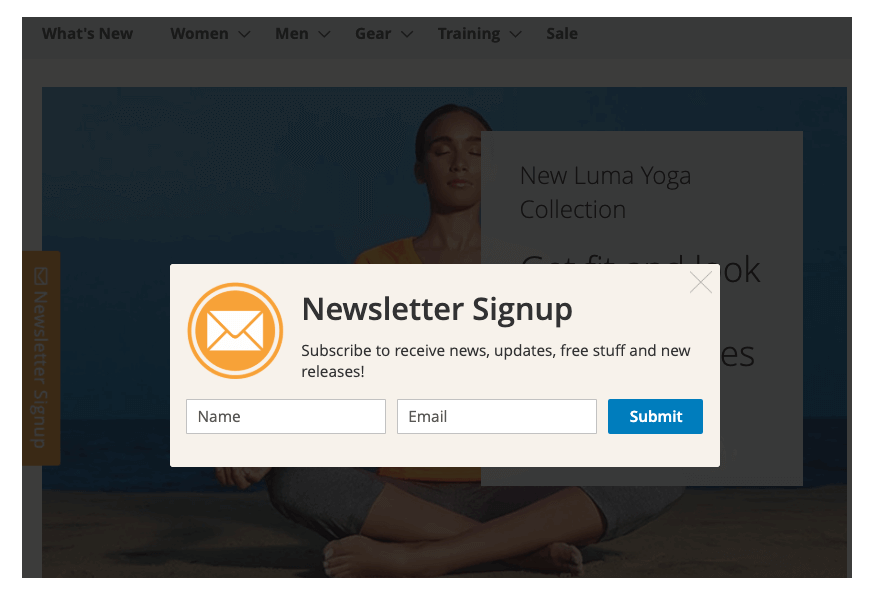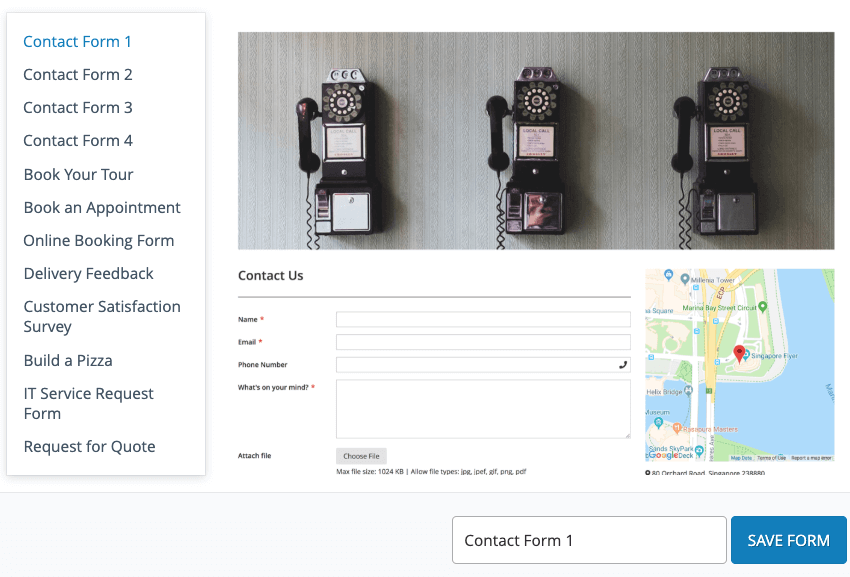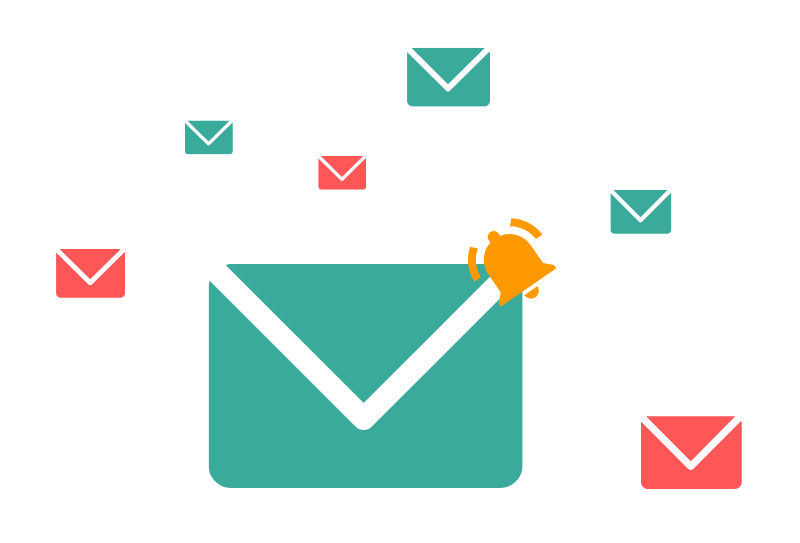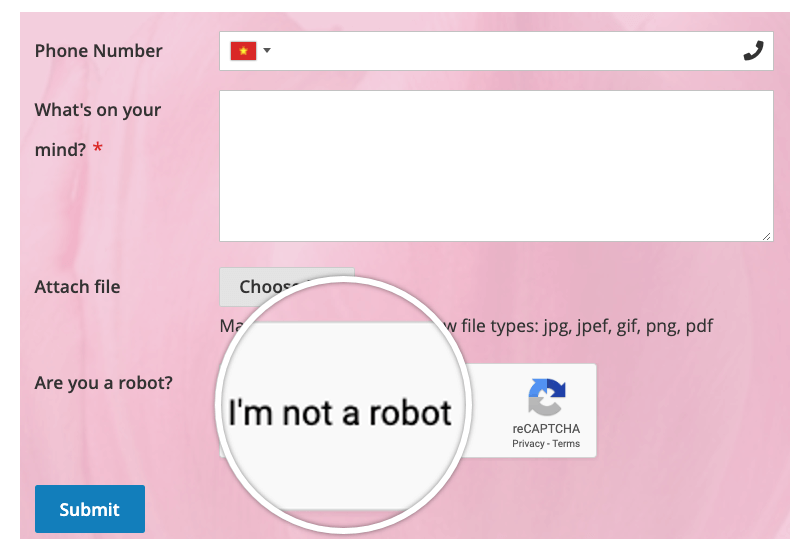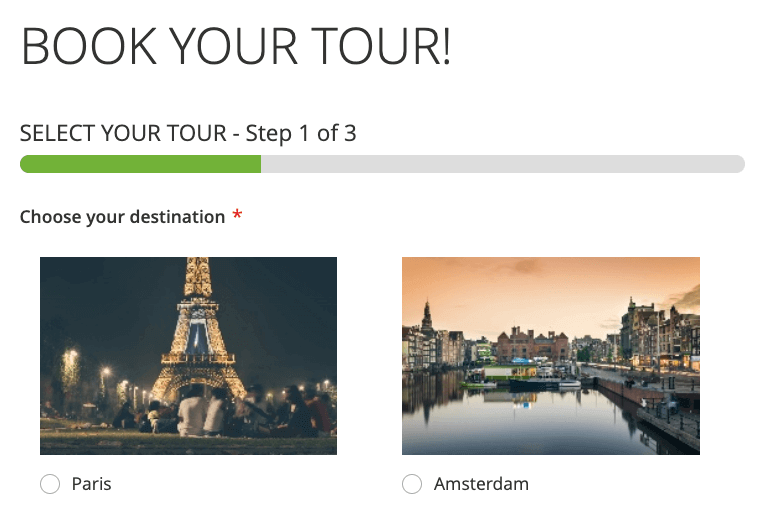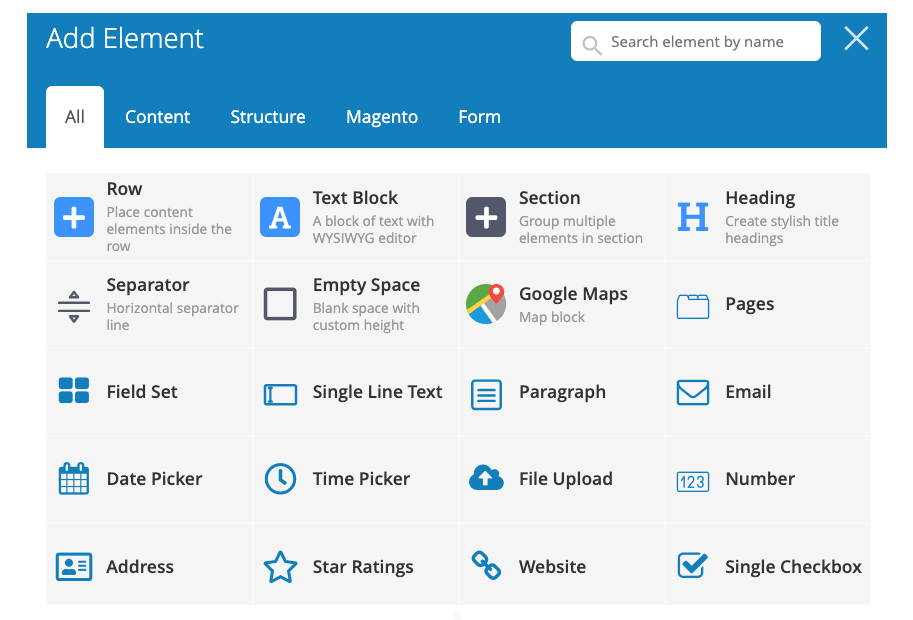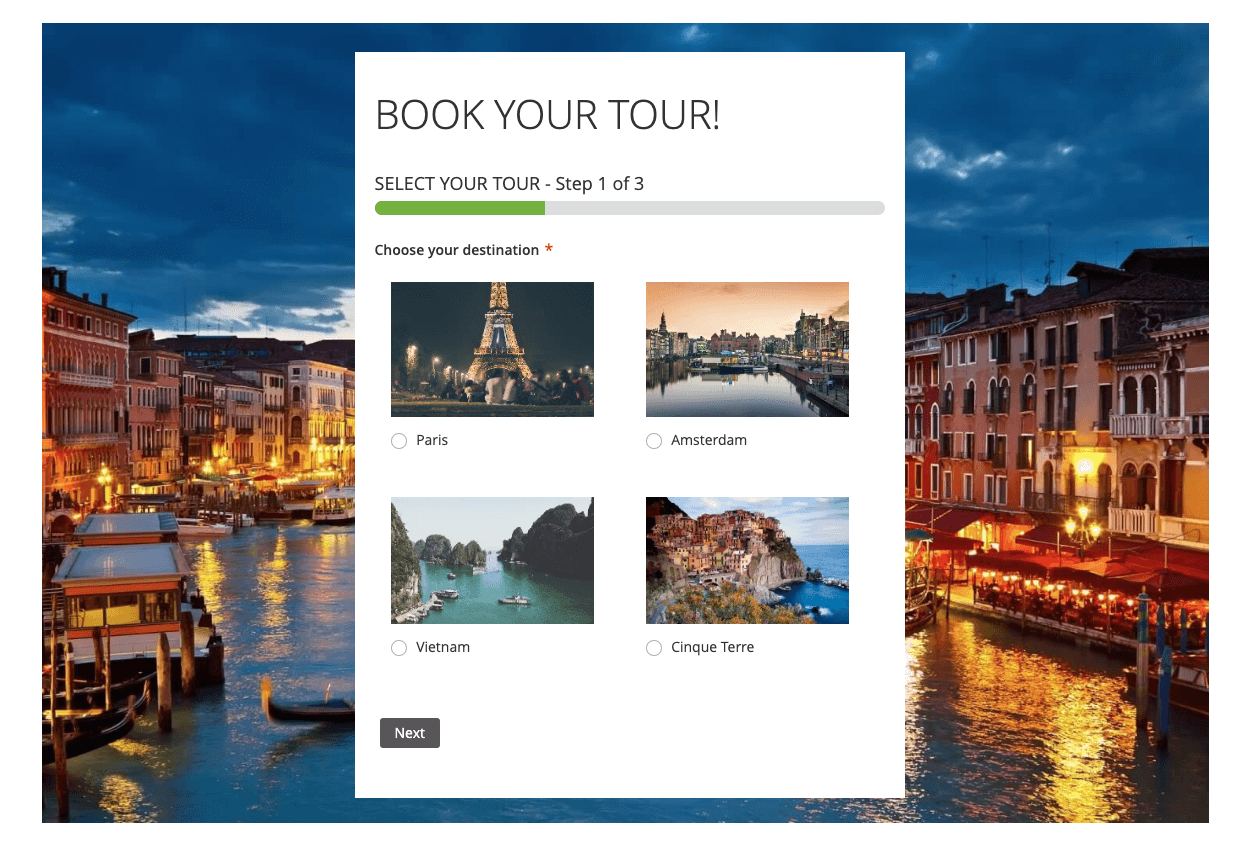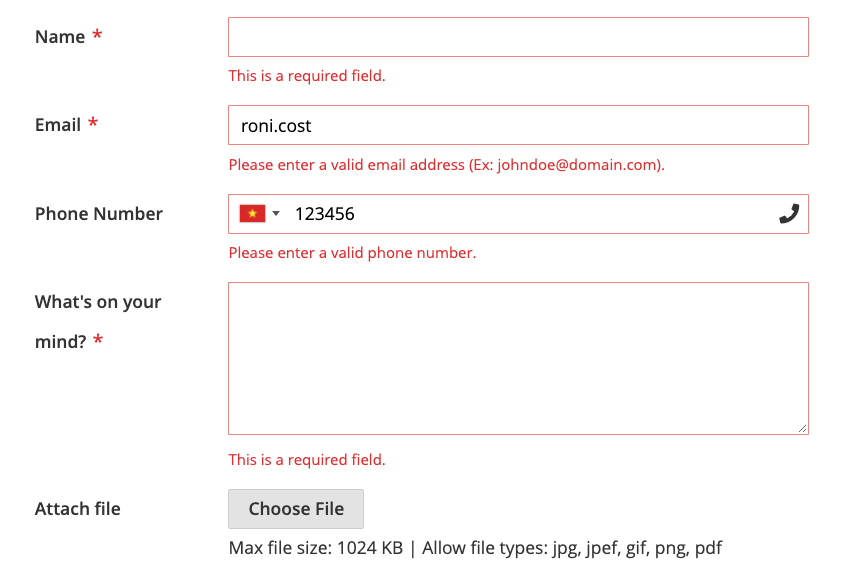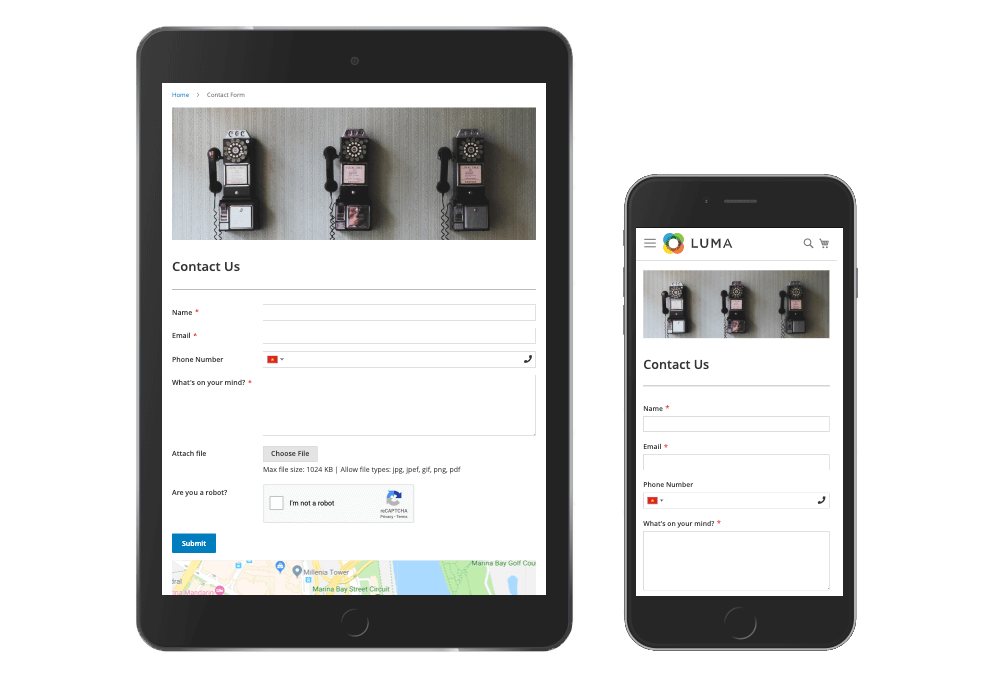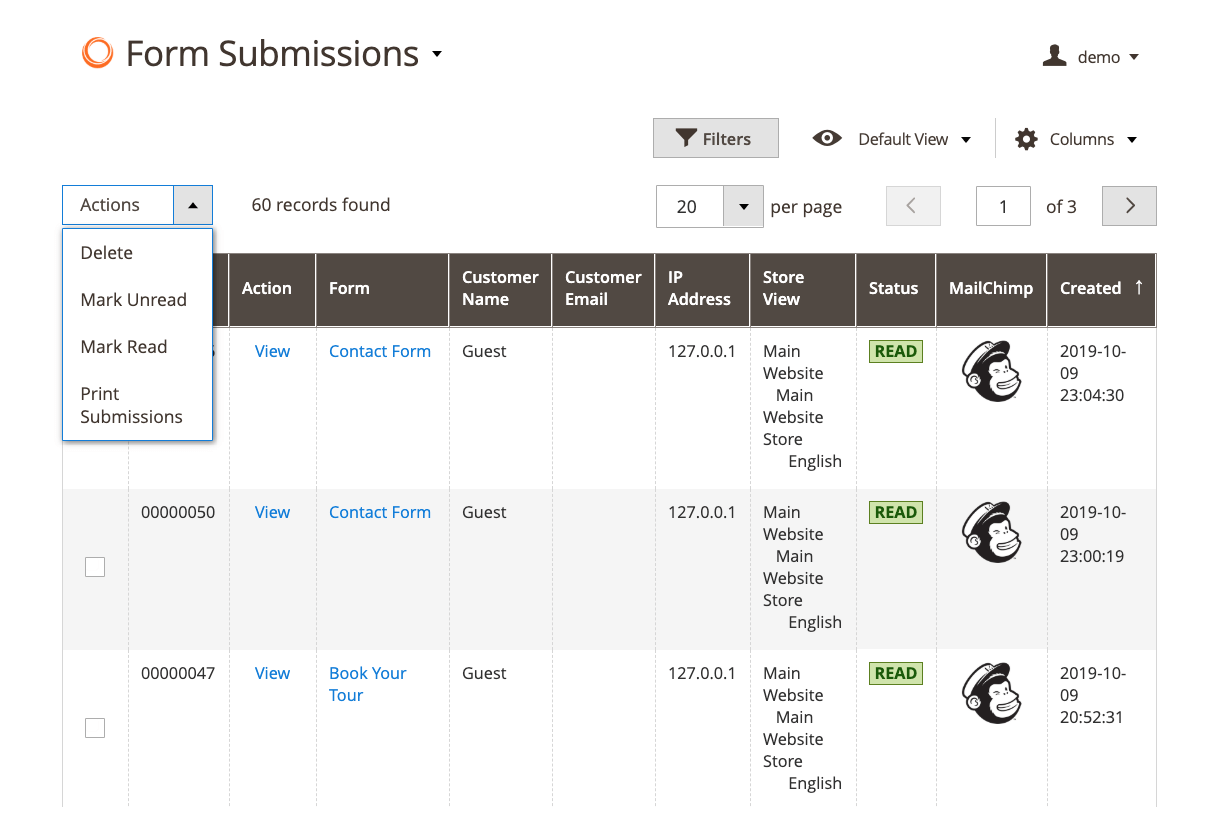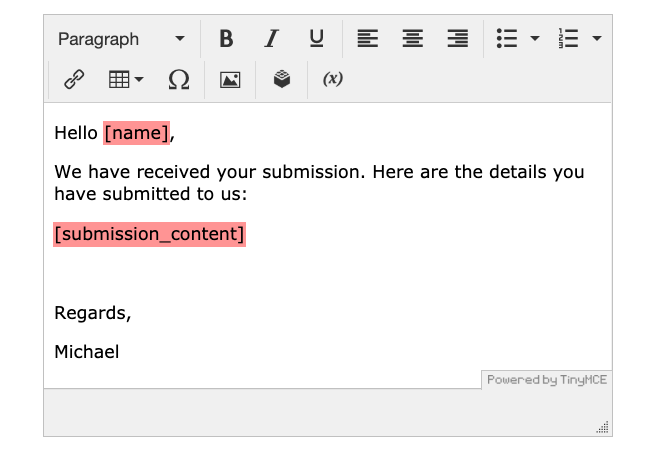Blue Form Builder | Form Pre-filling
Pre-fill forms with customer, product & page information to boost conversion rates.
Introduction
Form Pre-filling is one feature of Blue Form Builder, a drag & drop Magento 2 form builder extension. Together with other features, this one will give you power to create amazing Magento 2 forms with ease!
Form Pre-filling
Sometimes, you already know some data to fill in a form. And you want to save customers' time by pre-filling these data for them.
With form pre-filling function of Blue Form Builder, this is totally possible. No need for your users to fill the fields that are auto filled with pre-collected information.
Pre-filling certain form data means that there are fewer form fields to fill out. This will certainly motivate your customers to complete the form, especially the long ones.
Besides that, form pre-filling can provide you with the information you need. For example, by auto-filling page title or URL key, you will know from which page your customers submit their forms.
You can set certain form fields to be auto filled with information related to customers, pages and products:
- Pre-fill name, email, etc. for logged in users.
- Pre-fill product information with name, SKU, price, etc. that are available on the product page.
- Auto-fill page title and URL key.
FAQs
Testimonials
- Jean-Florent BAUCHER
![Blue Form Builder for Magento 2 | Easy & Powerful]() I use Form builder for Magento with the Plugins Conditionnal Forme Fields. It works fine, and the support is great when you have issues.
I use Form builder for Magento with the Plugins Conditionnal Forme Fields. It works fine, and the support is great when you have issues. - RW
![Blue Form Builder for Magento 2 | Easy & Powerful]() Support responds quickly and provides a solution.
Support responds quickly and provides a solution. - Stergios Zaros
![Blue Form Builder for Magento 2 | Easy & Powerful]() Some helpful extension which will make your life easier at Magento 2. Good after sales service by David.
Some helpful extension which will make your life easier at Magento 2. Good after sales service by David. - Andrew Evans
![Blue Form Builder for Magento 2 | Easy & Powerful]() Pre-built plugins have made it a breeze to configure, build forms and create CTA functions on our website. Customer support is extremely helpful and responsive to any issue we have run into.
Pre-built plugins have made it a breeze to configure, build forms and create CTA functions on our website. Customer support is extremely helpful and responsive to any issue we have run into. - Teddy Wirawan
![Blue Form Builder for Magento 2 | Easy & Powerful]() Magezon support is great! They are fast respond and very helpful
Magezon support is great! They are fast respond and very helpful
Start Building Smarter Magento 2 Forms
Create and Publish Forms in Minutes... What are you waiting for?