30-Day Money Back
Contact us within 30 days and we'll give you a full refund. Checkout our refund policy here
Magezon guarantee all products have to meet the requirement of developing extensions according to Extension Quality Program on Magento Marketplace. The program is powered by Magento expertise, development guidelines, and verification tools.
Passing the verification confirms the best coding structure, performance, scalability, and compatibility with Magento 2 core of the extension.
The EQP program consists of 3 review processes including Business Review, Technical Review and Marketing Review. The Technical Review is the toughest one with careful checklist:
EQP explanation can be found in this official blog post from Magento. View Report Plugin on Magento Market Place
Report plugin provides you with statistics on form views, submission and conversion rates. Hence, you can measure the effectiveness of your forms and make appropriate adjustments.
Report is a plugin of Blue Form Builder extension. Please pre-install Blue Form Builder. After that, install Report plugin and it will be integrated with existing Blue Form Builder on your website.
Report plugin allows you to keep track of statistics on form views and submissions in the format of area charts. Also, you can know the conversion rates of your forms.
These report data are automatically updated after submission. Therefore, no need to update them manually each time there is a new submission.
You can view report data for all forms or for individual forms. It’s all of your choice.
Do you have any questions about Report plugin? See the list below for our most frequently asked questions. If your questions are not listed here, please contact us.
To install the plugin, please refer to this document for detailed instructions. It will take you just a few minutes to install our plugin.
After installing the plugin, you can access it from 3 different locations:
- Click Content on the sidebar of the admin panel. Under Blue Form Builder, you will see Reports tab. Click the tab to open the report page:
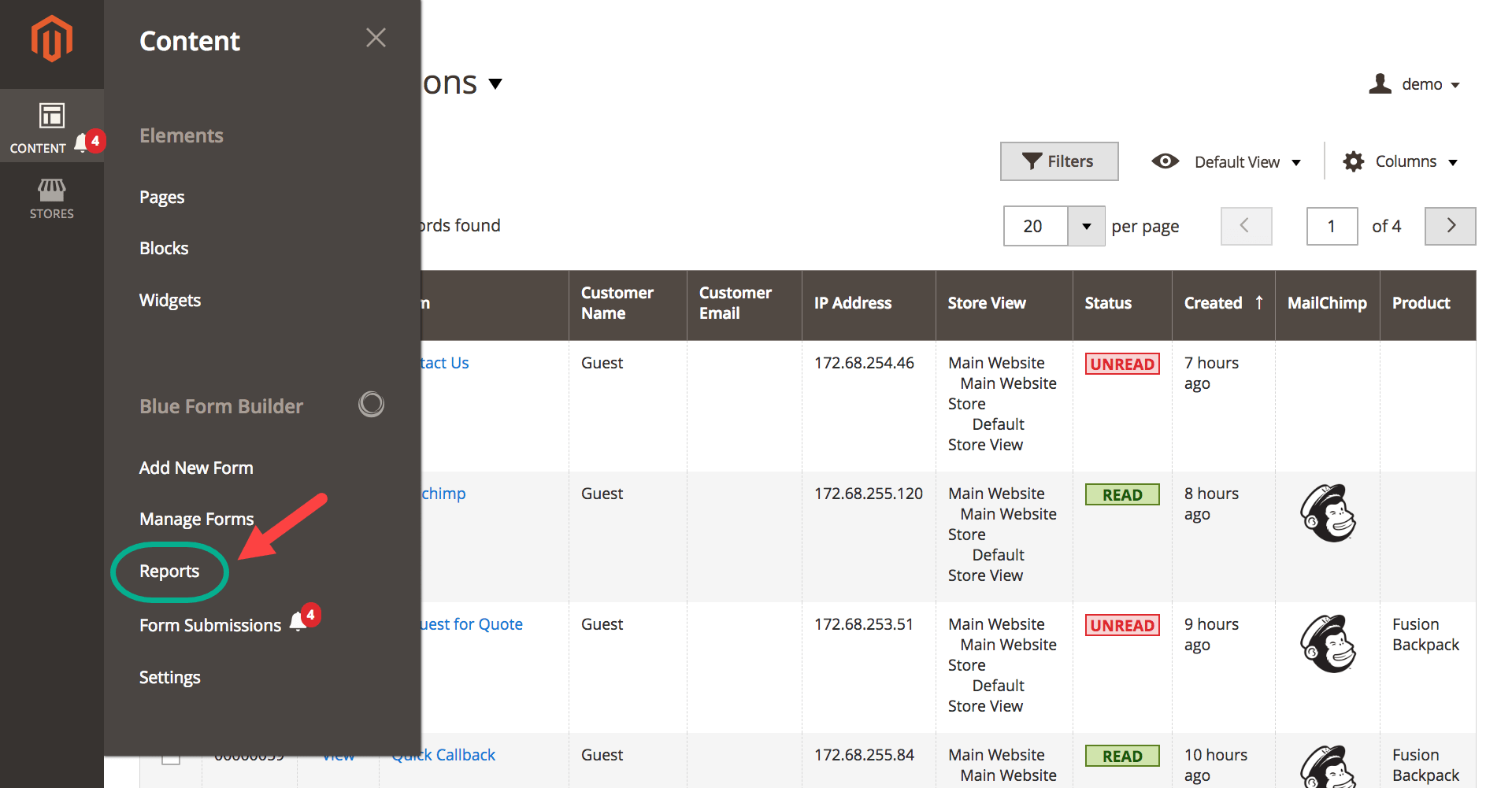
- Navigate to Content > Blue Form Builder > Manage Forms. Next to “Add New Form” button is the Reports tab:
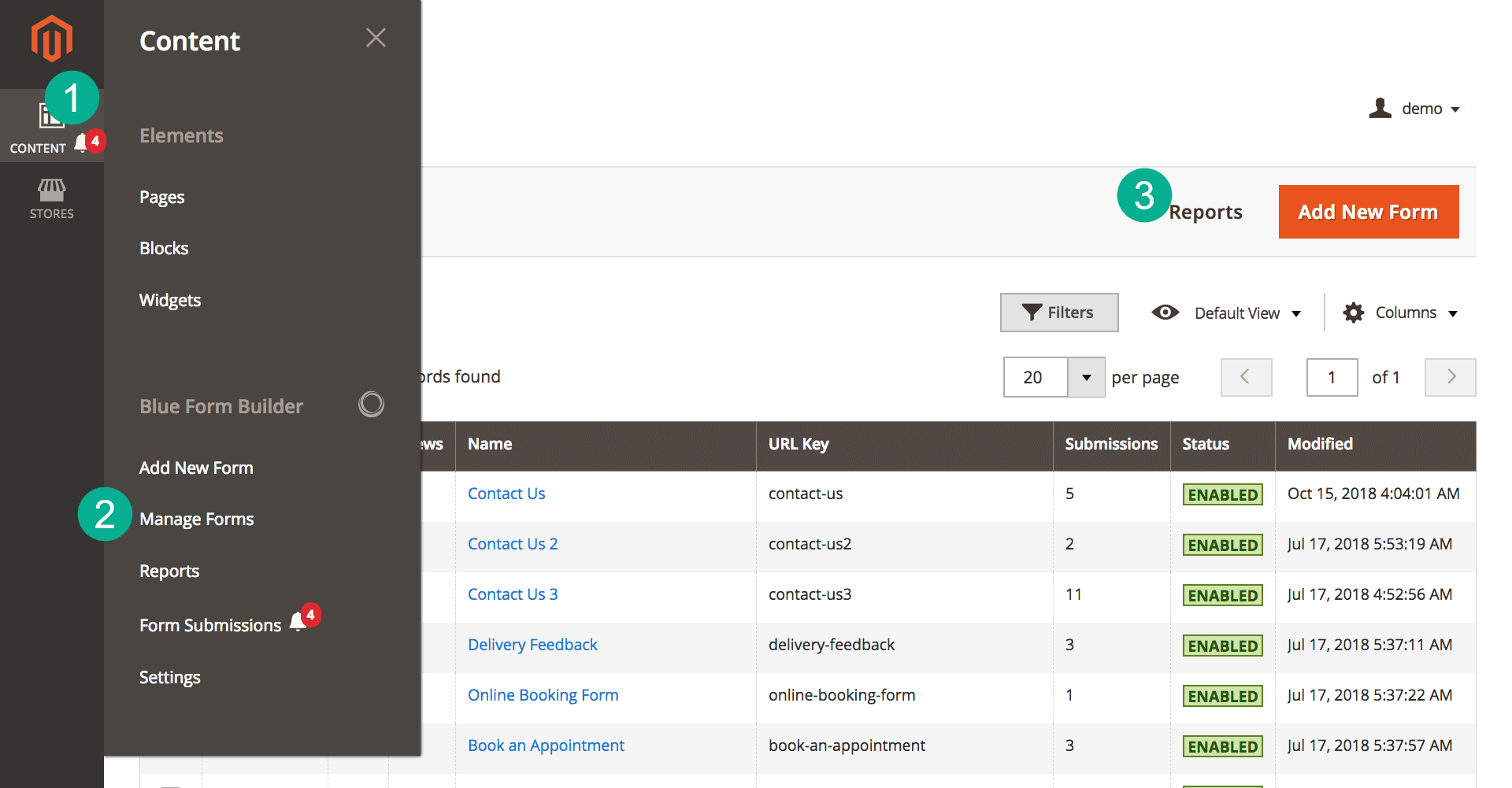
- Click Content > Blue Form Builder > Manage Forms. Then open any form. On the left of Save button, you will see the Reports tab.
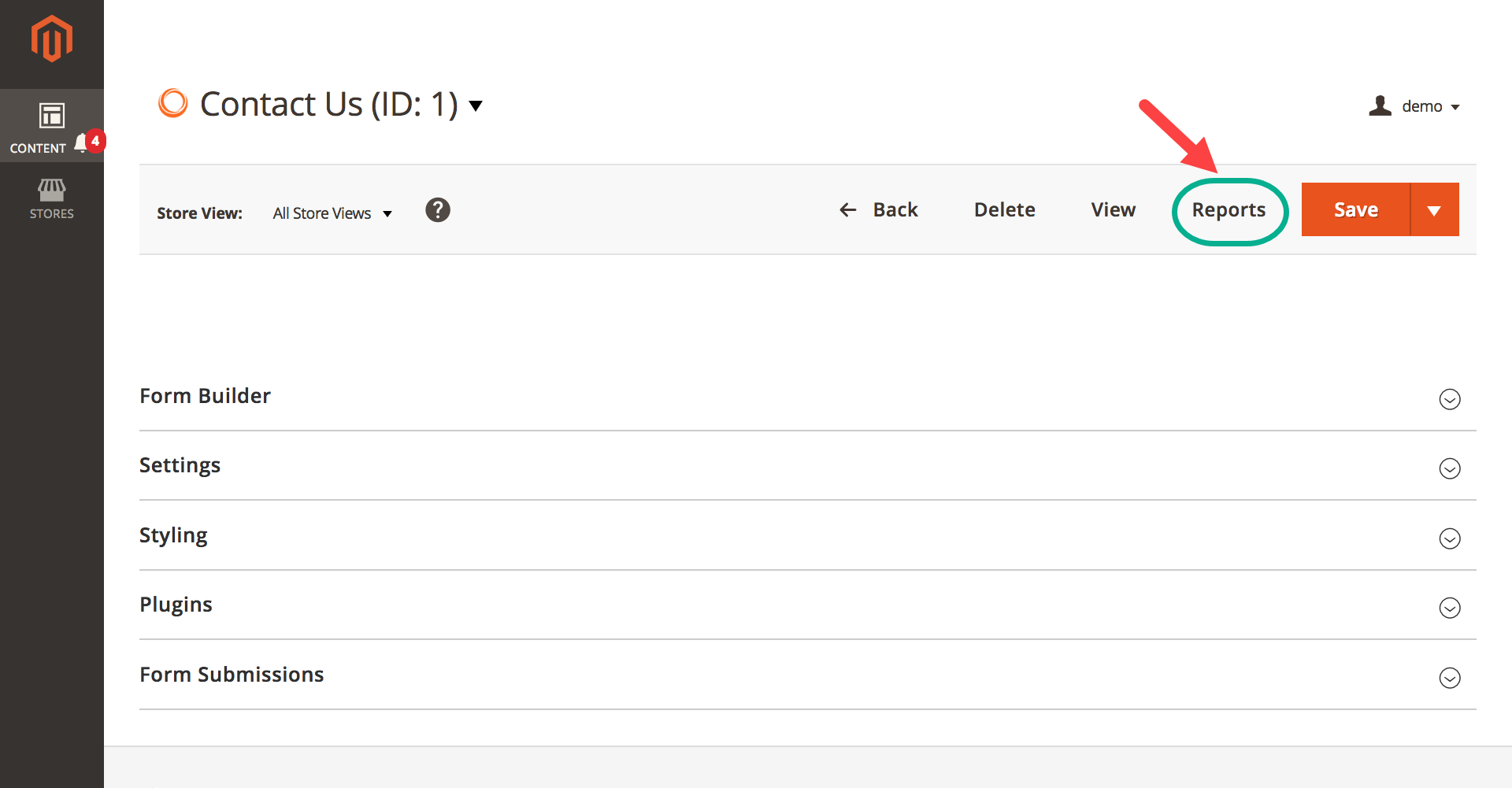
Unfortunately we do not have this feature, but we will put it under consideration. You can tell us more about this feature via contact form.
Sorry because at the moment, we only support area chart for form data and bar chart for form field data. However, we will consider other kinds of formats and notify you of this.
Because Report is a plugin of Blue Form Builder extension, the Magento edition for its installation will be decided by the edition you choose for Blue Form Builder.
If you have any questions or need any support, feel free to contact us via the following ways. We will get back to you within 24 hours after you submit your support request.
Come with a full service package, extensive documentation and excellent support.
Contact us within 30 days and we'll give you a full refund. Checkout our refund policy here
Instantly get notified by e-mail once a new version is released.
90 days of troubleshooting support and bug fixes for free.
Helping you to use our extension is the fastest.
All our extension are of top quality and come with well-commented code.
All extensions come with a detailed PDF and online user manual.