FAQs
General questions
Yes, sure, we can help you with customization. Please, contact us directly via mail: support@magezon.comor take this link to submit your order.
Magezon modules are efficient feature-rich extensions that helps you get the best out of Magento. Unfortunately, sometimes the functionality of the extensions can be hindered by the conflicts with the 3rd party extensions. Have you experienced any difficulties of this sort?
Here we have collected the most effective methods to fix conflicts with the 3rd party extensions:
1) Deactivate a conflicting module
2) Troubleshooter
3) Dependencies
If you still experience any difficulties, please don't hesitate to contact our support engineers.
Maybe it's just system loading error. Please log out and then log back into the backend, so Magento can refresh permissions.
Each Magezon extension pack includes module files, an installation guide, a user guide and license text, or depending on the extension you purchase.
Our extensions work great with most 3rd-party plugins. If you find a compatibility issue with any third-party module, don’t hesitate to contact us via email: support@magezon.com
Yes, since the source code of Magezon extensions is opened.
Payment
To purchase our products, you can use 2 payment methods when placing order:
- Credit Card (using Moneybookers/ Skills)
- Paypal
If you cannot use any of these 2 methods, please refer to our Payment guide. In case you still can’t figure out the solution, please contact us at support@magezon.com or livechat and our sales representative will guide you to make payment through wire transfer.
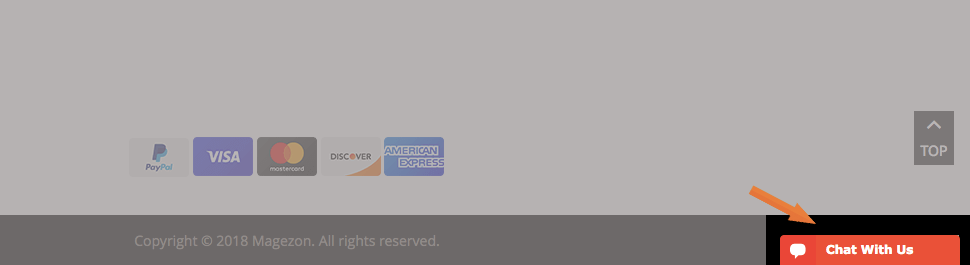
You can log in to your account in Magezon then go to “My order” to see if your order complete or pending status.
We do follow the business law and respect our customers' right. Hence, we always keep your order information secured. As you know, security is the top priority at Magezon. When you submit the sensitive information via the website, your information is protected both online and offline.
Normally, the checkout process on our store just takes you some minutes. However, in some unwanted cases, if you have trouble with payment methods, please view our Payment guide for reference.
You also can contact us through live chat or email us at support@magezon.com for better assistance.
Each Magezon extension pack includes module files, an installation guide, a user guide and license text, or depending on the extension you purchase.
As you know, our product is the downloadable product with non-tax. As a result, the invoice will come without tax. If you want to get the invoice, please submit your request, we will send your invoice manually.
Of course, you can use credit card to purchase our products.
We accept the following payment methods:
I. Credit Cards: Visa, MasterCard, Discover and American Express.
II. PayPal payment method
PayPal payment is used for Visa, MasterCard, Discover and American Express types:
III. Paymentwall:
Beside Paypal, You can pay through Paymentwall supports all major types of Credit cards. Visit Paypal and Paymentwall for more information.
Price
You don’t have to pay any extra cost after purchasing our products. Even the Installation Support is free. However, if you want to use further services, we will give you a competitive rate.
We provide some promotions occasionally. To get discounts, please follow our promotion program which is always updated on blog and social networks: facebook, twitter, google+, linkedin, behance or pinterest. Otherwise, you can register to be our partner.
Ordinarily, the Enterprise Edition includes the extra fee depending on each product.
Product Update
We support FREE lifetime Update, you don't have to pay anything. It means that when we update our extensions that have new changes, you will get the new features of your purchased package without any extra fee. Please note that our updates are independent with Magento updates:
To receive important updates or promotions, follow our Blog or subscribe our social network
Please log in to Magezon, go to “My account” then “My downloadable products” to download the updated versions of our products.
We will update products that have a large number of users and request, then the others. It depends on each product. If Magento platform is updated, all of our products will also be gradually updated to be compatible.
You can go directly to the Product page, then Release notes section to find more details of the update.
To ensure you receive the latest updates or promotions, follow our Blog or subscribe our social network to keep yourself up to date.
Basically, the updated versions will get more strengths than the old ones. Maybe some stores encounter a few bugs when using the current version. These bugs will be fixed in the updated version.
Refund policy
If you are unsatisfied with our product, you can get a refund during 30 days after purchasing.
We do sympathize with your situation. We will try to give you the maximum support to solve all the problems that may occur. However, we cannot give you the refund as it’s against our policy which was established public.
If your order is not over 30 days and complies with our refund policy, it's possible. Please note that discounts applied to your orders will not be given back.
License
To create License Certificates, you can take the following steps:
+ Log into Magezon.com
+ Go to My License Certificates in the Account Dashboard
+ Select the order & product which you’d like to generate certificate
+ Provide your live site domain and staging/ development domains
+ Click on the Generate Certificate button
Please contact us if you need any assistance.
You can use our products on 01 test/development site. After purchasing, you will obtain a License Certificate in which you should provide your staging/ development domain.
Customer will obtain a License Certificate which includes a license serial. It is valid for:
+ 01 live Magento installation
+ 01 test/ development Magento installation
After purchasing, you will get the 100% open source edition of the product.
To active license key for Magento 2 Extensions, please follow these steps:
Login your account -> My downloadable product -> Enter your domain to get a license key. Copy license key
Go to Admin Panel -> Manage license -> Paste License Key serials at the box license serials and its status: Valid
For all free extensions, no License required, you only need to install this extension for your site. You can use it as normal
Product
We don't provide any extension with trial versions. However, we offer 30-day money back guarantee to ensure customers’ right and benefit. This means if you are not satisfied within 30 days after purchasing, you can get a full refund WITHOUT any extra charges.
Besides, you could test all functions thoroughly on our demo site; we are willing to clarify any concerns. Not like the trial, the paid version is 100% open source and you can freely customize it as your desire.
Any further questions, don't hesitate to contact us via email or submit a ticket here. We are always here listening to your concern and reply all as soon as possible.
We release two separated versions to be compatible with each Magento edition. If you use the product’s community version for a website using Magento Enterprise, there may be errors.
You can find details in each Product page. We also provide related documents such as installation guide, user guide, release notes here.
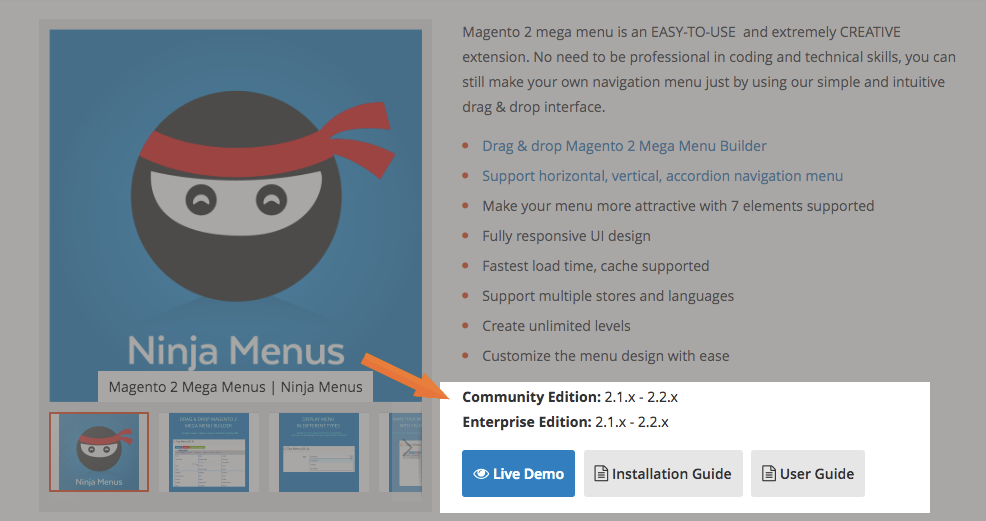
Also, we post videos on our Youtube chanel. This helps you get along with our product as easily and quickly as possible.
If you have any unsolved questions, we're willing to help you clarify them via our Live chat (at the bottom right of the page) or Ticket system.
By purchasing a product of Magezon, you will obtain a License Certificate. Each License Certificate includes a license serial which is valid for one live Magento installation only and one testing site Magento installation.
In case you want to uninstall/remove our product/extension from your server, please follow 3 steps below:
2. Remove the folder: app/code/local/Magezon/{Solution_name} from your Magezon installation folder.
3. Go to System/ Cache Management in back-end, then refresh cache.For more support, please contact us at Ticket System.
You only need to purchase our extension one time and you can use it forever, no monthly cost with FREE lifetime update.
Please see our Pricing for our detailed offers.
In this case, please feel free to contact us at Support System. We will consider building a compatible version for you. Fee will depend on circumstance.
Normally, our products are compatible with popular and latest versions of Magento.
With Magento 2 Starter Package (including Inventory Management & WebPOS):
Community: 2.1.x - 2.2
Enterprise: 2.1.x - 2.2
For proper response, please contact us at Support system.
After purchasing, you will get the 100% open source edition of the product.
Currently, our user guides are all PDF format, and you can download easily by some clicks.
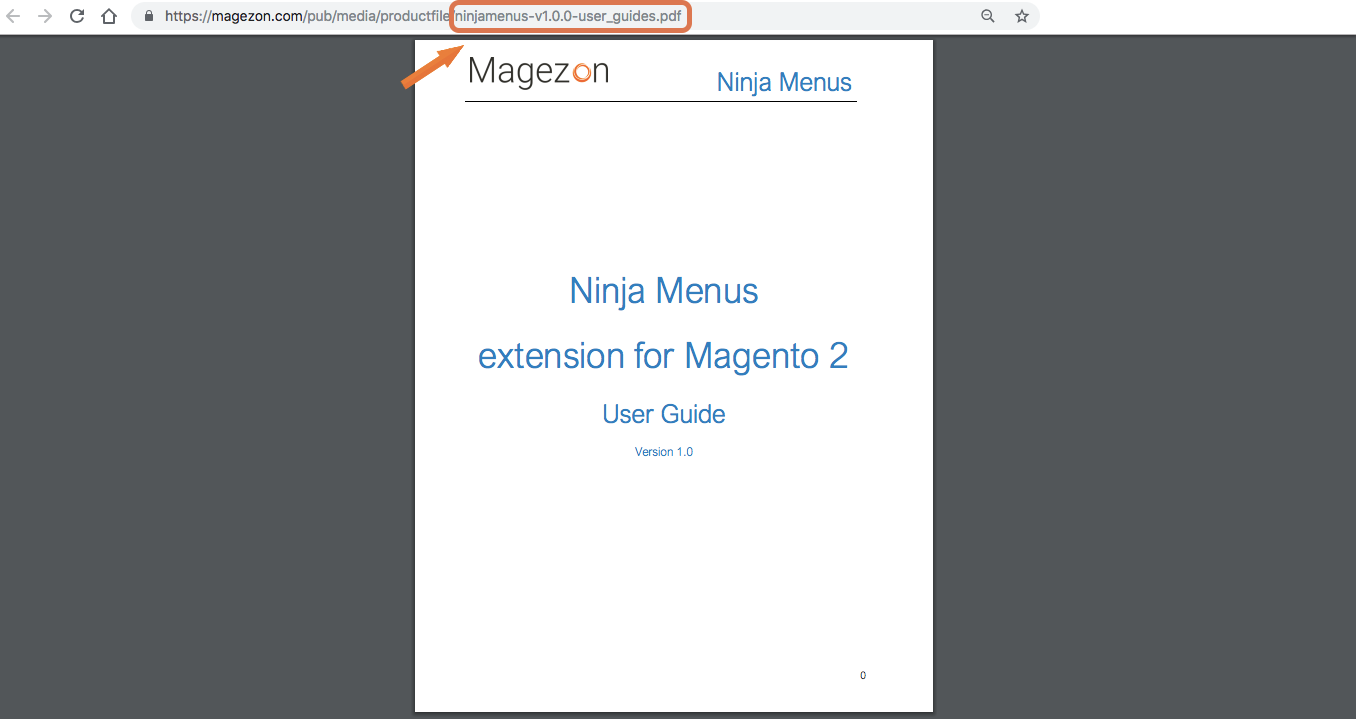
Ordering
After finishing your payment, you will receive an email instructing how to download the product or log into your Magezon account and go to Downloadable Products section. You can download and use it immediately.
Please contact us if you need any further assistance.
Maybe you did not log in your account. We disabled the guess check out function. Make sure you are logged in and make sure your internet connection is good.
In this circumstance, you can contact us for supports. We will find out the causes and make sure that you can download your purchased product in the shortest time.
As usual, after the orders is completed, you will receive a notification “Your order was placed successfully” right on the website and through email. You can log in at Magezon and go to “My account” then “My orders” to view your orders’ status.
Simply you just need to contact us and then we will cancel the pending order for you..
Installation
To get support for installation, you need to pay $50 per product. You can pay for installation fee while adding a product to cart from its detail page by ticking Installation Support + $50.00 in the Additional Services block. Or purchase installation support separately from this page.
After finishing your purchase, please submit a ticket and we're ready for help within 24 hours. Don't forget to include the following information in your ticket:
- Order ID
- SSH account & admin account
You can't get a refund for installation service.
After you send us all necessary information, it will take 1 working day to finish the installation.
It is expected to take shorter time if you own a new site with a few extensions installed. On the contrary if there are many modules installed or there are any conflicts, the installation process may last longer.
Our installation service is totally free. You don’t have to pay any penny for it. All you have to do is to tick on ‘Free Installation Support' before buying your desired item.



