30-Day Money Back
Contact us within 30 days and we'll give you a full refund. Checkout our refund policy here
Magezon guarantee all products have to meet the requirement of developing extensions according to Extension Quality Program on Magento Marketplace. The program is powered by Magento expertise, development guidelines, and verification tools.
Passing the verification confirms the best coding structure, performance, scalability, and compatibility with Magento 2 core of the extension.
The EQP program consists of 3 review processes including Business Review, Technical Review and Marketing Review. The Technical Review is the toughest one with careful checklist:
EQP explanation can be found in this official blog post from Magento. View Advanced Contact Form on Magento Market Place
Magento 2 Advanced Contact Form extension replaces default contact form with a more advanced form. It allows users to monitor the contact info of customers from the backend, set up auto-responder, and customize email templates.
Community Edition: 2.0.x, 2.1.x, 2.2.x, 2.3.x, 2.4.x
Enterprise Edition: 2.0.x, 2.1.x, 2.2.x, 2.3.x, 2.4.x
Magento 2 Advanced Contact Form brings a better experience for both admin and customer.
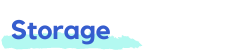
Magezon Advanced Contact Form creates efficient data management by storing form details right in the admin panel. Form data including customer information and inquiries is safely saved. Quickly access to these info anytime you want by simply hitting the Contacts.
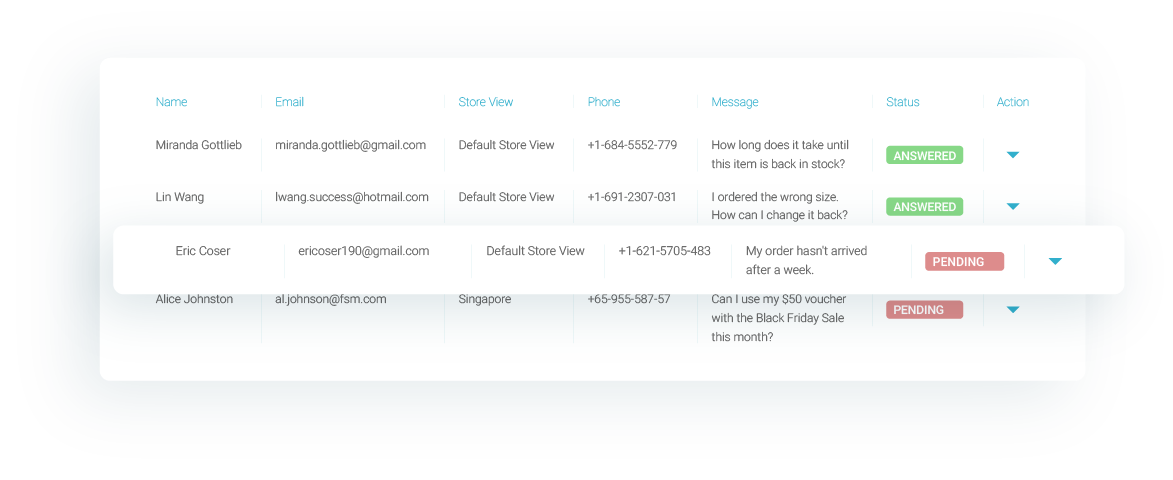
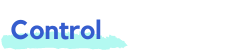
Effortlessly organize form data by multiple modification options. You can address the status for each query such as Pending, Answered, Closed or delete them.
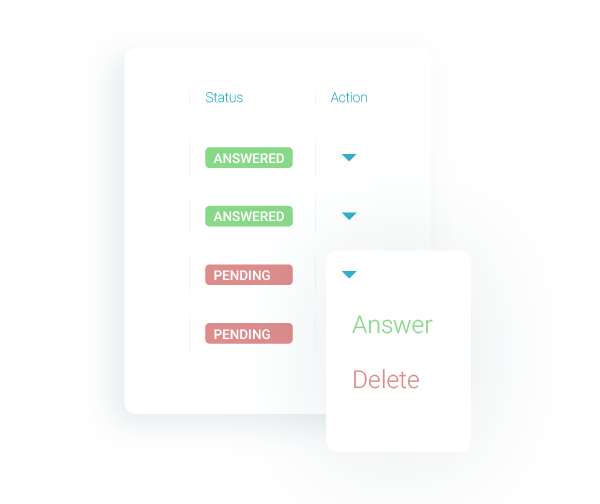


No need to open any email app because Advanced Contact Form by Magezon allows you to reply to customers instantly from the backend. Simply insert a title and start crafting your email content with various text options.
Generally, when a form is successfully submitted, you as an admin will receive an email notification. But how about customers? Shouldn't they get one as well?
Enhance professionalism by using auto-responder feature. It will automatically send a confirmation email to customers after they complete the form. It takes only 1 click to enable/disable this feature.
Now you have various options for email template customization in the backend.
For convenience, pick one of our available templates for auto-reply email.
Or if you feel like adding a personal touch, simply create your own ones.
Configure auto-response email for different stores and languages. This feature is to make sure that a customer who comes to English storeview will receive an email in English, and so on. It’s particularly beneficial for international businesses that have stores targeting multiple nations.
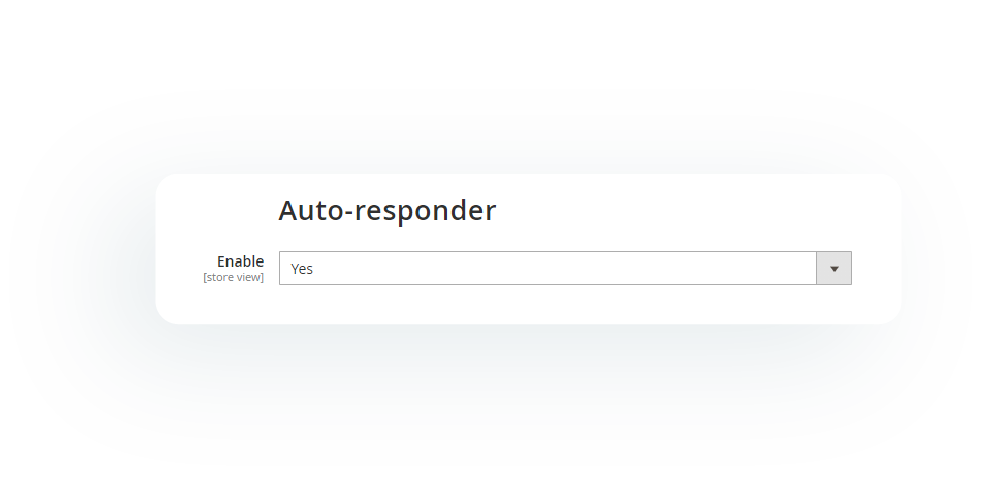
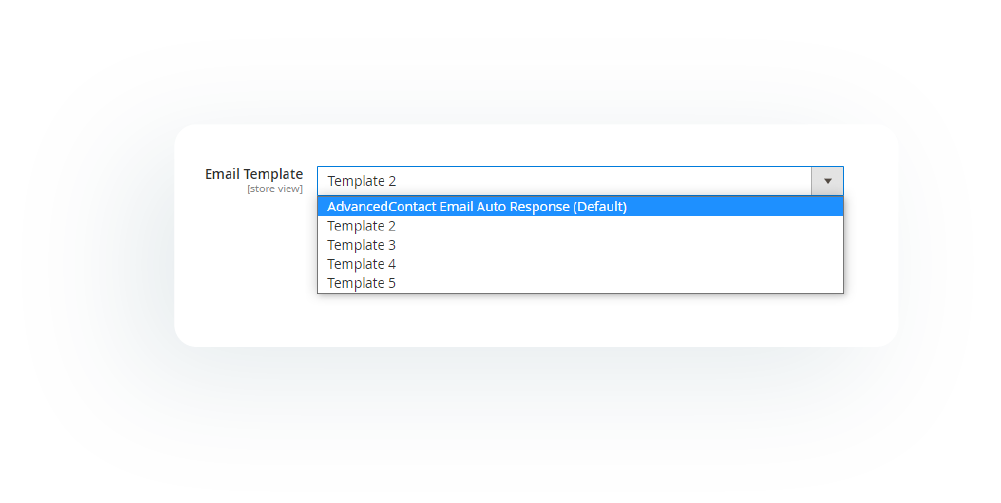

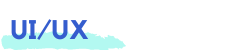
Ajax-enabled form allows visitors to simply click the send button and submit the form without reloading the page. It makes your site faster, more interactive, and user-friendly. A great way to enhance user experience!
Feel free to change, customize the loading icon to upgrade your site’s overall aesthetic. Icons in png, gif, and are supported.

Widget is one of the coolest features in Magento 2. It’s even cooler when combined with Advanced Contact Form by Magezon. Using our extension, you can easily place your form as a widget on any page such as Homepage, Contact us page, About us Page, and so on. Utilize widget options such as Enable, Title, Google Captcha to make better forms.

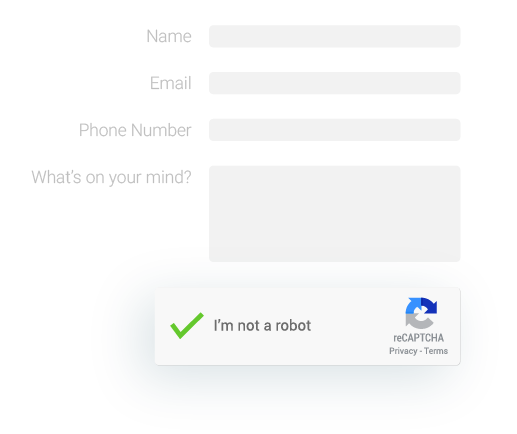
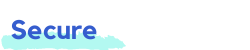
Integrate Google Captcha
Magento 2 Advanced Contact Form adds Google Captcha to your form and protects your site from spam and other automated attacks. Google Captcha is a technology that helps verify authentic users from fake users. Better secure, better experience for both admin and users.

Advanced Contact Form by Magezon provides compatibility with Magezon Page Builder. Both of the work together seamlessly.

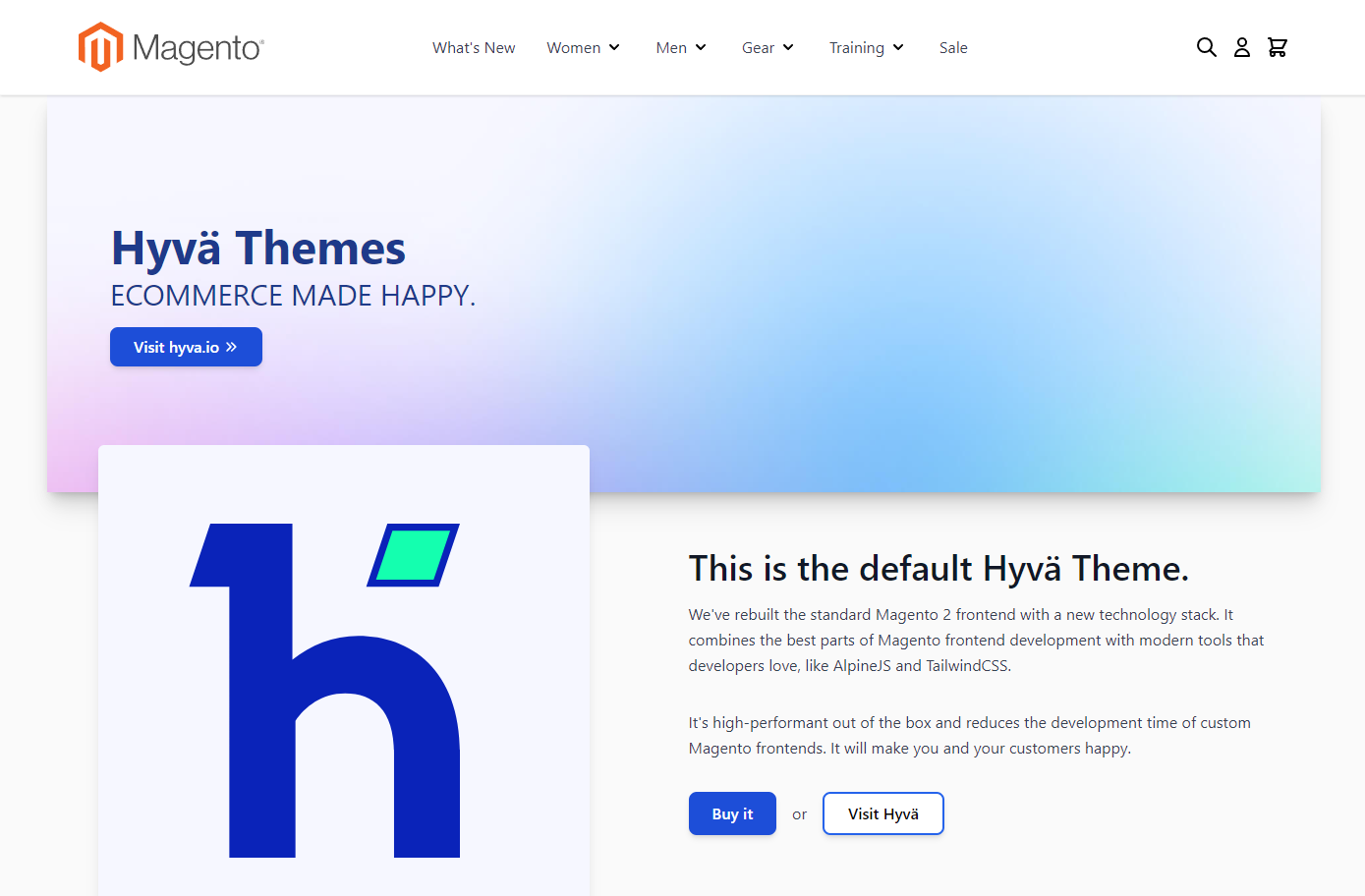

Advanced Contact Form now works smoothly with Hyva, a fast-performing and user-friendly frontend theme for Magento that is built from scratch using a completely blank theme.
RELATED PRODUCT
Create powerful forms with
Magento 2 Blue Form Builder
Magezon Blue Form Builder is a drag-and-drop form builder that helps you create complex forms easily.

Feedback form, Booking form, Survey form ... Simply and quickly build any kind of form you can think of.
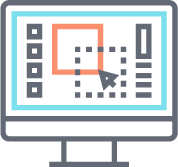
Easy to drag-and-drop elements, columns, and rows. No coding skills needed.
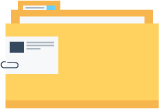
Customers can upload files with the form. Admin can set the file type, size, and number.
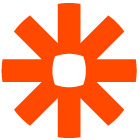
Single line text, File upload, ReCaptcha, Radio list, Google Maps ... Each of them has various custom options.
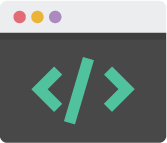
Easy form-embedding
Add forms wherever you want using simple shortcode or form widget.

Ready-to-use templates that are beautiful and versatile for businesses.

Spam Prevention
Google reCaptcha and Magento 2 Captcha supported.
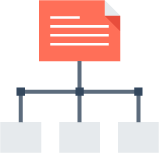
Break a form into multiple pages to improve user engagement.

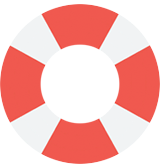
Magezon is offering top class online support to handle all your requests. All your requests will be resolved within 24 hours.

We provide Video Tutorials with visual guidance for using the extension. Besides, you can use User Guide for every tiny detail.
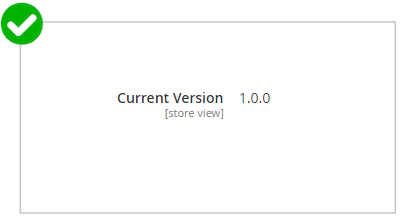
We guarantee that you don’t have to pay for any Magento 2 Advanced Contact Form Extension update. Make a one-time payment and you will get FREE lifetime updates.
Do you have any questions about Magento 2 Advanced Contact Form? See the list below for our most frequently asked questions. If your questions are not listed here, please contact us.
To install this extension, please refer to Advanced Contact Form Installation Guide for detailed instructions. It will take you just a few minutes to install our extension.
If you're using Hyva theme, you need to install an additional module to make the extension work on this theme. Please run the following commands:
Download the module: composer require hyva-themes/magento2-magezon-advanced-contact
Install the module: bin/magento setup:upgrade
NOTE: It's required to use the latest version of the extension for Hyva theme.
The status automatically turns into “Answered” after you reply to the customer. You don’t have to manually change it.
You can save as many contacts as you want because it’s unlimited.
Yes, Magento 2 Advanced Contact Form allows you to upload icons in png, gif, and jpg.
The extension doesn’t support this feature. I recommend Magento 2 Blue Form Builder extension. It allows you to add fields, upload files, … and build many kinds of forms.
No, it doesn't exactly show you customer's location. But in the Store view tab, you can see customer's store views and phone numbers which suggest their locations farely well.
To get support for installation, you need to pay $50 per product. You can pay for installation fee while adding a product to cart from its detail page by ticking Installation Support + $50.00 in the Additional Services block. Or purchase installation support separately from this page.
After finishing your purchase, please submit a ticket and we're ready for help within 24 hours. Don't forget to include the following information in your ticket:
Order ID
SSH account & admin account
Absolutely. Magezon offers you free lifetime updates and 90-day free support.
After 90 days, you need to pay an extra fee for our support. However, we believe that 90 days is enough for you to install, run and use our extension properly on your website.
If you have any questions or need any support, feel free to contact us via the following ways. We will get back to you within 24 hours after you submit your support request.
Come with a full service package, extensive documentation and excellent support.
Contact us within 30 days and we'll give you a full refund. Checkout our refund policy here
Instantly get notified by e-mail once a new version is released.
90 days of troubleshooting support and bug fixes for free.
Helping you to use our extension is the fastest.
All our extension are of top quality and come with well-commented code.
All extensions come with a detailed PDF and online user manual.