30-Day Money Back
Contact us within 30 days and we'll give you a full refund. Checkout our refund policy here
Magezon guarantee all products have to meet the requirement of developing extensions according to Extension Quality Program on Magento Marketplace. The program is powered by Magento expertise, development guidelines, and verification tools.
Passing the verification confirms the best coding structure, performance, scalability, and compatibility with Magento 2 core of the extension.
The EQP program consists of 3 review processes including Business Review, Technical Review and Marketing Review. The Technical Review is the toughest one with careful checklist:
EQP explanation can be found in this official blog post from Magento. View Lookbook on Magento Market Place
Magento 2 Lookbook is a handy tool for you to showcase a collection of products within an image. The module gives you the freedom to create as many profiles and profile categories as you desire. Purchase it today to convert your customer shopping experience from normal to exceptional!
Community Edition: 2.1.x, 2.2.x, 2.3.x, 2.4.x
Enterprise Edition: 2.1.x, 2.2.x, 2.3.x, 2.4.x
Instead of showcasing each image for every single product, you can pinpoint multiple markers for multiple products within an image. Such a convenient shopping experience!

Freely control the marker position from your backend with its intuitive drag and drop function. Besides, you can add marker labels, custom labels, custom text, and decide the popup position in the blink of an eye.

Magento 2 Lookbook offers two types of profile layouts. You can flexibly get the most out of them to better your product showcasing.
In profile layout 2, Magento 2 Lookbook extension displays an "add all product" button that allows customers to buy all of the collection at once.
Your customers no longer have to perform multiple clicks to purchase all products.
If you think it is unnecessary, you just need to disable it from the admin panel.
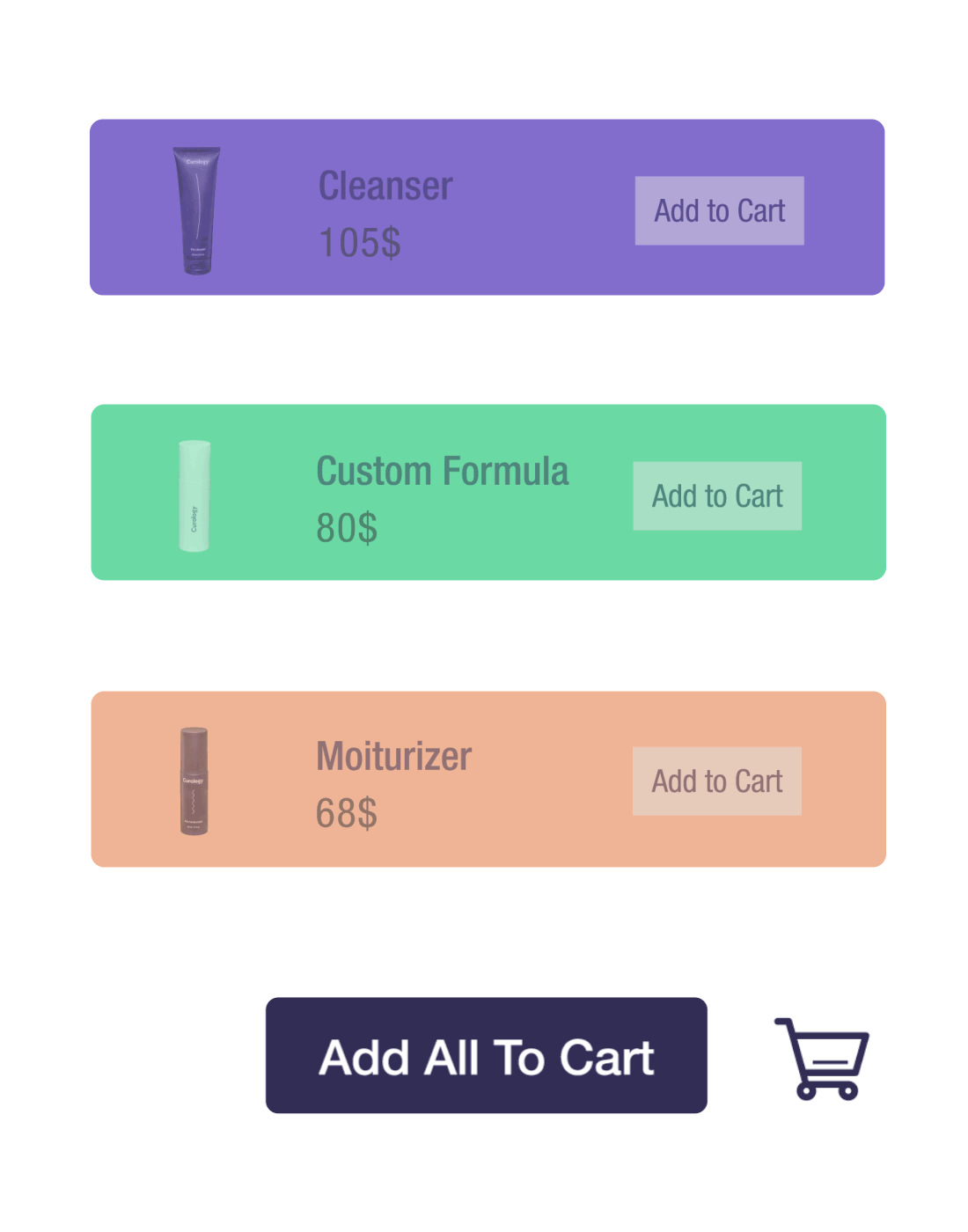
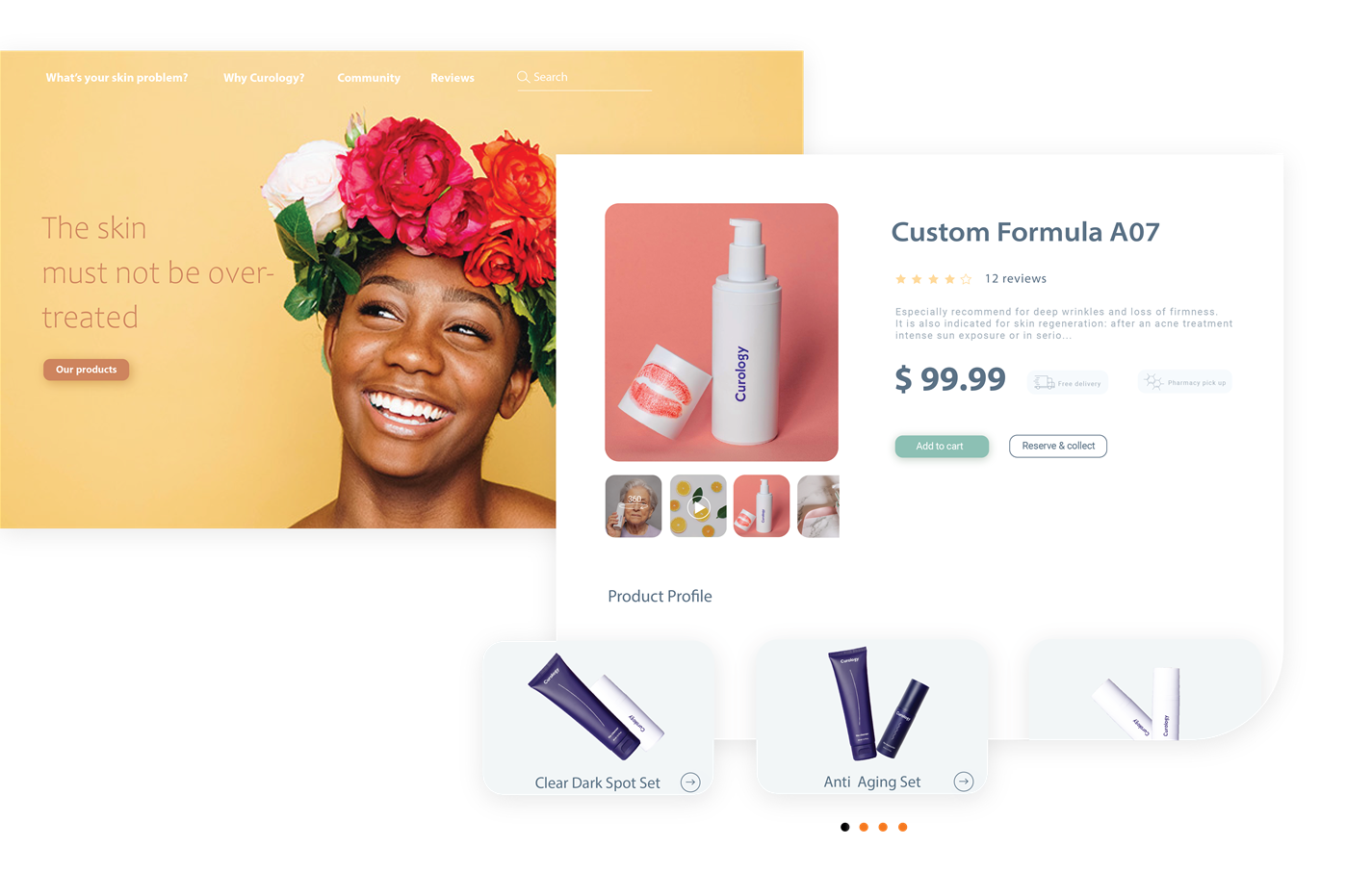
You have the option to display a carousel containing as many profiles as you desire on product pages.
In this way, along with looking at the product information, your customers can see more related products.
You are empowered to gather all related profiles together and assign them into a defined category. As a result, customers can quickly and conveniently look at many products in a time-sensitive offer.
Lookbook for Magento 2 allows you to design your category page with two layout types: carousel and grid.
An SEO-friendly website will showcase the collection of your store's profiles.
You can customize this website’s layout to make it fit with your design and business purposes.
With the profile grid, you are free to:
Create new profiles
Edit existing profiles
Delete undesired profiles
Track profile information
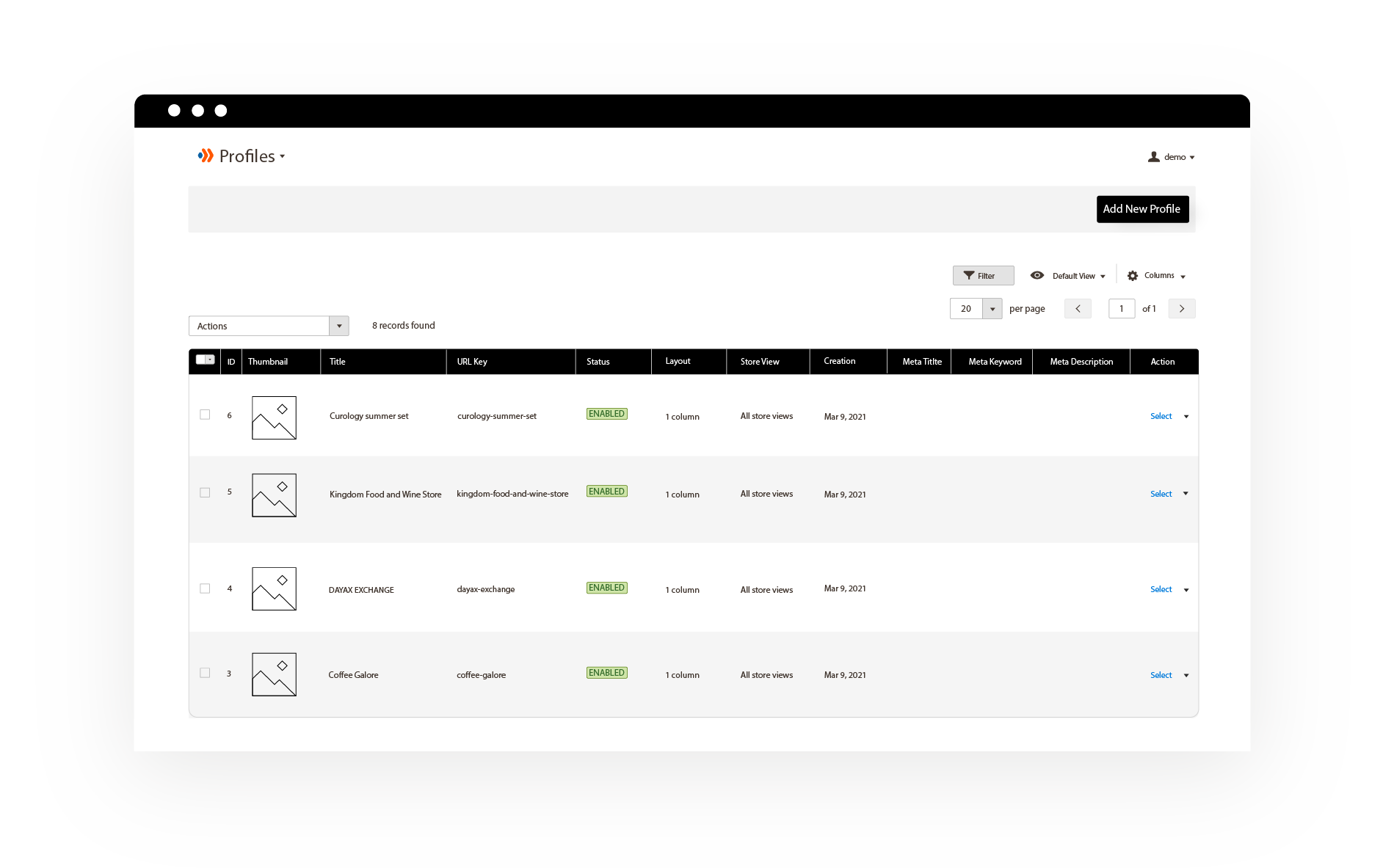
Besides the above out-of-the-box, Lookbook for Magento 2 also gives you more amazing features. Let's take a look to see what they are!

Design your markers
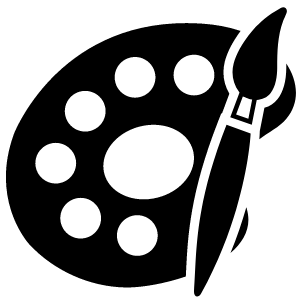
Editable theme color
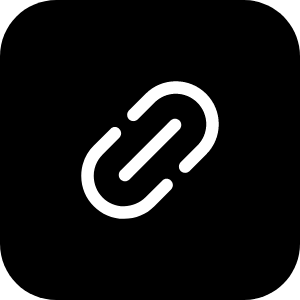
Flexible permalink settings
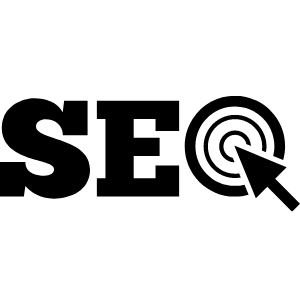
SEO-friendly website
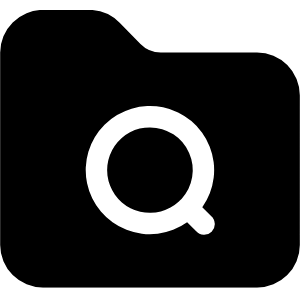
Manage and create categories
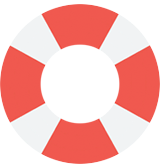
Magezon is offering top class online support to handle all your requests. All your requests will be resolved within 24 hours.

We provide Video Tutorials with visual guidance for using the extension. Besides, you can use User Guide for every tiny detail.
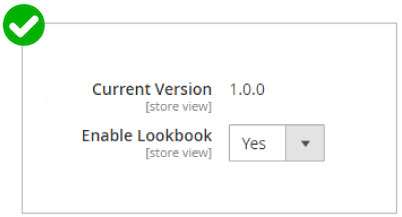
We guarantee that you don’t have to pay for any Magento 2 Lookbook update. Make a one-time payment and you will get FREE lifetime updates.
Do you have any questions about Magento 2 Lookbook extension? See the list below for our most frequently asked questions. If your questions are not listed here, please contact us.
To install this plugin, please refer to this document for detailed instructions. It will take you just a few minutes to install our extension.
Follow: Store > Settings > Configuration. Then span Magezon extension. Choose Lookbook section and configure it.
The workflow is: Firstly, upload an image showing several products. Then, create markers for each product, drag and drop the markers to any position of the image. Finally, click save.
We continuously strive to update the module to bring you the best product without an updating fee.
Yes. The extension allows you to design the marker color, marker border, and marker size. Also, you can display text, an icon, or an image on the markers. These flexible settings give you space to make any profiles go with your design and theme.
Yes. Just go to Store >> Settings >> Configuration. Span Product Page and choose No in the Enable field.
To get support for installation, you need to pay $50 per product. You can pay for installation fee while adding a product to cart from its detail page by ticking Installation Support + $50.00 in the Additional Services block. Or purchase installation support separately from this page.
After finishing your purchase, please submit a ticket and we're ready for help within 24 hours. Don't forget to include the following information in your ticket:
Order ID
SSH account & admin account
Absolutely. Magezon offers you free lifetime updates and 90-day free support.
After 90 days, you need to pay an extra fee for our support. However, we believe that 90 days is enough for you to install, run and use our extension properly on your website.
If you have any questions or need any support, feel free to contact us via the following ways. We will get back to you within 24 hours after you submit your support request.
Currently, we only support payment via Paypal if you purchase products on our website. However, we will consider other payment methods and notify you of this.
Yes, you can ask for a refund within 30 days since your purchase. However, please check our refund policy first to make sure that you are eligible for the refund. Then send your request by submitting contact form or emailing us at support@magezon.com.
Yes, you just need to pay one time to get our product without monthly service or update cost or something like that.
According to our license policy, you are allowed to use a single extension license on only one Magento installation.
If you want to use our extension on another Magento installation, you have to purchase another license for this installation.
If you’re running multiple domains or websites under the same Magento installation, you just need to use one extension license.
Come with a full service package, extensive documentation and excellent support.
Contact us within 30 days and we'll give you a full refund. Checkout our refund policy here
Instantly get notified by e-mail once a new version is released.
90 days of troubleshooting support and bug fixes for free.
Helping you to use our extension is the fastest.
All our extension are of top quality and come with well-commented code.
All extensions come with a detailed PDF and online user manual.