30-Day Money Back
Contact us within 30 days and we'll give you a full refund. Checkout our refund policy here
Magezon guarantee all products have to meet the requirement of developing extensions according to Extension Quality Program on Magento Marketplace. The program is powered by Magento expertise, development guidelines, and verification tools.
Passing the verification confirms the best coding structure, performance, scalability, and compatibility with Magento 2 core of the extension.
The EQP program consists of 3 review processes including Business Review, Technical Review and Marketing Review. The Technical Review is the toughest one with careful checklist:
EQP explanation can be found in this official blog post from Magento. View Size Chart on Magento Market Place
Magento 2 Size Chart extension for Magento 2 is a powerful tool that allows shop owners to create a useful website and enrich customers’ purchasing as well as restrict returns. It offers a function to add a size chart to their eCommerce website which helps clients can easily calculate their size and quickly choose the fit products. As a result, your online store can increase purchasing.
Community Edition: 2.1.x, 2.2.x, 2.3.x, 2.4.x
Enterprise Edition: 2.1.x, 2.2.x, 2.3.x, 2.4.x
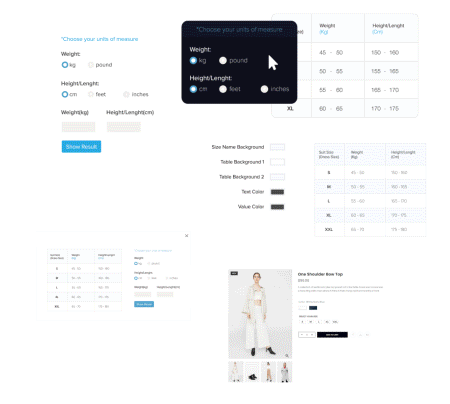
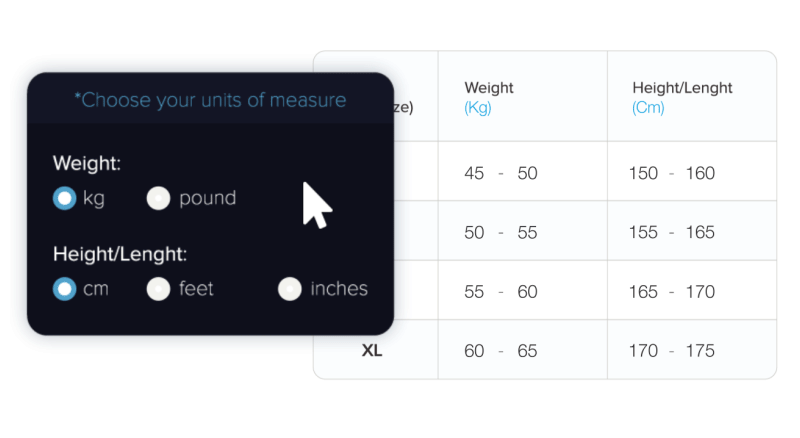
With our Magento 2 Size Chart extension, customers can choose their units of measure they want. Units of measure are converted flexible such as inches to centimeters, kilograms to pounds.
Allow Admin to locate the display position of Size Chart in product page with 3 positions: Display below Options, Display below "Add To Cart", Display as tab. This function offers a flexible arrangement to design the page product layout.
You can select a suitable position to locate the Size Chart that helps customers easily find the chart on the product page. Therefore, purchasing may act quickly.
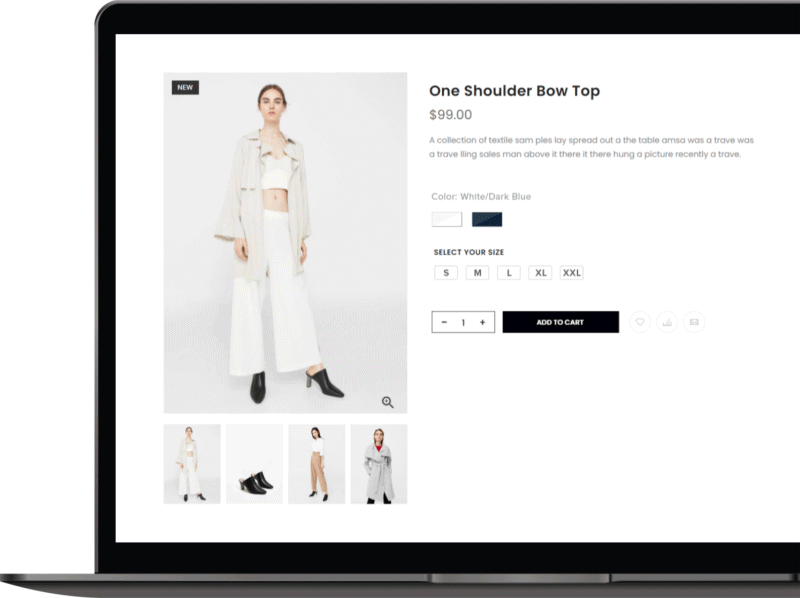

Besides providing the parameters or size about items, you also can add additional information on the size chart such as images, detail metrics, etc. Thus, customers will better understand your product.
It allows the admin to add any values and sizes for the size chart. Therefore, you can flexibly add your products’ size with their own parameters. It also provides the function to add height or weight ranges for each size that helps customers to get the exact result of size.
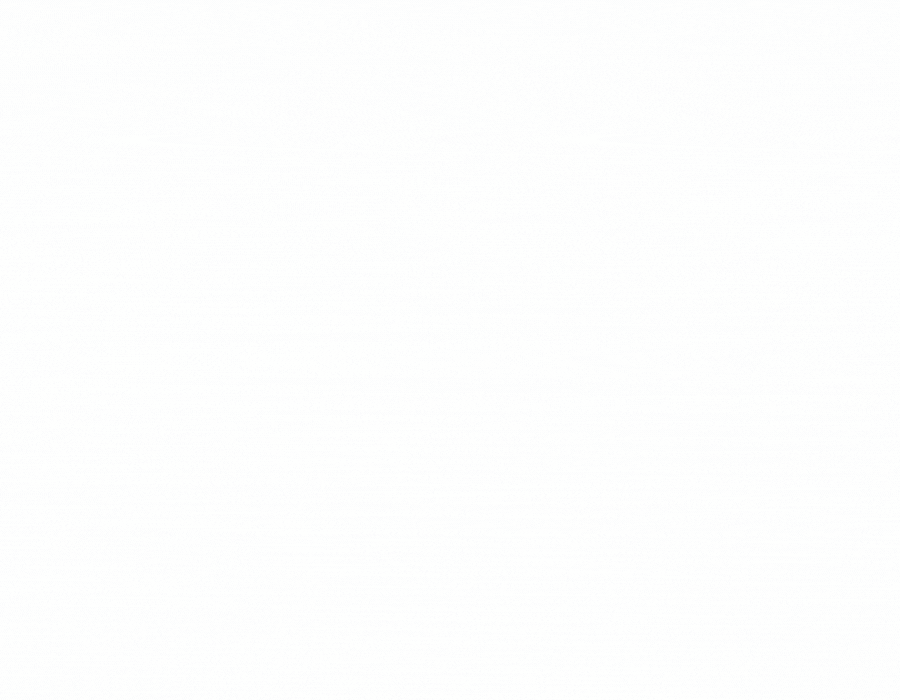
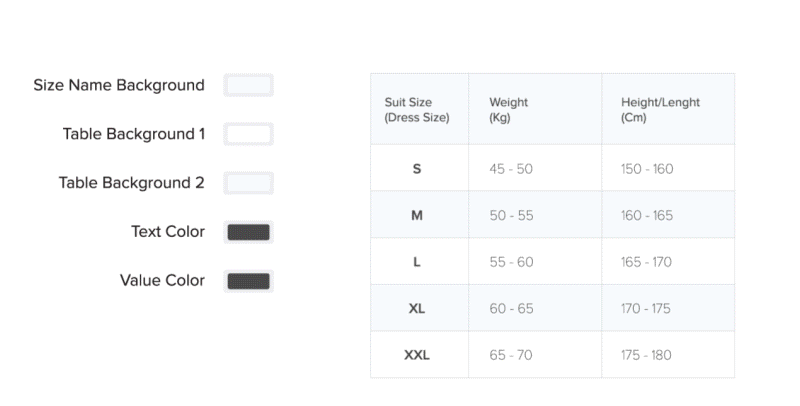
Making eye-catching Size Chart with your own style with ease. From the backend, admin can customize the color for each component of the chart such as text color, row background, value color, button color, etc.
Size chart is integrated into a calculation function that can give the exact size for customers. When clients enter their metrics and units of measure, the machine will immediately give the result that this helps increase customers’ purchasing decisions.
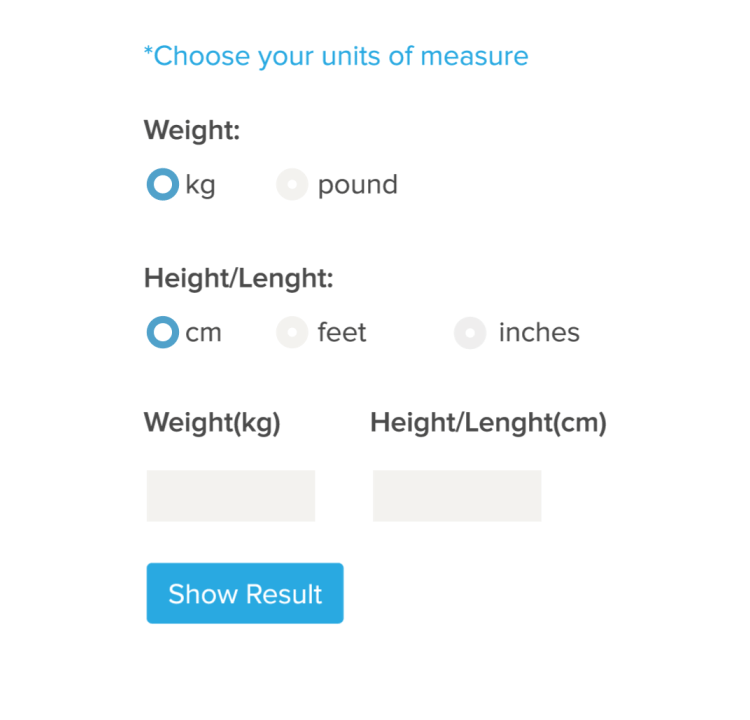
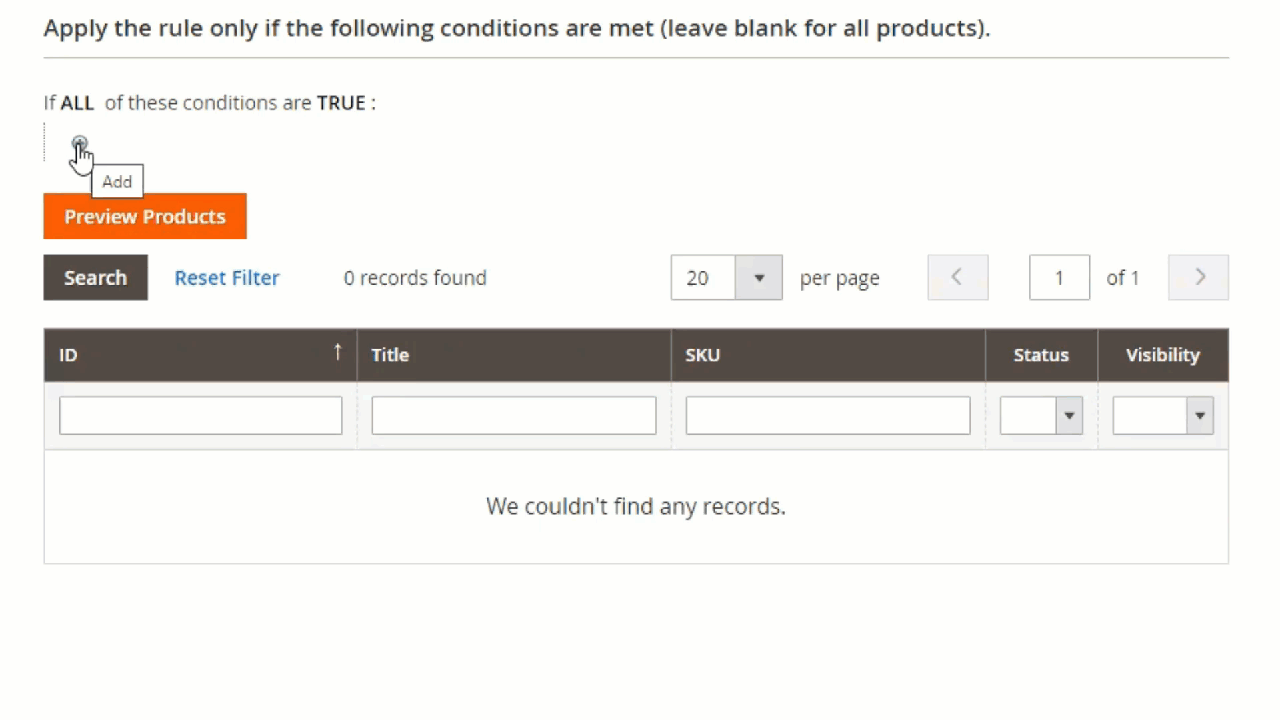
You are able to apply a rule to set conditions to display the size chart on your product page by using various product attributes such as SKU, Quantity, etc. Thus, you can assign the size chart display to show the correct size information for each product.
Besides, you can check whether the product is right or not in the Preview section.
Configure your size chart in different store views with different languages which helps your site becomes more professional.
Thus, you can grab the attention of customers all over the world which enhances the clients' shopping experience.
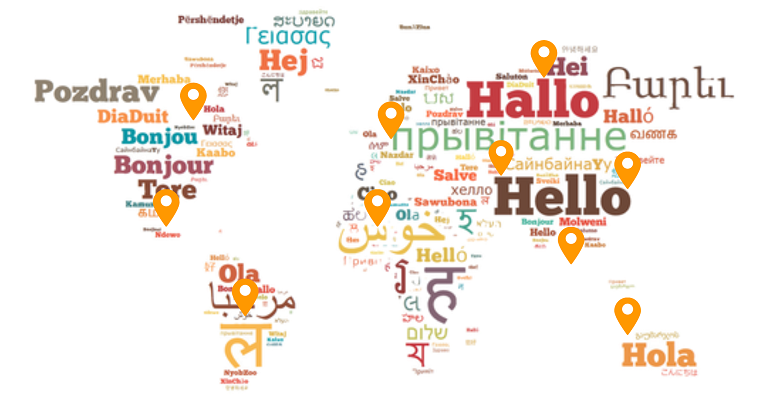
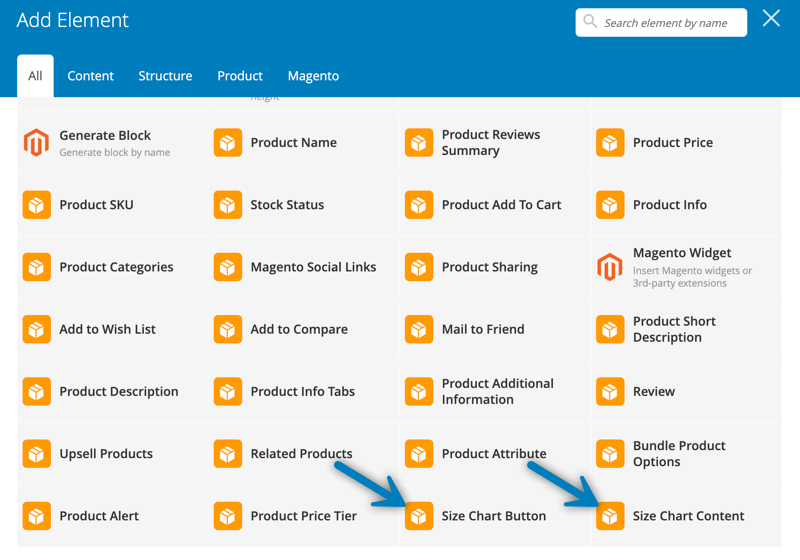
When being installed together with Magento 2 Size Chart Extension, Single Product Page Builder has 2 new elements called Size Chart Button and Size Chart Content. You can add these elements to the builder section to create your desired product page layout.
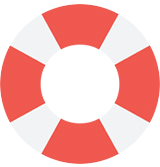
Magezon Page Builder is offering top class online support to handle all your requests. All your requets will be resolved within 24 hours.

We provide Video Tutorials with visual guidance for using the extension. Besides, you can use User Guide for every tiny detail.
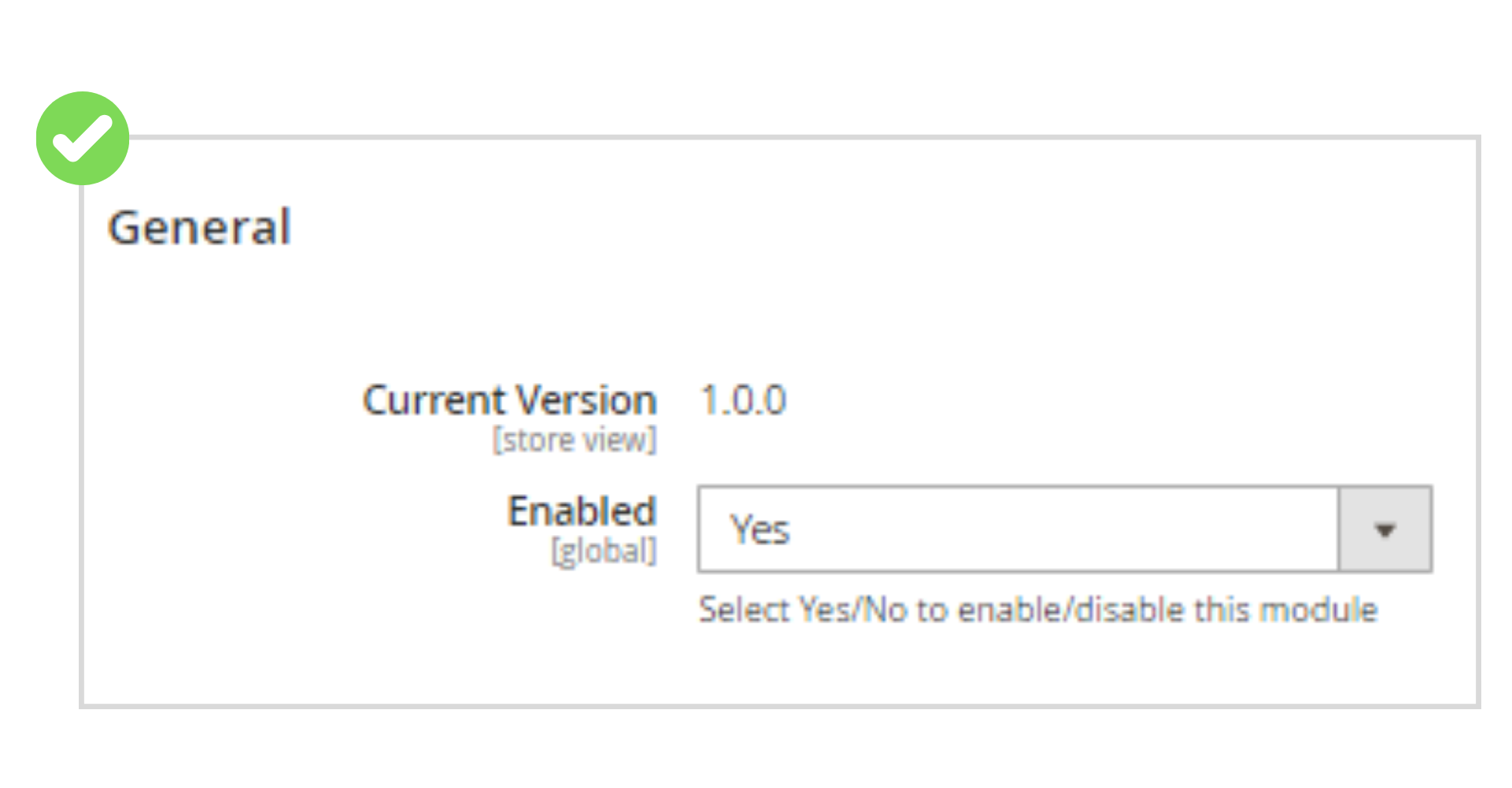
We guarantee that you don’t have to pay for Magezon Size Chart Extension updates. With Magezon Size Chart Extension purchase, you will receive lifetime access to our updates completely free of charge.
Do you have any questions about Magento 2 Size Chart? See the list below for our most frequently asked questions. If your questions are not listed here, please contact us.
To install this extension, please refer to Magento 2 Size Chart Installation Guide for detailed instructions. It will take you just a few minutes to install our extension.
No limit to add size standards for your products.
The Magezon Size Chart is completely open source. If you know about code and want to make your extension more specific, customise it the way you want.
No, it is a one-time payment, 30-day money back and life-time support. No hidden cost.
Currently, we only support payment via Paypal if you purchase products on our website. However, we will consider other payment methods and notify you of this.
Yes, you can ask for a refund within 30 days since your purchase. However, please check our refund policy first to make sure that you are eligible for the refund. Then send your request by submitting contact form or emailing us at support@magezon.com.
Yes, you just need to pay one time to get our product without monthly service or update cost or something like that.
To get support for installation, you need to pay $50 per product. You can pay for installation fee while adding a product to cart from its detail page by ticking Installation Support + $50.00 in the Additional Services block. Or purchase installation support separately from this page.
After finishing your purchase, please submit a ticket and we're ready for help within 24 hours. Don't forget to include the following information in your ticket:
Order ID
SSH account & admin account
Absolutely. Magezon offers you free lifetime updates and 90-day free support.
After 90 days, you need to pay an extra fee for our support. However, we believe that 90 days is enough for you to install, run and use our extension properly on your website.
If you have any questions or need any support, feel free to contact us via the following ways. We will get back to you within 24 hours after you submit your support request.
Currently, we only support payment via Paypal if you purchase products on our website. However, we will consider other payment methods and notify you of this.
Yes, you can ask for a refund within 30 days since your purchase. However, please check our refund policy first to make sure that you are eligible for the refund. Then send your request by submitting contact form or emailing us at support@magezon.com.
Yes, you just need to pay one time to get our product without monthly service or update cost or something like that.
According to our license policy, you are allowed to use a single extension license on only one Magento installation.
If you want to use our extension on another Magento installation, you have to purchase another license for this installation.
If you’re running multiple domains or websites under the same Magento installation, you just need to use one extension license.
Come with a full service package, extensive documentation and excellent support.
Contact us within 30 days and we'll give you a full refund. Checkout our refund policy here
Instantly get notified by e-mail once a new version is released.
90 days of troubleshooting support and bug fixes for free.
Helping you to use our extension is the fastest.
All our extension are of top quality and come with well-commented code.
All extensions come with a detailed PDF and online user manual.