30-Day Money Back
Contact us within 30 days and we'll give you a full refund. Checkout our refund policy here
Magezon guarantee all products have to meet the requirement of developing extensions according to Extension Quality Program on Magento Marketplace. The program is powered by Magento expertise, development guidelines, and verification tools.
Passing the verification confirms the best coding structure, performance, scalability, and compatibility with Magento 2 core of the extension.
The EQP program consists of 3 review processes including Business Review, Technical Review and Marketing Review. The Technical Review is the toughest one with careful checklist:
EQP explanation can be found in this official blog post from Magento. View Clipboard Plugin on Magento Market Place
Clipboard Plugin helps save tons of time while creating a website. Freely Copy/Paste or Move contents along with their settings in one page or even across domains. No need to leave the current backend editor.
Highlight Features:
Clipboard is a plugin of Magezon Page Builder extension. Please pre-install Magezon Page Builder. After that, install Clipboard plugin and it will be integrated with existing Magezon Page Builder & All other Builder Extensions on your website.
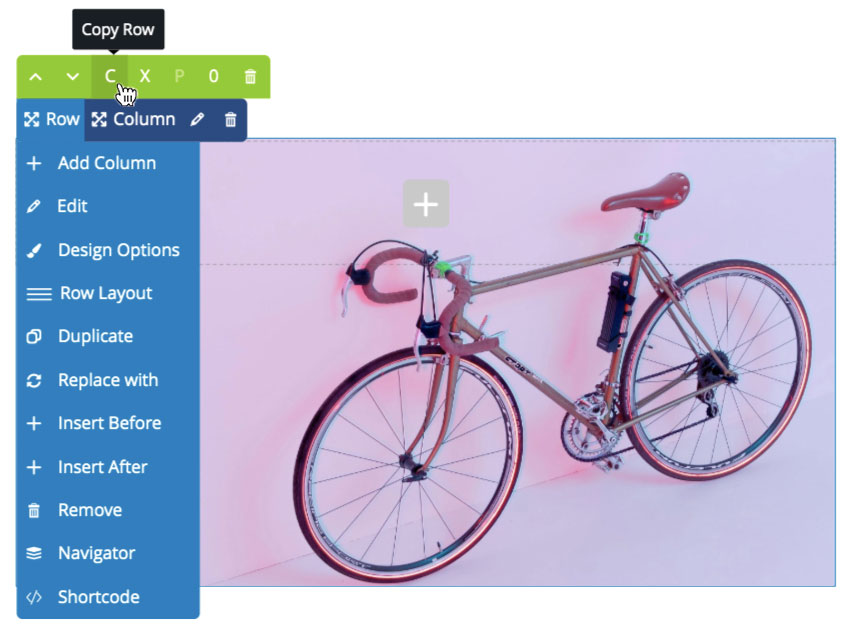
While creating a page, there may be many sections that have the same structure. No need to waste time on creating new sections or elements anymore. Set them separately, then copy/paste command just take you a wink of eyes.
Wanna copy/cut a stack of content elements? Click Copy/Cut to add desired row, column or element to the clipboard. Do this action over again to copy/cut as many content as you want. The number of sections/ contents copied/cut is displayed clearly that helps manage commands better.
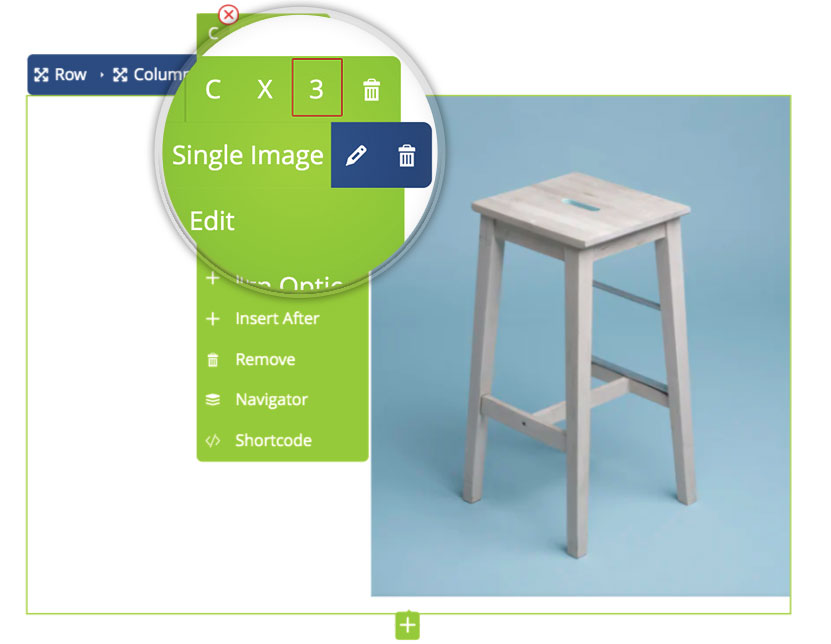
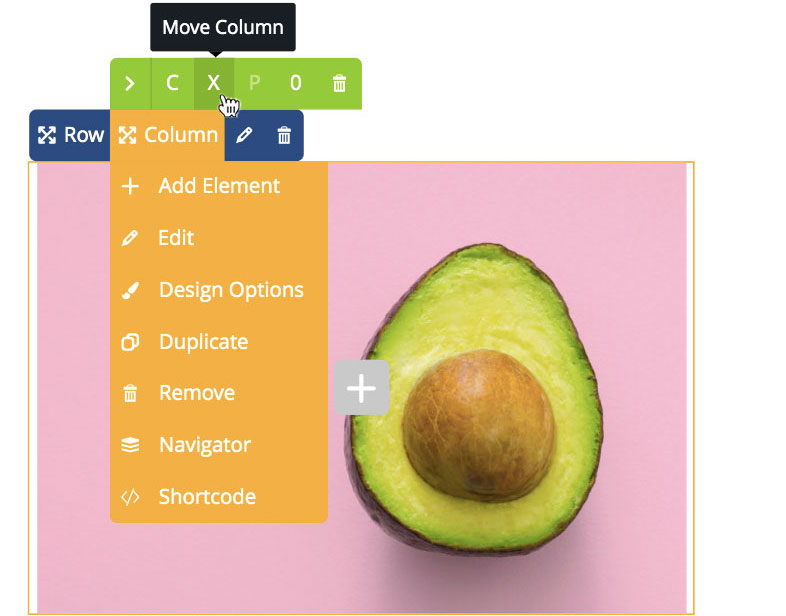
Simply delete the content at one place (row/column), then display it in another (row/column). In other words, the function helps move content from this to that, effortlessly!
Once you get content copied in your clipboard, just place them anywhere you like. Hover the mouse over the top of Row/ Column then hit the Paste command. Everything’s done even before you notice it!
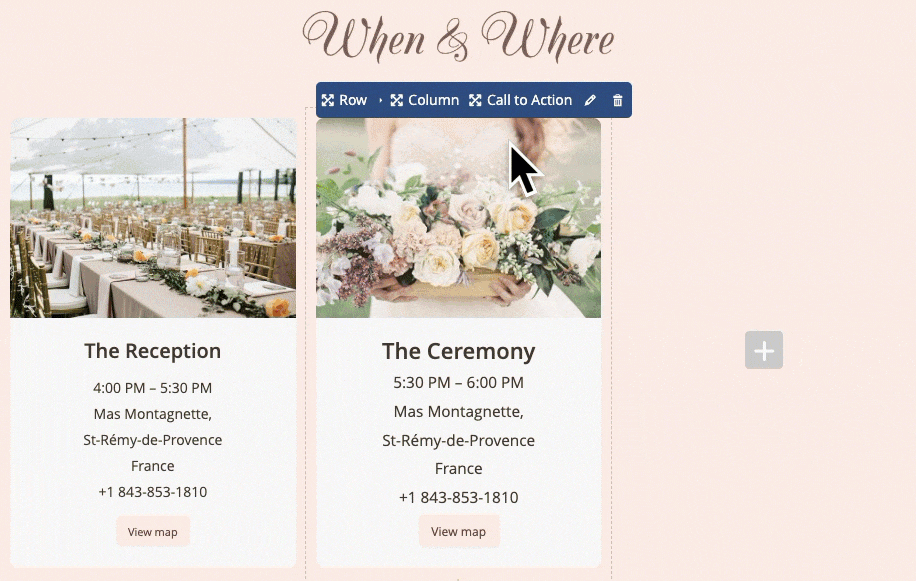

Use Clipboard to transfer any individual shortcodes between pages or even domains. Create an empty Row, Column or Element in the new page. Copy original shortcodes, then paste it respectively. Done!
Once installing the clipboard plugin, it will automatically adapt to other Magezon extensions using the same core builder. The plugin also integrates with all elements of Magezon Page Builder, Blue Form Builder, Ninja Menus, etc…
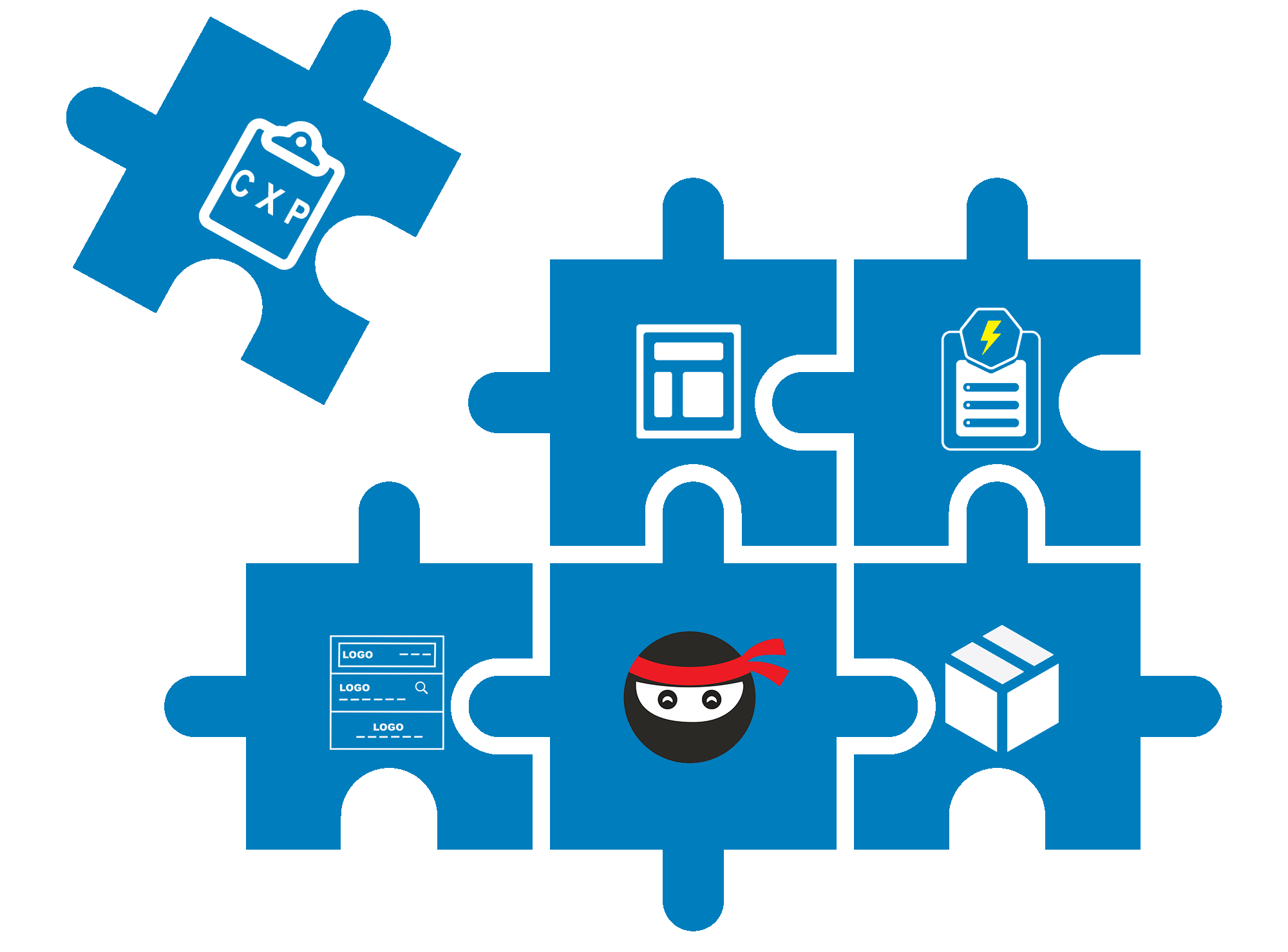
Do you have any questions about Clipboard plugin? See the list below for our most frequently asked questions. If your questions are not listed here, please contact us.
To install this plugin, please refer to this document for detailed instructions. It will take you just a few minutes to install our plugin.
After installing this plugin, open the builder extension. In each row, column or element, hover your mouse near the top to show the settings. The Clipboard Plugin will appear on the Top with Copy, Cut & Paste Commands, the Shortcode view Command is placed in the bottom of setting
- You cannot use the Copy/Paste command in this case. However, we support the Shortcode view function that can absolutely help. Copy code of your desired section and put it in another domain’s code.
Note: It’s important to Paste the code in the same element/row or column type. For example: If you want to copy a Single Image’s code from Page no.1, you need to paste it into the code of another Single Image’s code of Page no.2.
Sure. Once you install the plugin, the clipboard will appear in both editors of 2 extensions as they use the same Core Builder.
If you have any questions or need any support, feel free to contact us via the following ways. We will get back to you within 24 hours after you submit your support request.
Come with a full service package, extensive documentation and excellent support.
Contact us within 30 days and we'll give you a full refund. Checkout our refund policy here
Instantly get notified by e-mail once a new version is released.
90 days of troubleshooting support and bug fixes for free.
Helping you to use our extension is the fastest.
All our extension are of top quality and come with well-commented code.
All extensions come with a detailed PDF and online user manual.