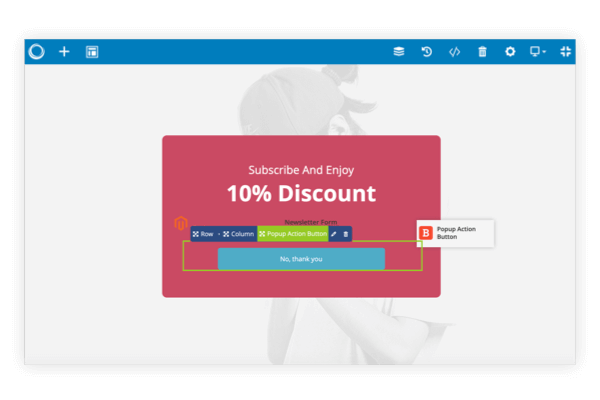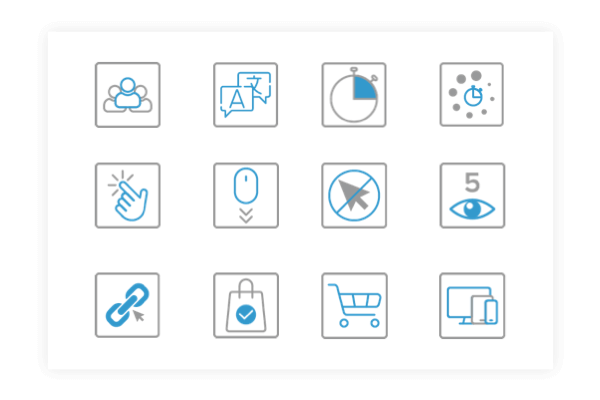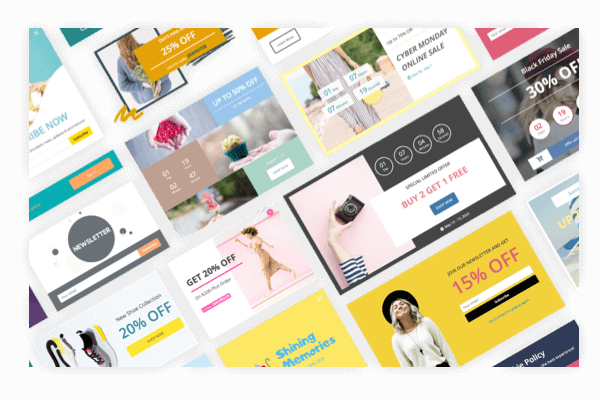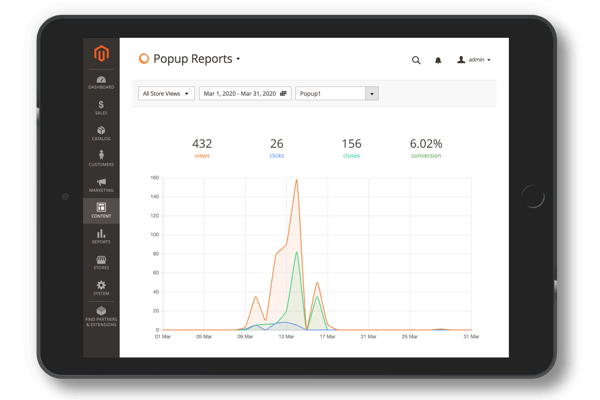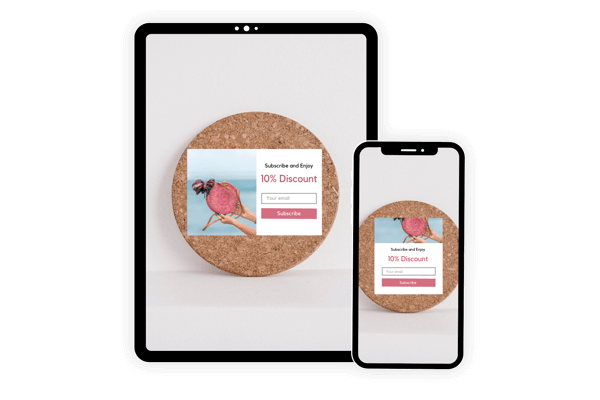POPUP BUILDER FEATURE
Create Attention-Grabbing Popups
Create any attractive popup without code and Decide how it displays on a page
Introduction
Create attention-grabbing popups is a wonderful feature of Popup Builder. Together with others, this one helps you create popups without code. You can freely customize popups according to the way you want it to display.
1. Full control over Popup Look & Feel
Popup Builder lets you configure the width and height of popup freely. Decide the popup size by entering the numbers you want.
To have a popup with perfect looks, choose the image background to set background type. Set its style, size, and position. The color can also be customized. Modify border color and style within simple clicks. The full-color pelette is ready for you!
Furthermore, you can also do the same things with the option "Overlay Background".

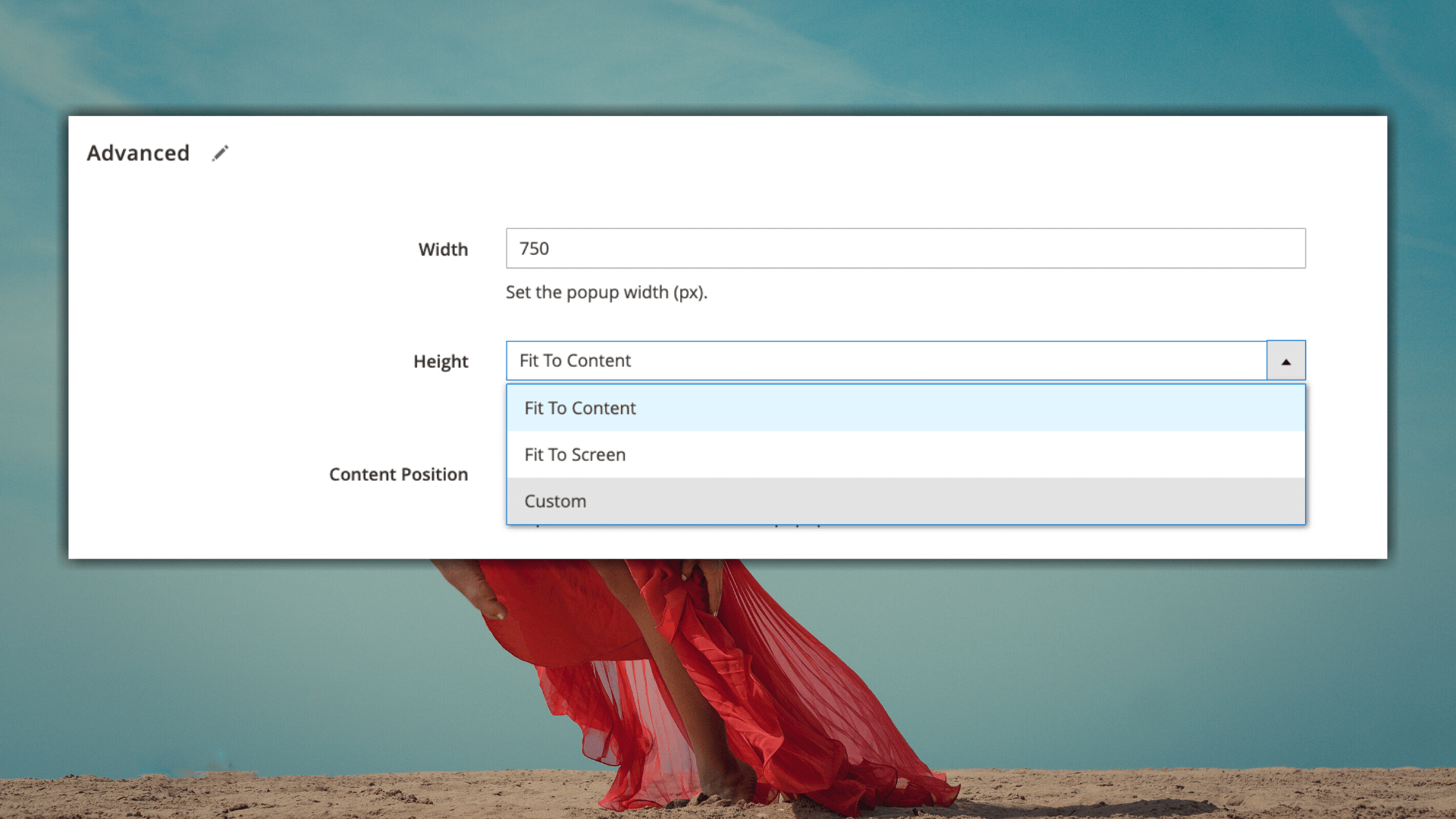
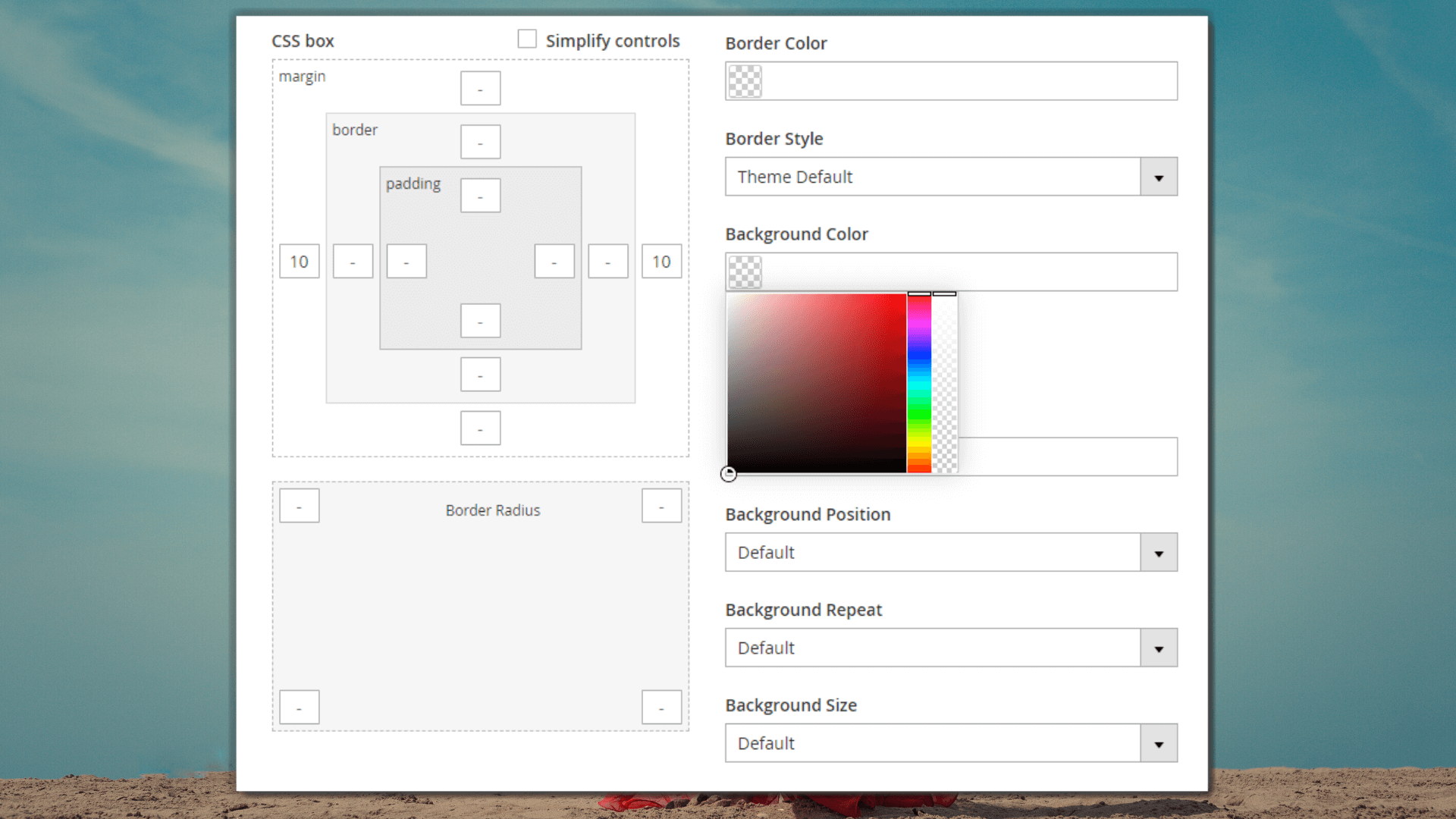
Another special thing is that you can style a close icon of the popup as you can imagine. It gives you full control to set a close button position (vertical position & horizontal position), configure its size, border radius, color, and background color.
Last, using a box-shadow can make popup and close icon more attractive. Choose Yes or No depending on whether you want it or not.
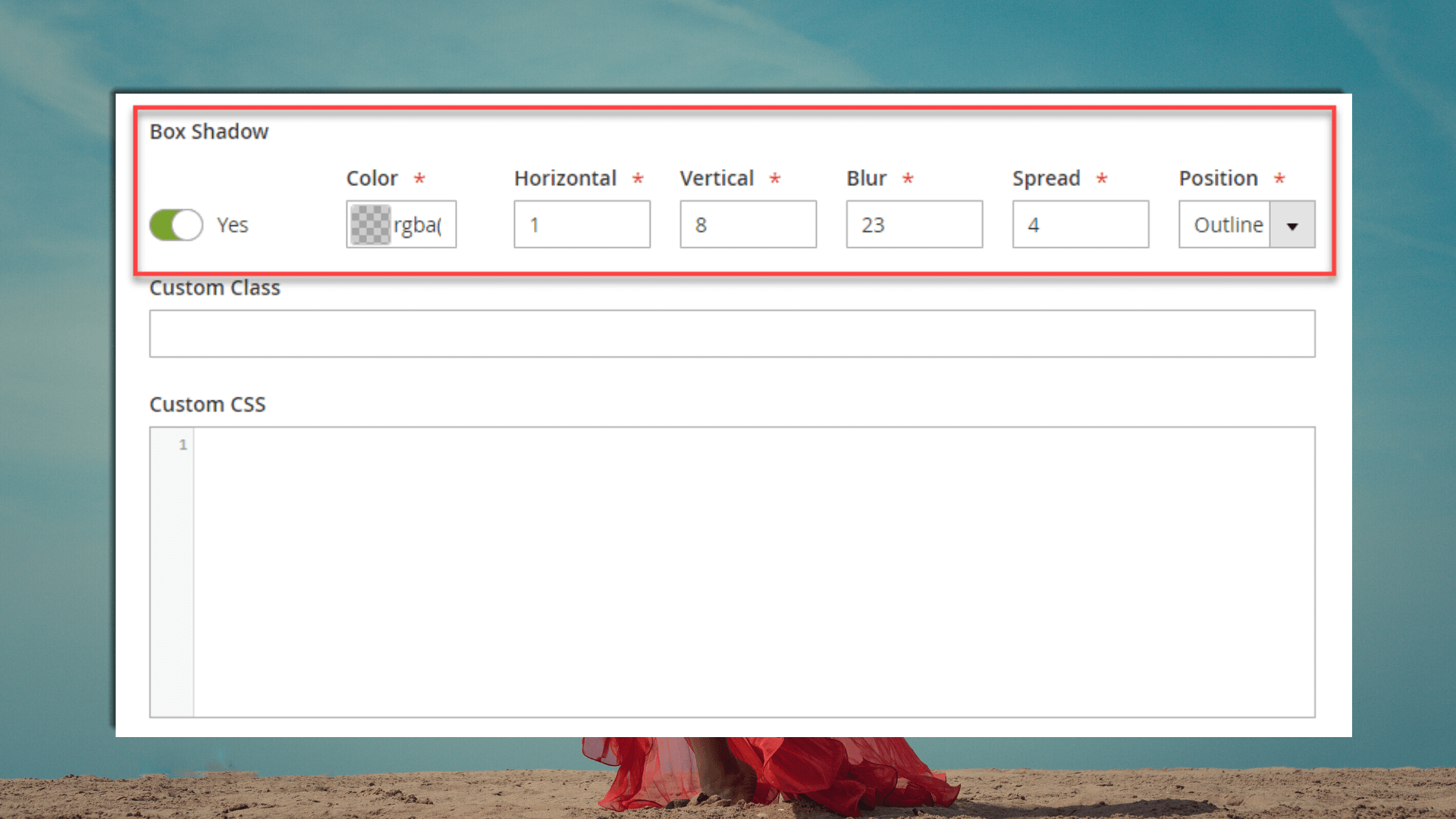
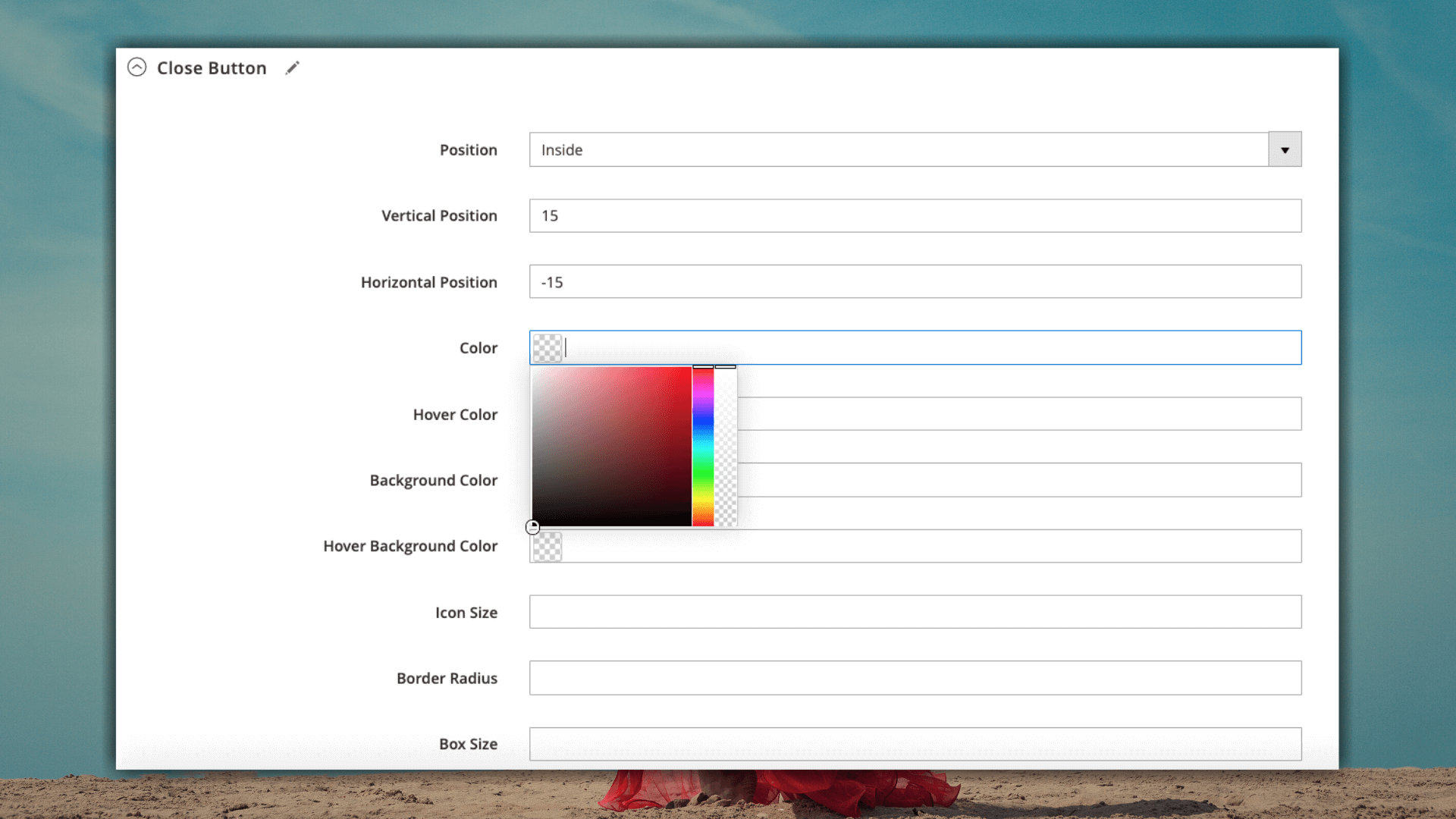
2. Various Entrance/Exit animation effects
The extension offers multiple animation effects for both options Entrance and Exit like bounce, slide, zoom, rotate, flip, fade, etc. You can select different effects for these two options to make the popup stand out and attract customer's attention.
It's up to you to decide which animations for your impressive popups!
3. 9 positions supported
Popup Builder also supports up to 9 positions to display popup on a page such as top right, center center, center left, bottom center and bottom right. Thanks to this, selecting popup positions becomes more easier and faster.
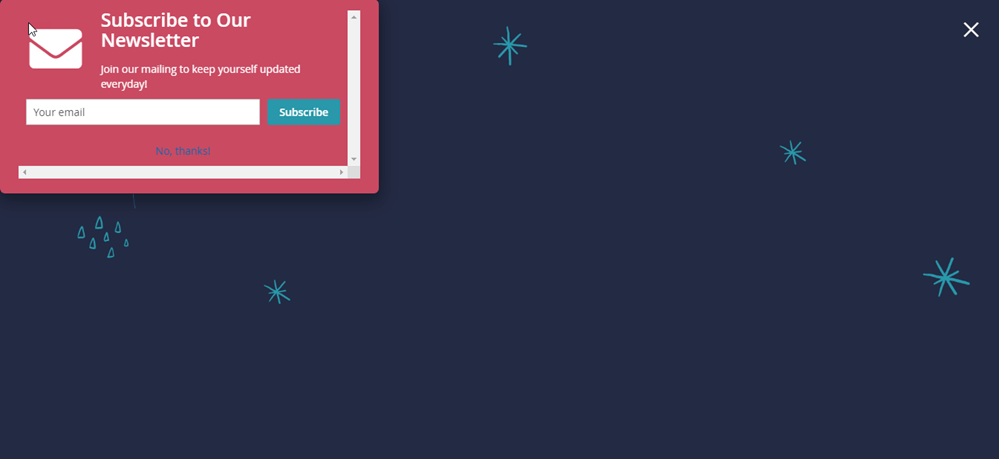
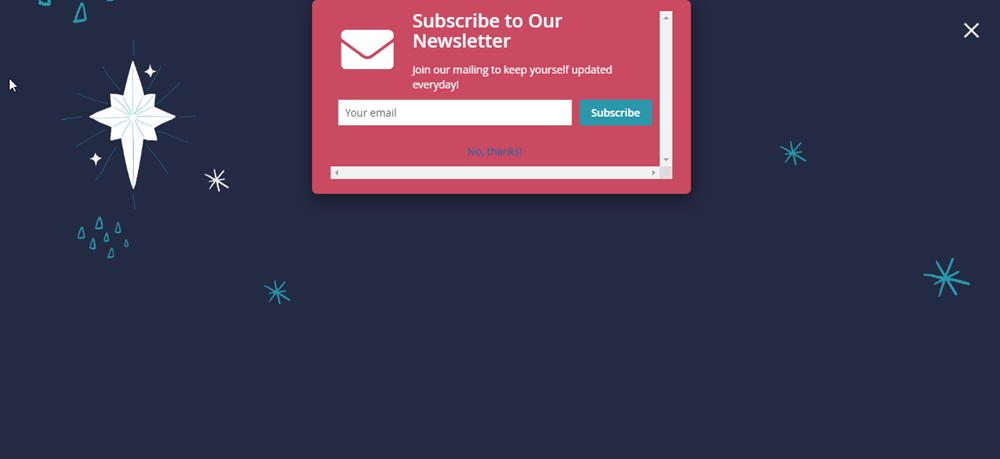
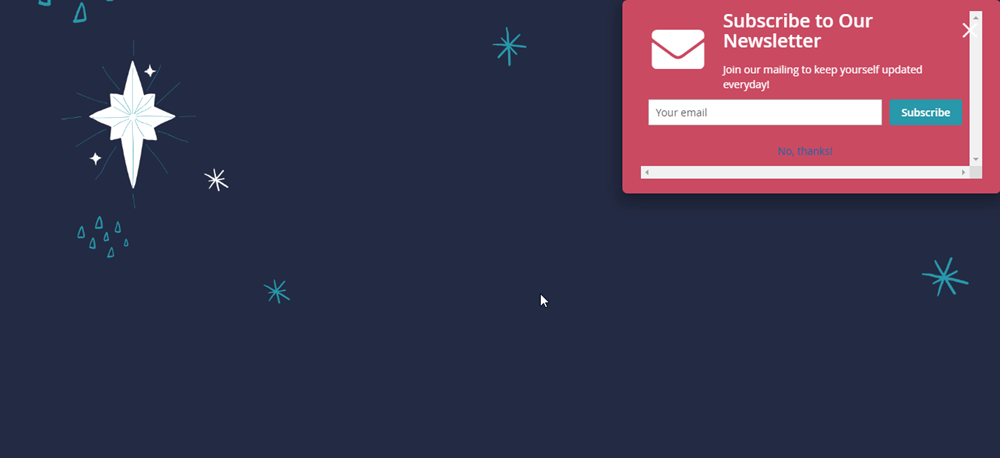

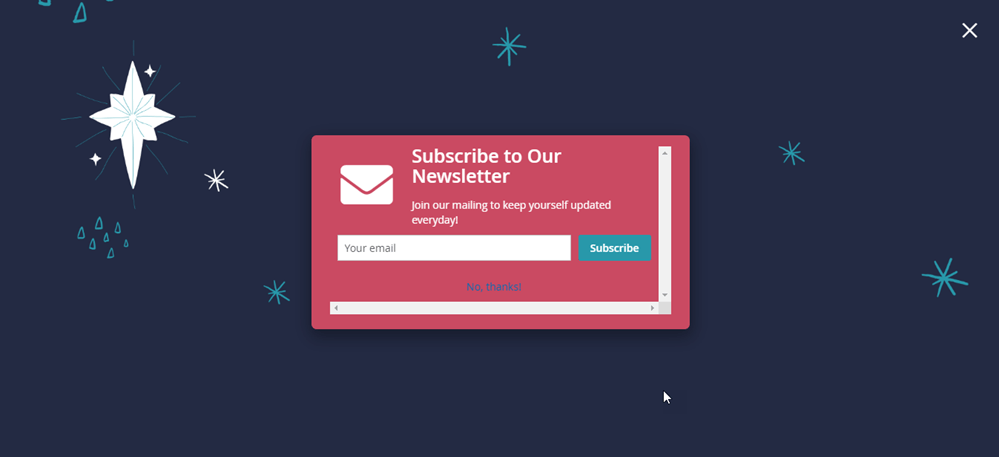
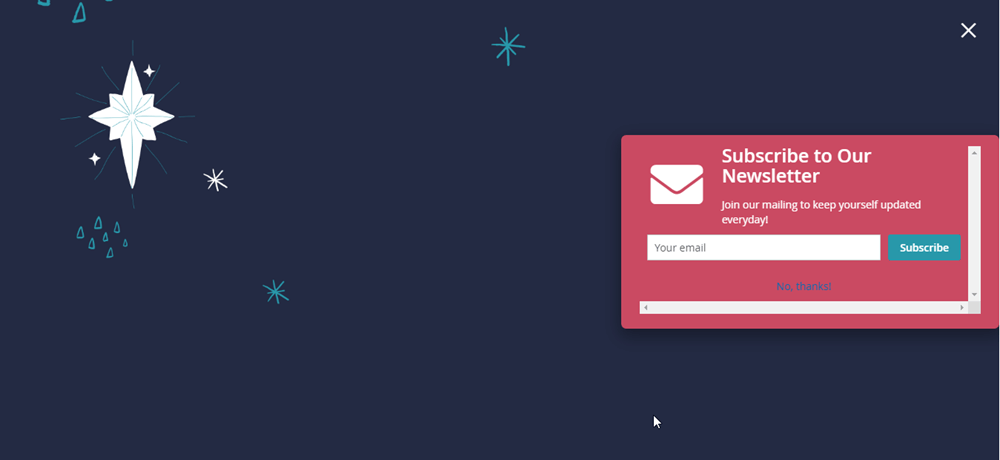
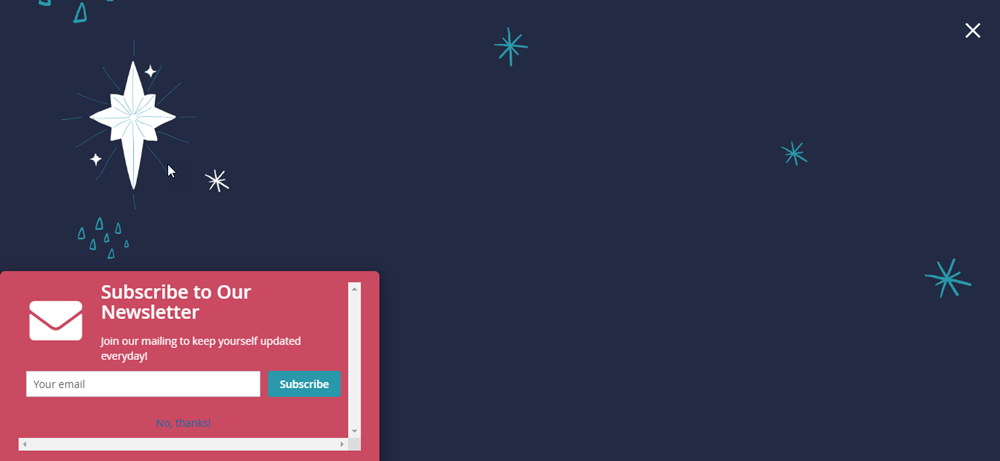
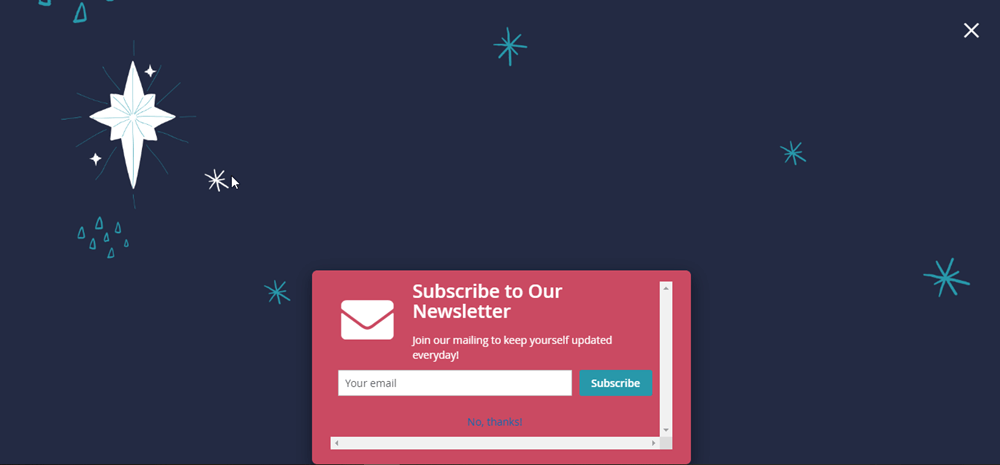
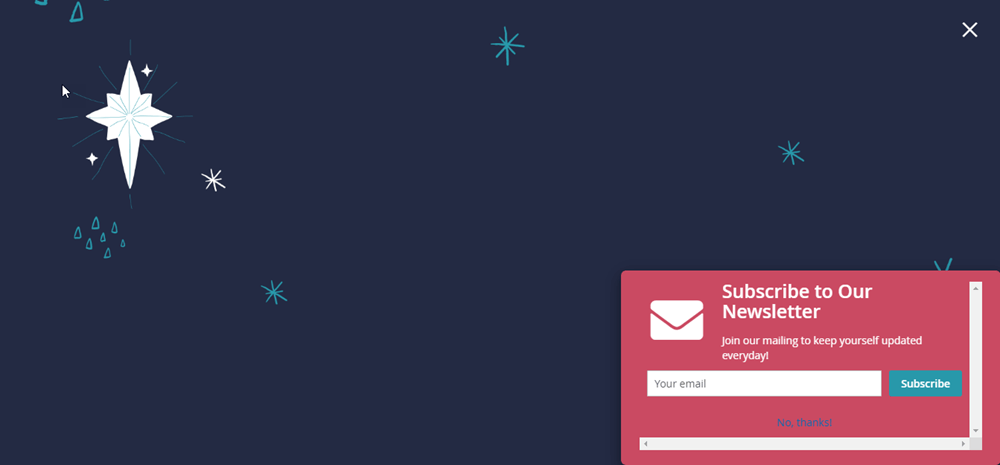
FAQs
Yes. Magezon Popup Builder for Magento 2 gives you full control to customize the style of popups without code. You can also configure its size, background and border.
Especially, our pre-designed templates are available, you can reuse it to style your popups.
Testimonials
- Rent a Coder
![Popup Builder]() Great service and support ! Highly recommended!
Great service and support ! Highly recommended! - Garrincha
![Popup Builder]() I am pleased with Magezon's support for all the requirements I have asked for. They are always very attentive in supporting their modules.
I am pleased with Magezon's support for all the requirements I have asked for. They are always very attentive in supporting their modules. - Lukas Todeschini
![Popup Builder]() We are a printing company from Austria and run an online shop. Michael from Magezon supported me wonderfully and we use many of his modules which make our work much easier. It is worth mentioning that the support team responds to us within a few minutes and has solutions ready.
We are a printing company from Austria and run an online shop. Michael from Magezon supported me wonderfully and we use many of his modules which make our work much easier. It is worth mentioning that the support team responds to us within a few minutes and has solutions ready. - brwtx
![Popup Builder]() Our marketers want things done quickly and are always requesting changes. We needed to add an exit intent popup to some pages on our site and needed to make frequent changes to them. The marketers can't code anything, but they are familiar with Wordpress and know how to use and customize things ... View moreOur marketers want things done quickly and are always requesting changes. We needed to add an exit intent popup to some pages on our site and needed to make frequent changes to them. The marketers can't code anything, but they are familiar with Wordpress and know how to use and customize things there so we wanted something similar to the experience we've had with the other Magezon products. Their developers mentioned this was available last week so we purchased it and let the Marketers go crazy with it for a couple of days. This is about as simple as it gets. No learning curve since the usage and customization is the same as their other extensions. They had some popups up and running withing a few minutes that look great. They were able to quickly make a ton of changes until they had them looking exactly the way they wanted. The only thing I had to do was install the extension and make a few back-end changes for them. No coding required. We've only been using this a for a few days and we're already happier with it than any similar extensions we have tried.
Our marketers want things done quickly and are always requesting changes. We needed to add an exit intent popup to some pages on our site and needed to make frequent changes to them. The marketers can't code anything, but they are familiar with Wordpress and know how to use and customize things ... View moreOur marketers want things done quickly and are always requesting changes. We needed to add an exit intent popup to some pages on our site and needed to make frequent changes to them. The marketers can't code anything, but they are familiar with Wordpress and know how to use and customize things there so we wanted something similar to the experience we've had with the other Magezon products. Their developers mentioned this was available last week so we purchased it and let the Marketers go crazy with it for a couple of days. This is about as simple as it gets. No learning curve since the usage and customization is the same as their other extensions. They had some popups up and running withing a few minutes that look great. They were able to quickly make a ton of changes until they had them looking exactly the way they wanted. The only thing I had to do was install the extension and make a few back-end changes for them. No coding required. We've only been using this a for a few days and we're already happier with it than any similar extensions we have tried. - Bo
![Popup Builder]() We were looking for something that allowed us to make some attractive but non-intrusive exit intent popups. We'd looked at a few others but our developers had become spoiled with the features of Pagebuilder so they weren't happy with any of the other options we'd tried. When we found out Magezon ... View moreWe were looking for something that allowed us to make some attractive but non-intrusive exit intent popups. We'd looked at a few others but our developers had become spoiled with the features of Pagebuilder so they weren't happy with any of the other options we'd tried. When we found out Magezon was releasing one we bought it as soon as it was available - absolutely perfect solution. This is exactly what our developers were looking for. We can make attractive pop-ups in many different configurations, and make tons of changes quickly while going through the creation process. Getting instant results, and an interface our developers and marketers have become used to, is a huge game changer. Absolutely love this.
We were looking for something that allowed us to make some attractive but non-intrusive exit intent popups. We'd looked at a few others but our developers had become spoiled with the features of Pagebuilder so they weren't happy with any of the other options we'd tried. When we found out Magezon ... View moreWe were looking for something that allowed us to make some attractive but non-intrusive exit intent popups. We'd looked at a few others but our developers had become spoiled with the features of Pagebuilder so they weren't happy with any of the other options we'd tried. When we found out Magezon was releasing one we bought it as soon as it was available - absolutely perfect solution. This is exactly what our developers were looking for. We can make attractive pop-ups in many different configurations, and make tons of changes quickly while going through the creation process. Getting instant results, and an interface our developers and marketers have become used to, is a huge game changer. Absolutely love this.
Build Amazing Popups Today!
Create any popup type in minutes... What are you waiting for?




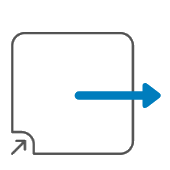

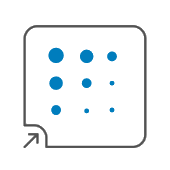
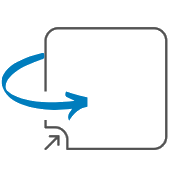 Flip
Flip