30-Day Money Back
Contact us within 30 days and we'll give you a full refund. Checkout our refund policy here
Magezon guarantee all products have to meet the requirement of developing extensions according to Extension Quality Program on Magento Marketplace. The program is powered by Magento expertise, development guidelines, and verification tools.
Passing the verification confirms the best coding structure, performance, scalability, and compatibility with Magento 2 core of the extension.
The EQP program consists of 3 review processes including Business Review, Technical Review and Marketing Review. The Technical Review is the toughest one with careful checklist:
EQP explanation can be found in this official blog post from Magento. View Ajax Cart Pro on Magento Market Place
Rescue cart abandonment - Bring the power of AJAX to your Magento 2 checkout.
Installing a Magento 2 AJAX Cart Pro extension to your site can make a world of difference in customer shopping journey. This kind of extension allows customers to continue shopping without waiting for pages to reload each time adding items to cart or removing items from the cart.
Community Edition: 2.0.x, 2.1.x, 2.2.x, 2.3.x, 2.4.x
Enterprise Edition: 2.0.x, 2.1.x, 2.2.x, 2.3.x, 2.4.x
Let me show you how important a Magento 2 Ajax Cart is! E-commerce today is not something too new for sellers. Hence, your online store has to compete with others having similar products. To make your site outstanding, the key factor is to make it easier and faster in the shopping process. Your customers are adding a product to cart from your page. The thing is they always have to wait for redirecting and loading page cause the native Magento 2 automatically transfers them to the product page. To continue shopping they have to come back to the previous or next catalog page. And how do they feel? Of course, it's not a pleasant experience. They might quit your site someday, especially when they find others having more convenient buying button.
Knowing this pain point deeply, we provide our Magento 2 Ajax Cart which lets your customers shop with less interruption. Thus, it eliminates exit rates, enhance your sales by creating a positive shopping experience.
We get the mission of making your customers' shopping process smooth, comfortable and fast. Thus, our Magento 2 Ajax Add to Cart equips your site with the add-to-cart pop-up. As a result, your customers can specify required product options and add to carts directly. They can add items even from the product listing, catalog pages or anywhere having the add-to-cart button.
Magento Ajax Add to Cart helps speed up the shopping process thanks to the elimination of extra steps. No more redirecting product page, no more reloading again and again. With Magento 2 Ajax Cart, just stay right in your product catalog adding items to cart directly. Furthermore, your customers can add the items anywhere from your site as long as there is an add to cart button. No need to look for the buying button like other traditional stores.
Your customers will be in love with shopping from your site and retain loyalty. It's not only because of quick order progress but also the quick canceling orders without reloading. Magento 2 Ajax Cart helps cut down time wasting on product detail page editing the variations of the product. It’s easier than ever now to edit or erase a wrong order you've made. Just by clicking on the cart icon on the site's top-right corner, such a smooth and comfortable shopping experience!
One more amazing feature of Magento Ajax Cart is that it allows displaying (or Not) related products whether they are up-sells or cross-sells seamlessly on the Ajax cart pop-up right below selected items. It is absolutely an effective way to raise your sales as your customers can add the whole collection just in one place.
For products have custom options: There're 2 typical types of products: Configurable and simple. Simple ones can have custom options. With configurable products, after customers click on the Add to Cart button, a popup will appear for them to select product variations before adding it to cart.
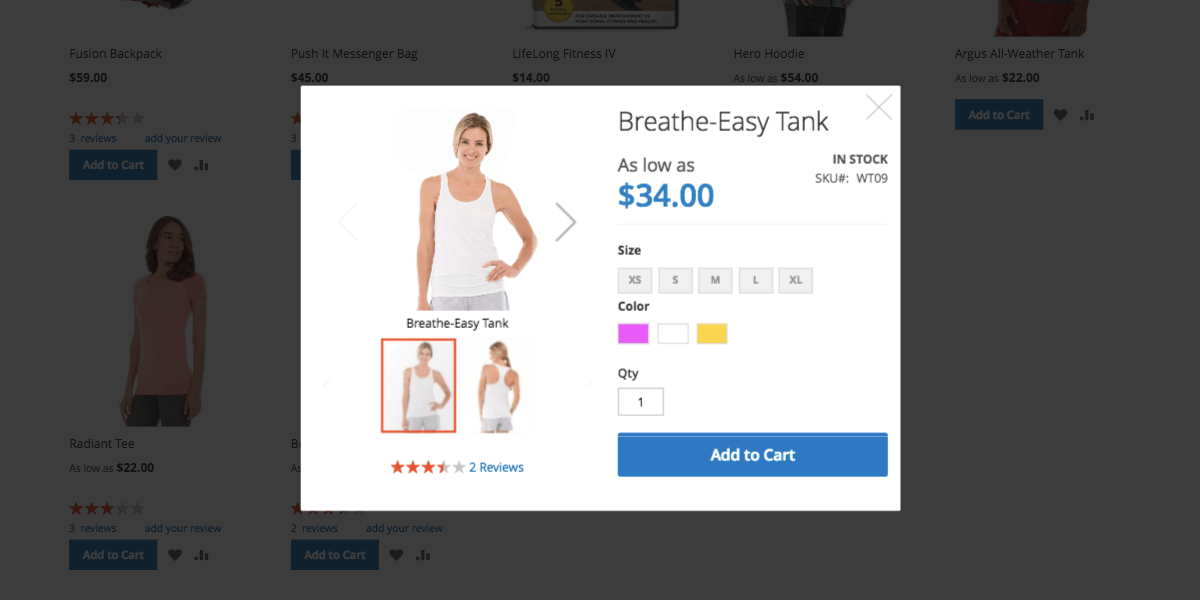
For products have no custom options: After customers click on the Add to Cart button, the extension will automatically add the product to cart. After that, it will show a confirmation dialog for customers to continue shopping or go to check out right away.
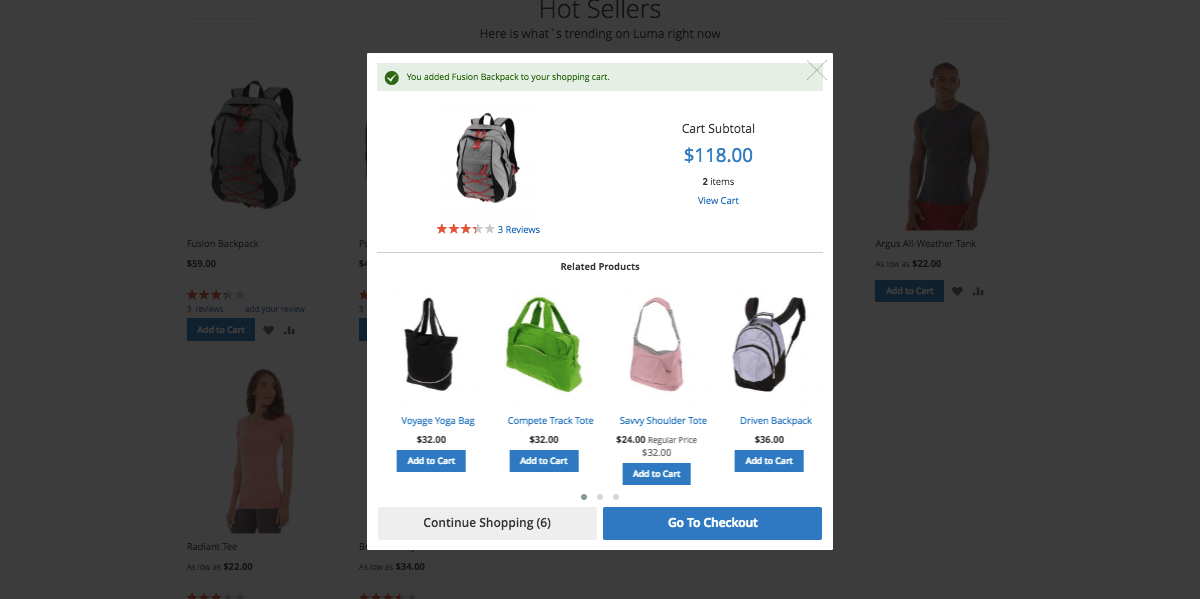
Your customers now can add products to cart and select its options (quantity, size, color...) right from listing page via pop-up without going to the product page. Besides, after adding the product to the cart they can choose to continue shopping or check out right away.
Enable add to cart function on the product page. Our Magento 2 Ajax add to cart will also allow your customers to make order from any page as long as "Add To Cart" button is available. This means they can add products to cart from home page, category page, product page, search result page, wishlist page, etc. Above all, they can compare products without reloading the whole page.
No more annoying page reloads help eliminate the bounce rate dramatically. It saves your customers' time, also. Of course, you will sell more than before. Once the product's variations and quantity have been selected, another popup to confirm the cart will appear. Just a glance! From the beginning to the end, no time is wasted!

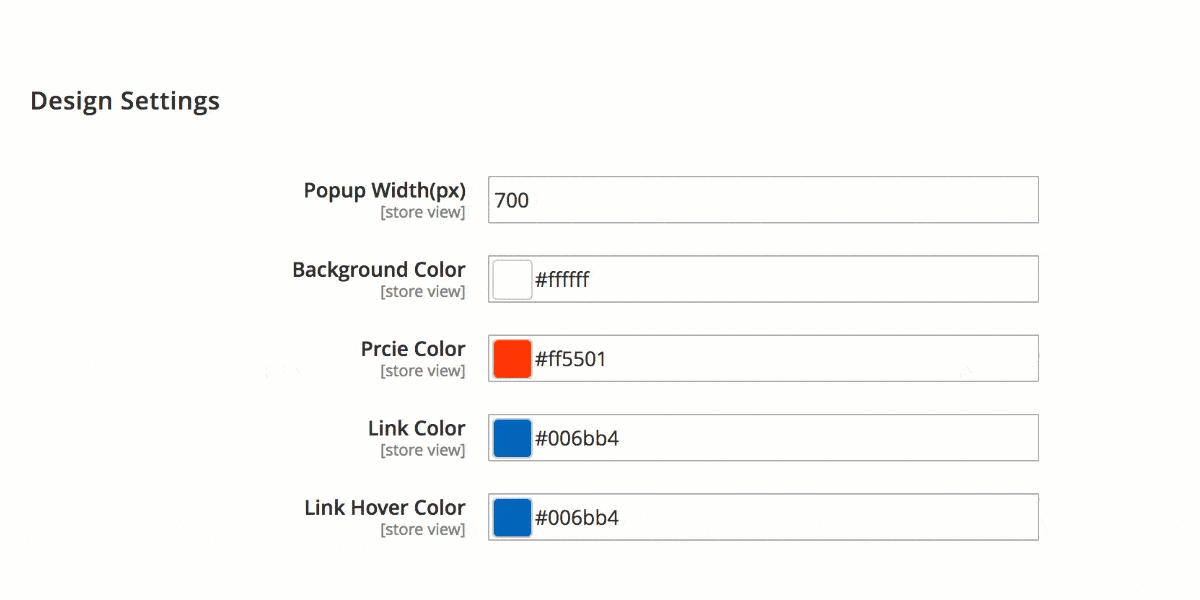
Magento Ajax add to cart extension allows you to customize your pop-up easily and quickly. Nothing is easier than that - create a beautiful pop up that matches your style and your site layout without technical helpers. Like Ninja Menus, no coding skill required, just by ticking on-off buttons, you can change the following functions:
- The color of buttons
- Set time countdown of confirmation dialog
- Enable/Disable product blocks: name, price, short description, SKU, etc
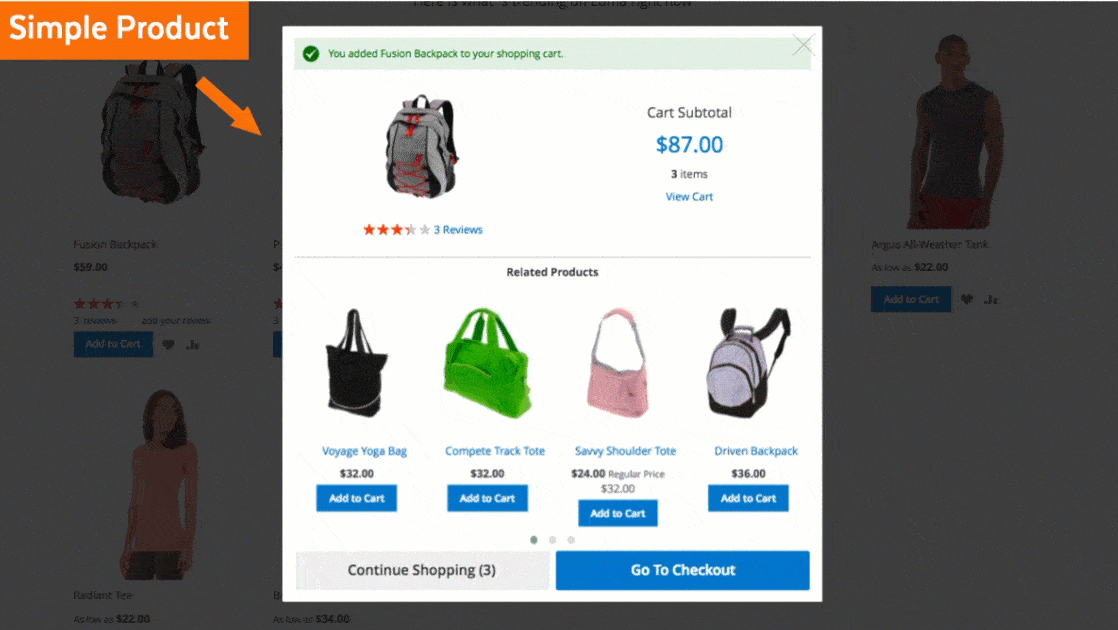
Magento Ajax Cart extension works well with all Magento 2 product types including:
Simple products
Configurable products
Downloadable products
Virtual products
Bundle products
Compatible with Grouped Product with Custom Options for Magento 2 Ajax Cart extension. This module will display a pop-up that resembles a mini product page with full options for customers to select and finish adding that product to cart.
First, your customers can double check product details added to cart (name, price, image). Then they can easily view the cart cause the pop up shows off important information such as:
Product name, SKU, status
Quantity on listing
Product image, gallery
Reviews and rating
Related products


Like Ninja Menus, our Magento 2 Ajax Add to Cart is tested successfully in all browsers. Responsive for mobiles, tablets, and desktops. Now, your customers can shop from your site whenever and wherever possible, with any device. The popup will still appear with all necessary information even though it's displayed on a tiny mobile screen. And your customer can add the desired products to their cart without any difficulty.
When shopping online, customers browse at their leisure and they don’t have to rush for anything. Their mindset will be like “Oh if I don’t buy that shoe/skirt/ring today, I absolutely can come back tomorrow”
But if you put the clock ticking on the checkout, customers will think they must act ASAP (As soon as possible). Make they think they are running out of time. As a result, you will cut down the decision-making time and boost your own sales.
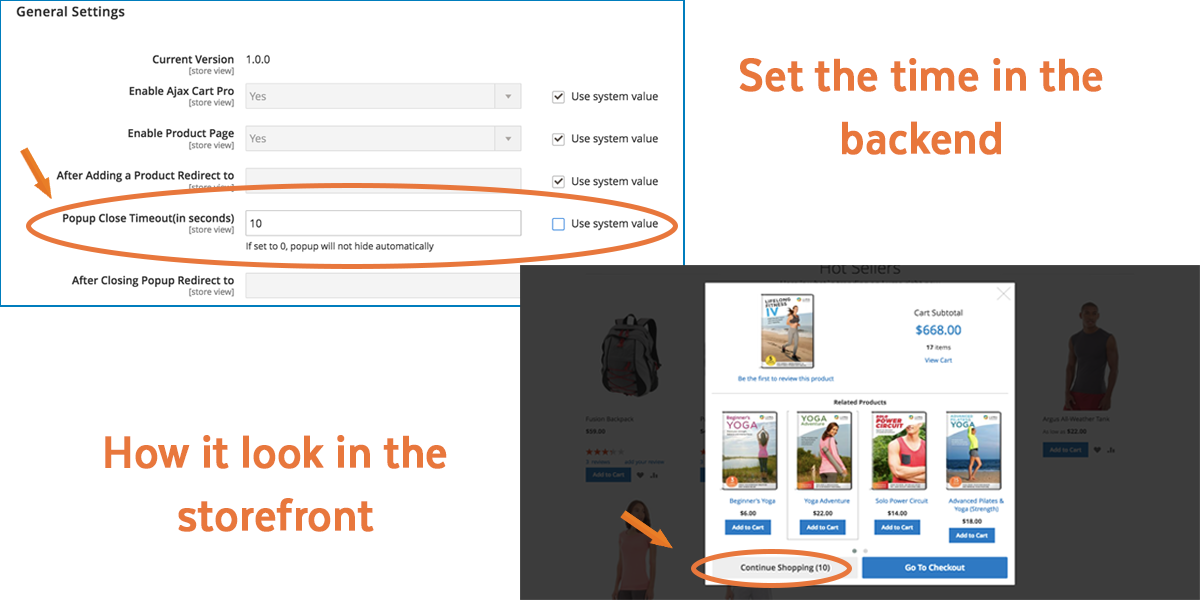

We provide Video Tutorials with visual guidance for using the extension. Besides, you can use User Guide for every tiny detail. If you still confuse with our instruction, contact us via email or submit us a ticket.
- Product name, SKU, status
- Quantity on listing
- Variants
- Product image, gallery
- Reviews and rating
- Related products
Do you have any questions about Magento 2 Ajax Cart? See the list below for our most frequently asked questions. If your questions are not listed here, please contact us.
To install this extension, please refer to Magento 2 Ajax Cart Installation Guide for detailed instructions. It will take you just a few minutes to install our extension.
Yes, it does. It is possible to configure the extension separately for different stores.
Just paste the URL of check out site or enter "check out" in the field of "After Adding a Product Redirect to" from the backend.
The content of the confirmation block is customizable. The Ajax Cart Pro module allows inserting related products for up-sell and cross-sells purposes. Just by choosing from the backend, the related ones will be displayed automatically on the frontend popup.
If there is a very long list of grouped products, a scroll bar will appear in the popup window, on the right side. Then your customers can scroll down to see all the details of the product.
Yes. The extension pop-up is responsive. You may want to visit the extension demo using different smartphones. We guarantee it will double the enjoyment of your customers on shopping from your site.
As listed in the features full list and feature highlights, we do support this kind of product as well as others of Magento platform.
Absolutely yes. We support you with an independent block in the backend to do this. It's Design Setting block that helps customize the background (color, text…) and the 2 buttons.
To get support for installation, you need to pay $50 per product. You can pay for installation fee while adding a product to cart from its detail page by ticking Installation Support + $50.00 in the Additional Services block. Or purchase installation support separately from this page.
After finishing your purchase, please submit a ticket and we're ready for help within 24 hours. Don't forget to include the following information in your ticket:
Order ID
SSH account & admin account
Absolutely. Magezon offers you free lifetime updates and 90-day free support.
After 90 days, you need to pay an extra fee for our support. However, we believe that 90 days is enough for you to install, run and use our extension properly on your website.
If you have any questions or need any support, feel free to contact us via the following ways. We will get back to you within 24 hours after you submit your support request.
Currently, we only support payment via Paypal if you purchase products on our website. However, we will consider other payment methods and notify you of this.
Yes, you can ask for a refund within 30 days since your purchase. However, please check our refund policy first to make sure that you are eligible for the refund. Then send your request by submitting contact form or emailing us at support@magezon.com.
Yes, you just need to pay one time to get our product without monthly service or update cost or something like that.
According to our license policy, you are allowed to use a single extension license on only one Magento installation.
If you want to use our extension on another Magento installation, you have to purchase another license for this installation.
If you’re running multiple domains or websites under the same Magento installation, you just need to use one extension license.
Come with a full service package, extensive documentation and excellent support.
Contact us within 30 days and we'll give you a full refund. Checkout our refund policy here
Instantly get notified by e-mail once a new version is released.
90 days of troubleshooting support and bug fixes for free.
Helping you to use our extension is the fastest.
All our extension are of top quality and come with well-commented code.
All extensions come with a detailed PDF and online user manual.