30-Day Money Back
Contact us within 30 days and we'll give you a full refund. Checkout our refund policy here
Magezon guarantee all products have to meet the requirement of developing extensions according to Extension Quality Program on Magento Marketplace. The program is powered by Magento expertise, development guidelines, and verification tools.
Passing the verification confirms the best coding structure, performance, scalability, and compatibility with Magento 2 core of the extension.
The EQP program consists of 3 review processes including Business Review, Technical Review and Marketing Review. The Technical Review is the toughest one with careful checklist:
EQP explanation can be found in this official blog post from Magento. View Blog on Magento Market Place
Magezon Blog Extension appeals to a large number of target audiences with the help of dynamic content solutions. Set up a Magento 2 blog for your online store without third-party platforms like Wordpress. Plus, enhance your site ranking involving best SEO practices.
Community Edition: 2.0.x, 2.1.x, 2.2.x, 2.3.x, 2.4.x
Enterprise Edition: 2.0.x, 2.1.x, 2.2.x, 2.3.x, 2.4.x
Design every single blog page from layout to overall appearance. The backend is clean and easy to work with.
Magezon Blog Extension helps tune up Post, Category, Tag, Comment, Author, Archive and Search Page with 4 beautiful layouts supported. Everything done with simple backend, no code.
Configure the date format relying on your local place effortlessly. Then, create a comprehensive feeling for your customers by choosing your desired main color from the color palette.
RSS Feeds enables your customers to notify new updates and keep track of your articles better.
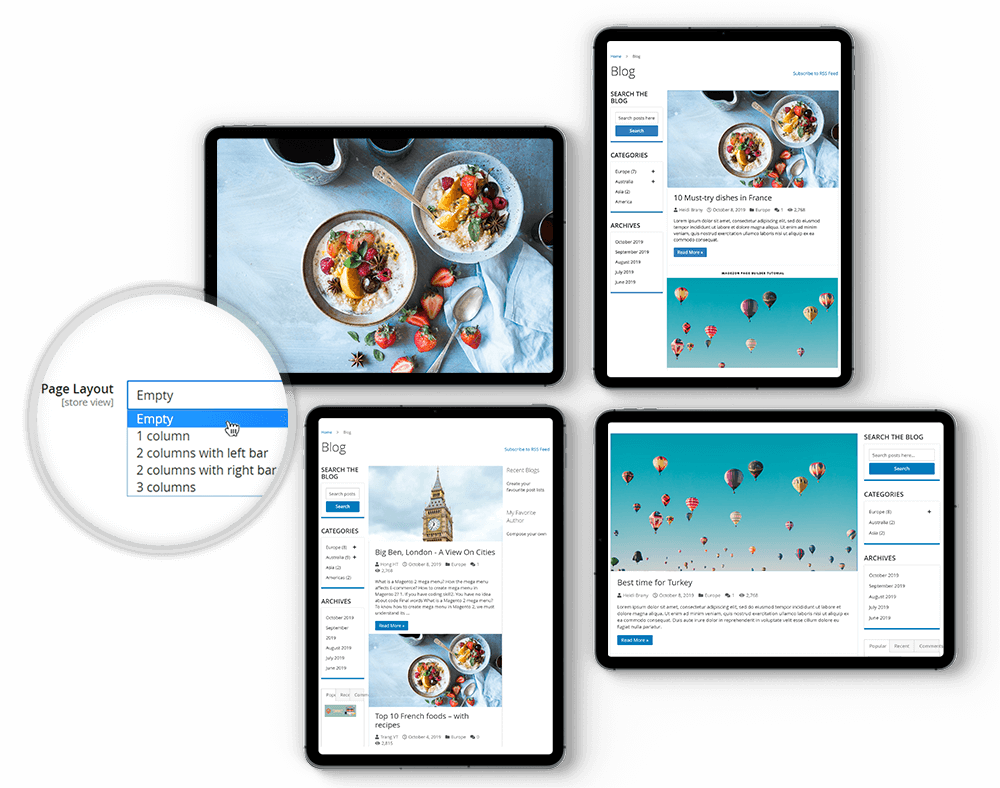
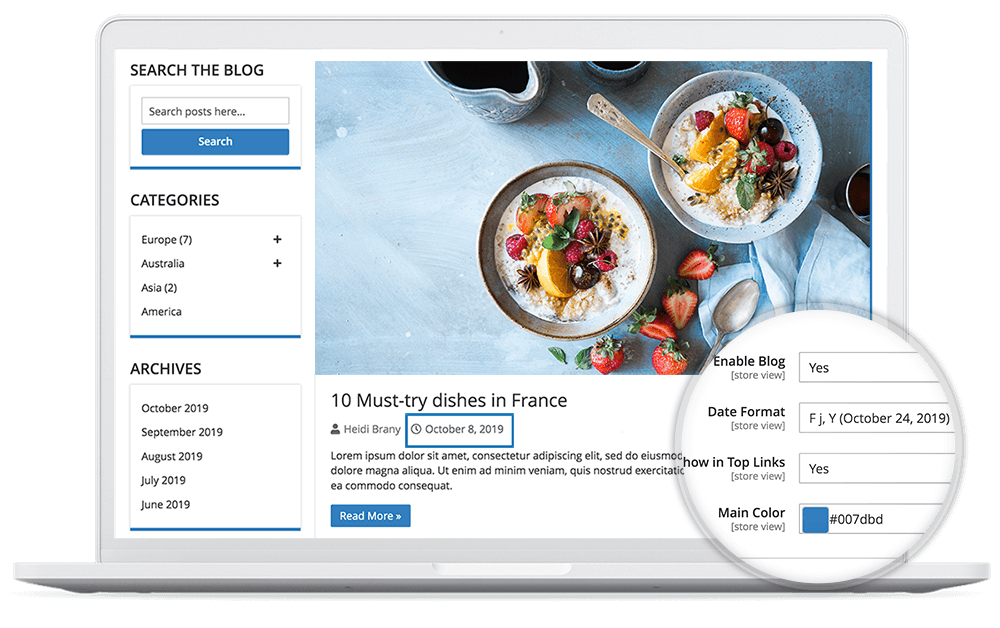
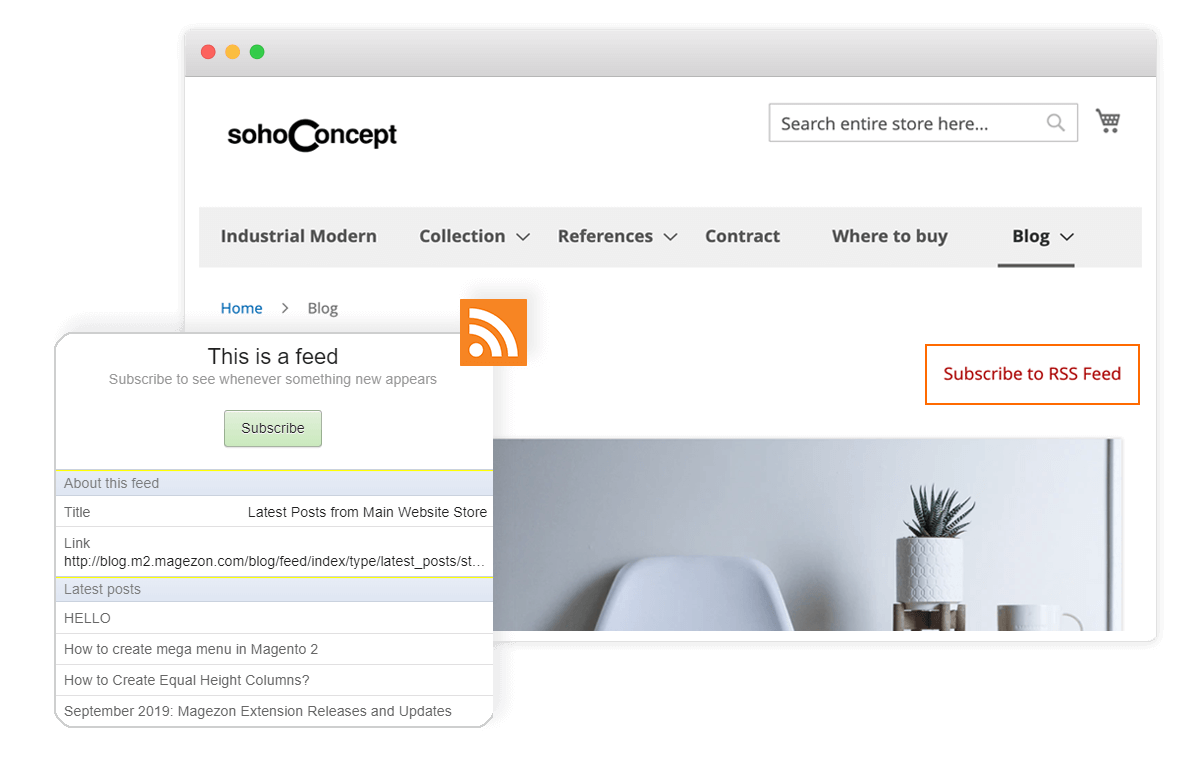
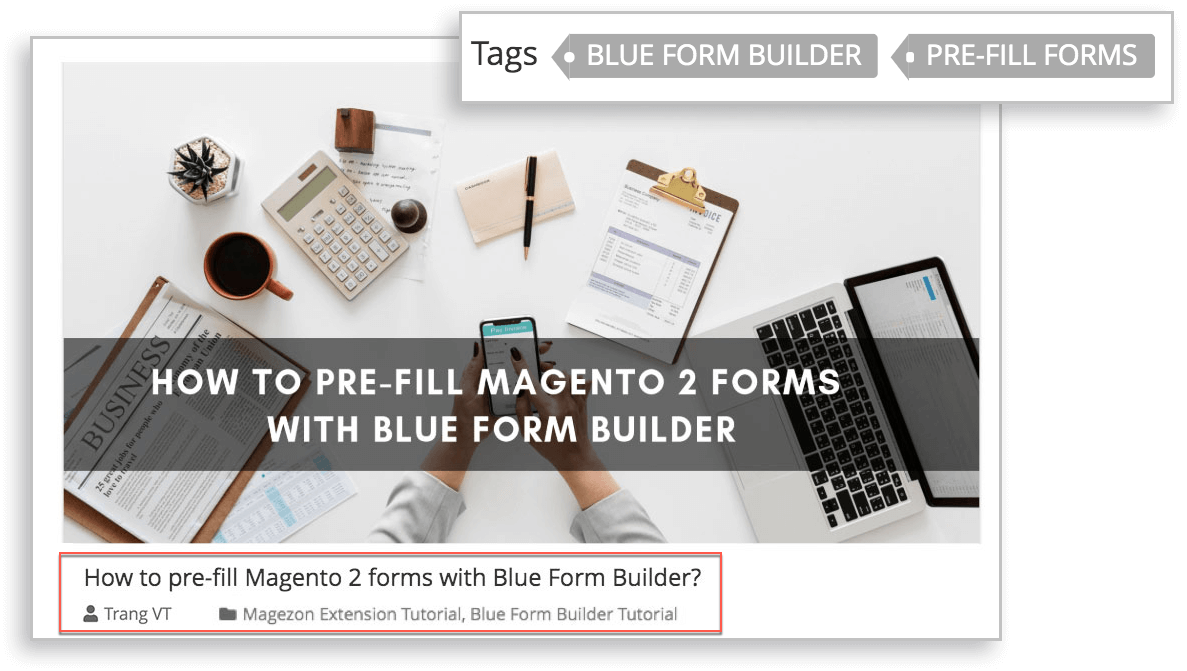
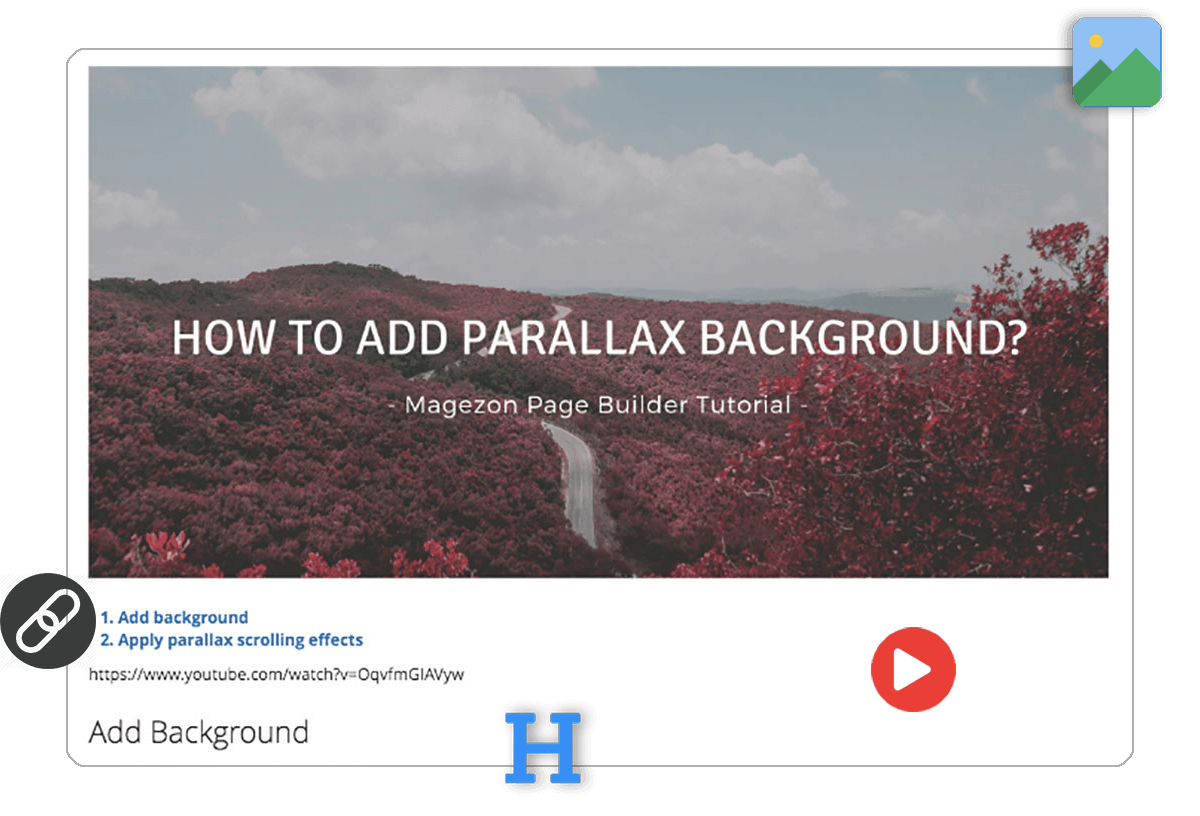
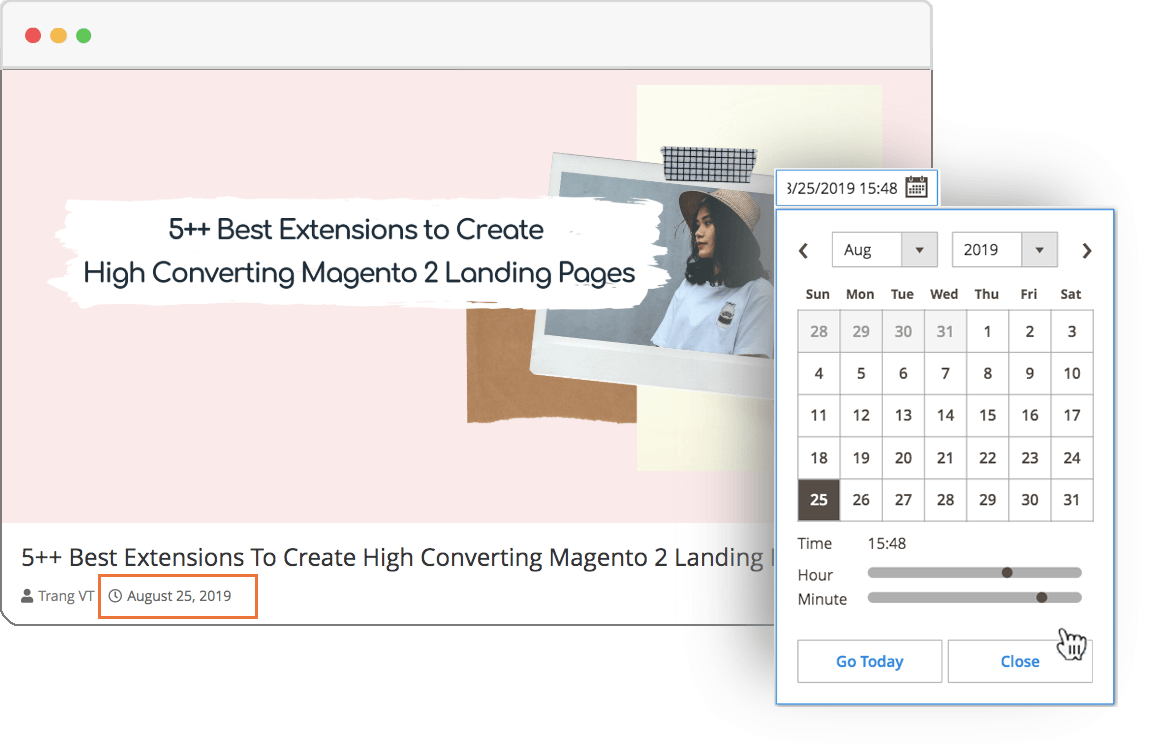
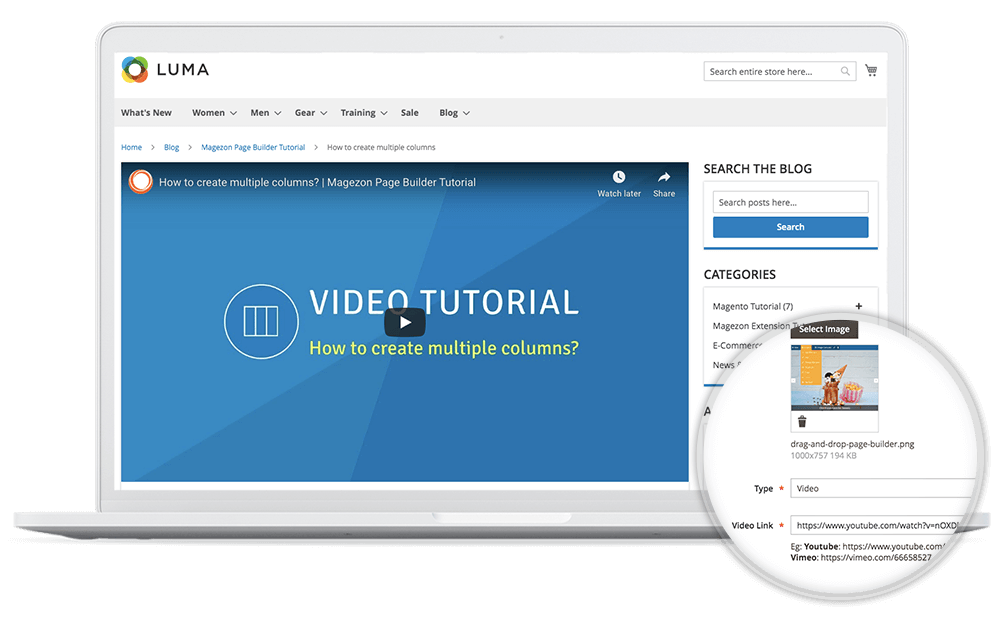
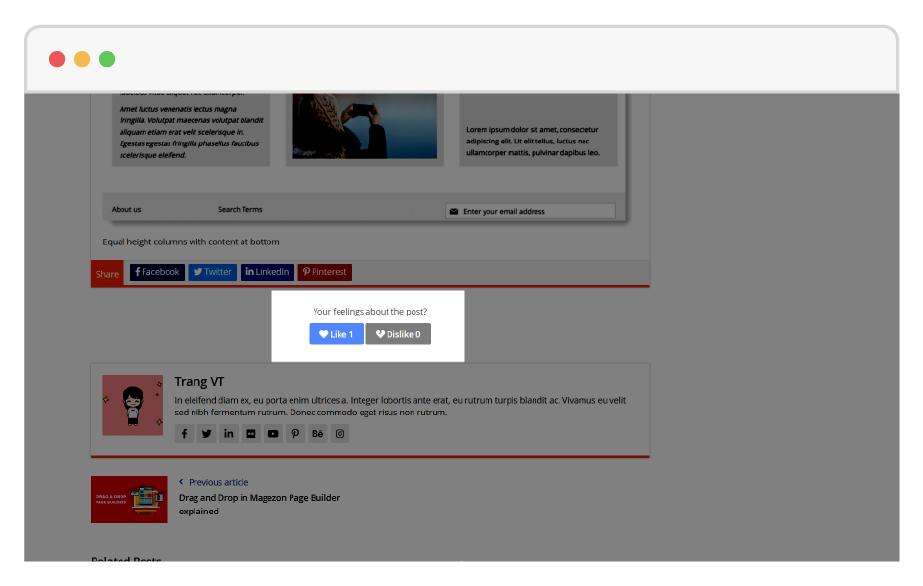
With our Magento 2 Blog Extension, decorate and make blog posts stand out the way you want!
Quickly name a post title and add author information. Multiselect categories and tags in every single post.
Create rich-content posts with fantastic looks using built-in Magento 2 editor. Easily insert Magento widgets, images and anchor links.
Magezon Blog Extension supports the perpetual calendar with various time zones. Writers can schedule the posts in a time of future, and pre-set it exactly to the minute.
Insert a video link can make the featured image attractive and grab even more audiences.
Display the like and dislike buttons that allow users can express their opinions about your post.
Effectively enhance your blog rank in the SERP ladder with built-in blog SEO tools
Magezon Blog Extension is integrated with Magento default XML Sitemap which can achieve better SEO results.
This tag tells the search engines that a specific post URL represents the master copy of another post. Hence, no need to worry about duplication errors anymore.
An attractive blog should have friendly permalinks. Set up the Route & ULR suffix for every blog page as you want. Yet it’s easier for search engines to index and for audiences to access.
Make your URL Key SEO-friendly with simple texts to boost your blog rank better. Configure the meta fields (Title, Description, Keywords) with no restriction.
This feature is good for both SEO and Social networks. Freely define the post appearance when being shared via different social platforms.
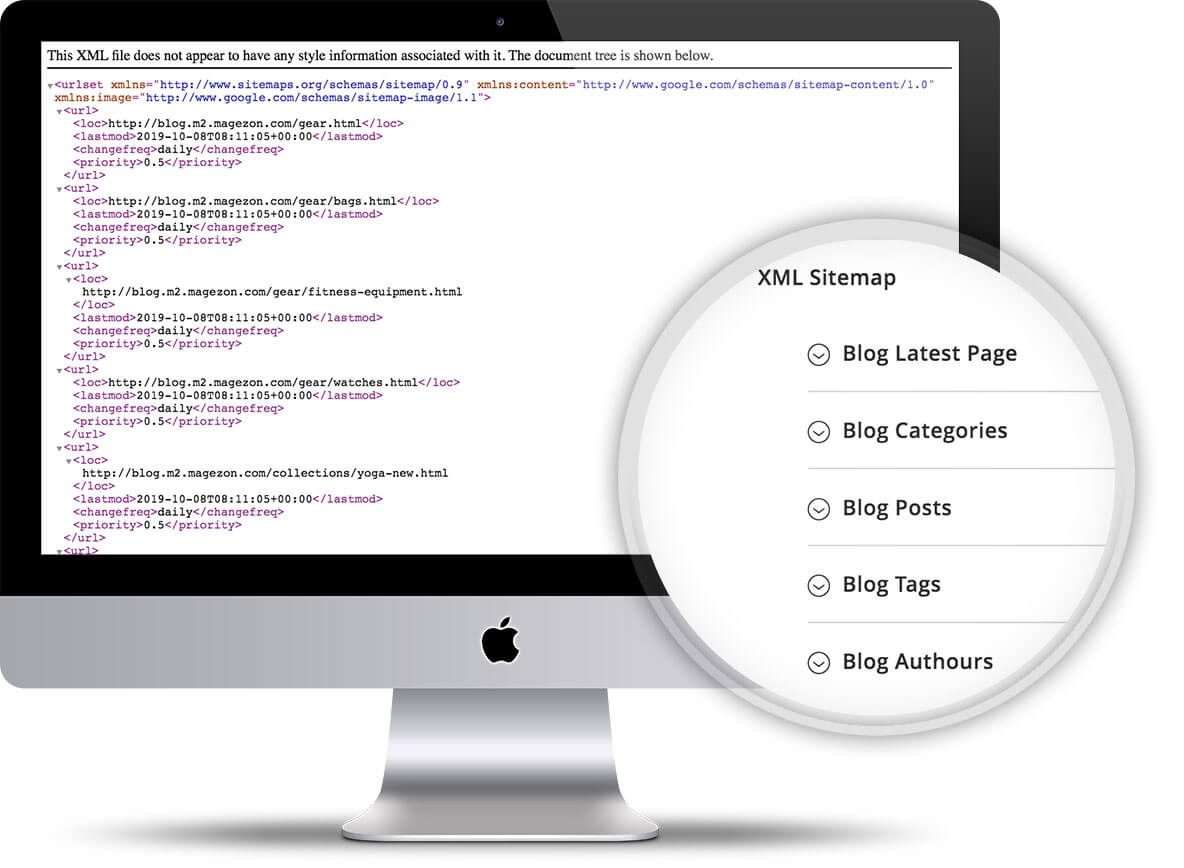
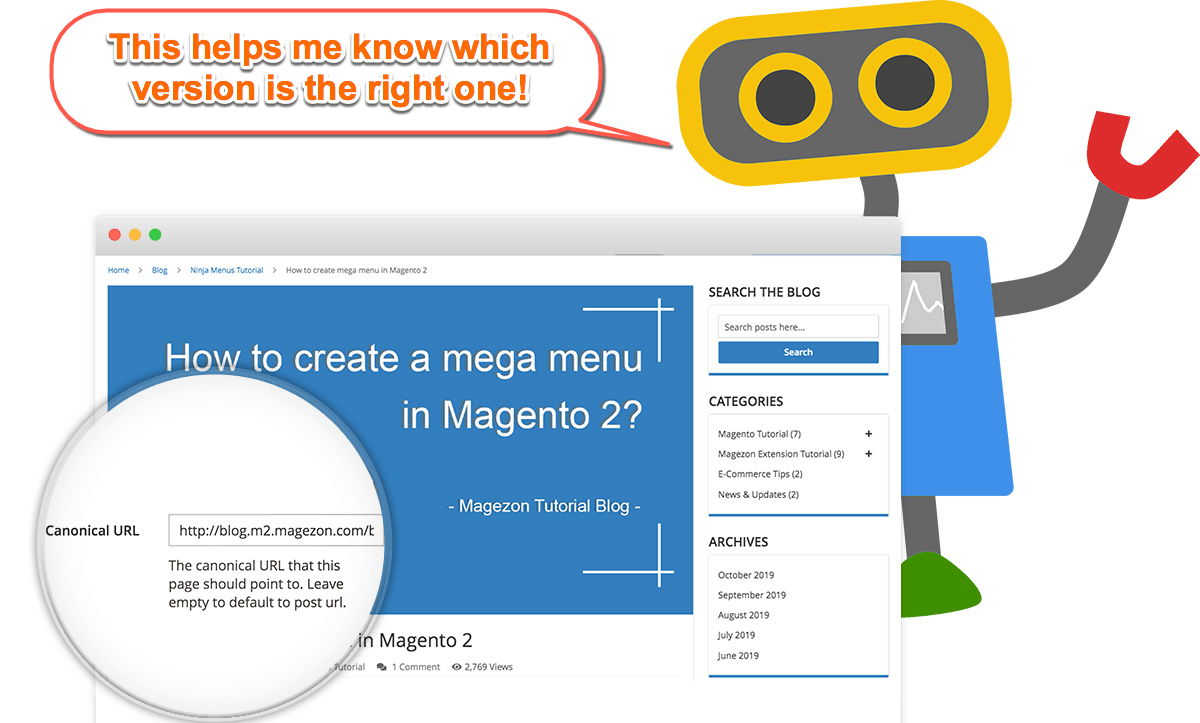
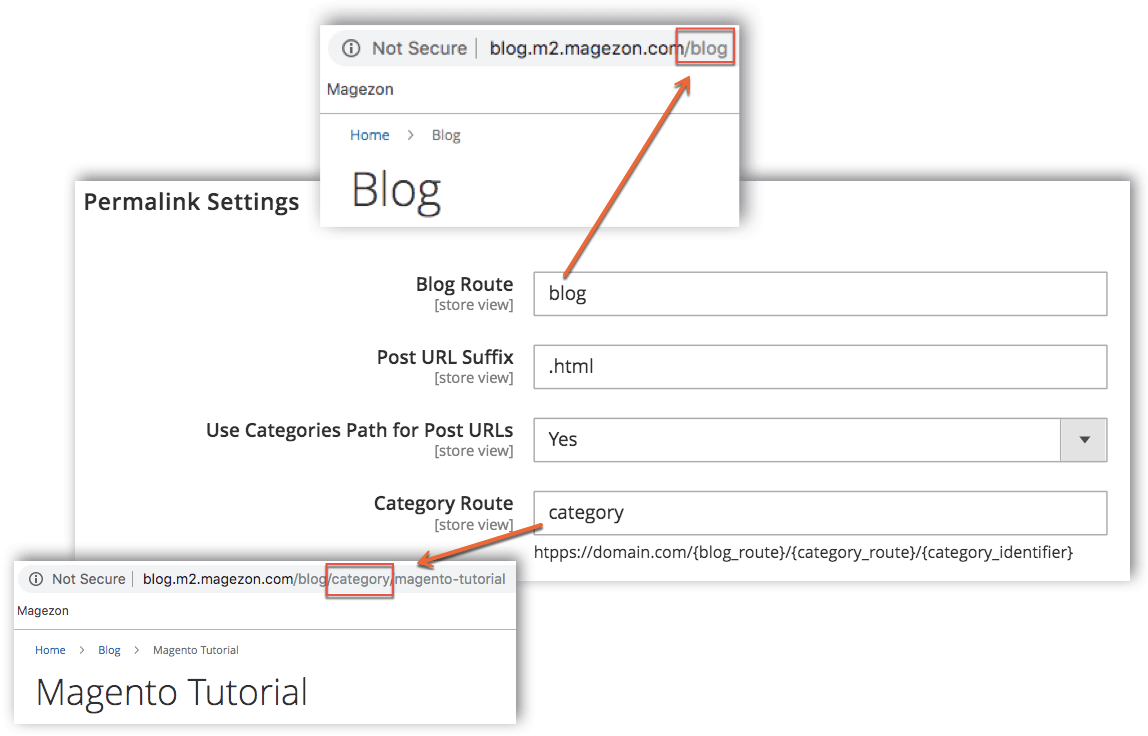
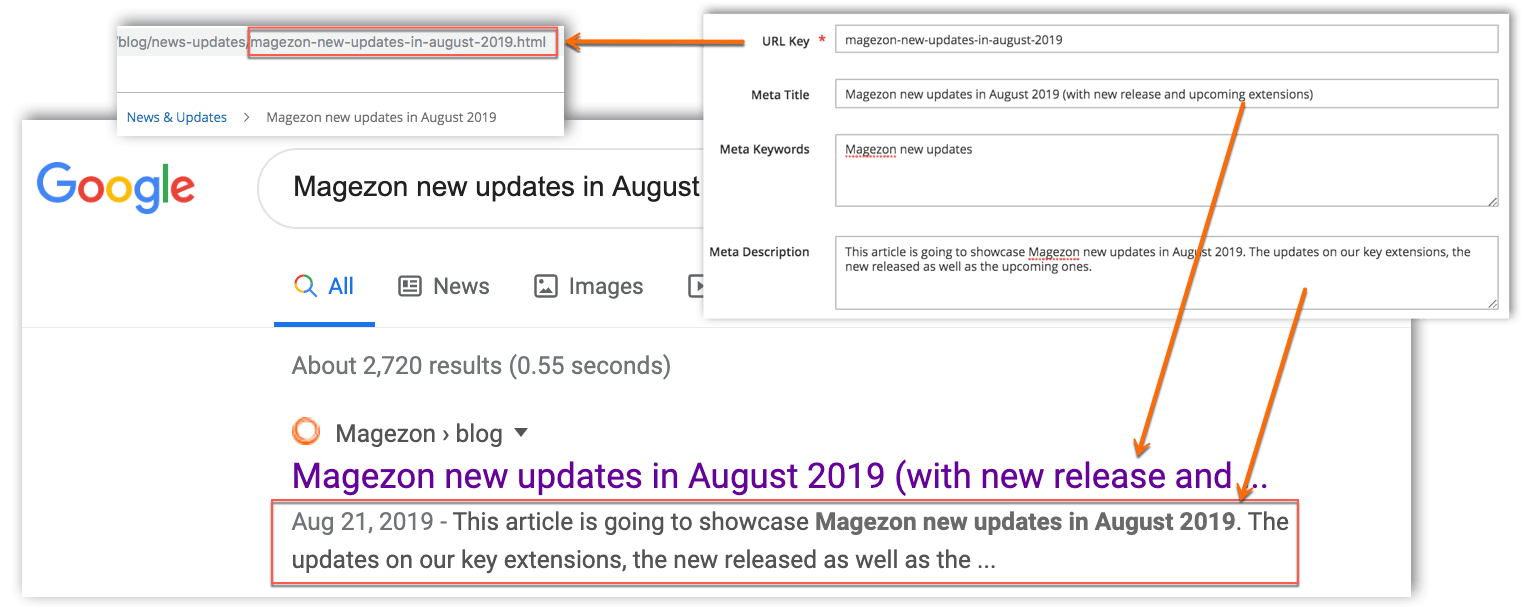
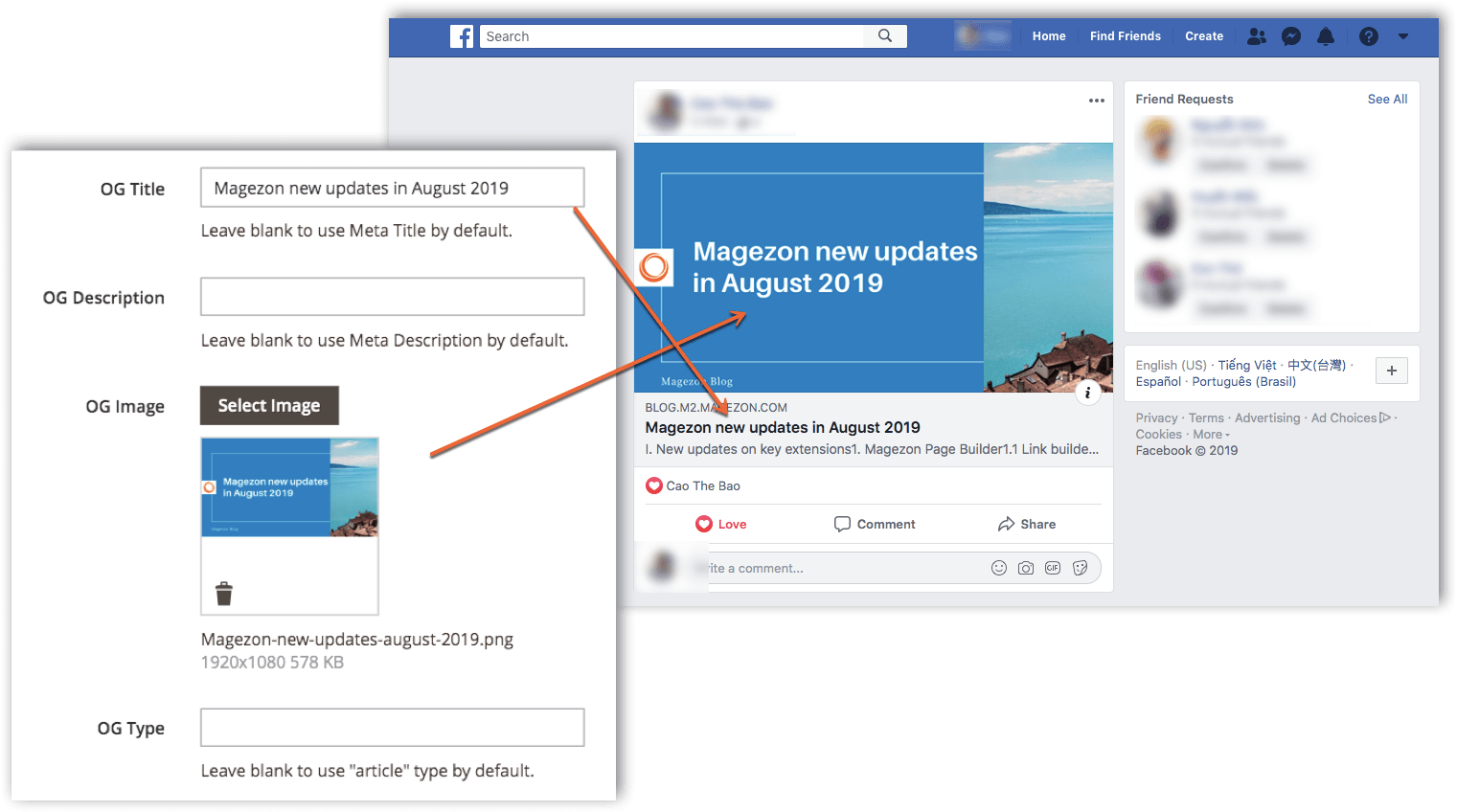

Wanna spread out your blogs into the world? Just pick the store views, then publish your articles in every common language.
Quickly Import previous posts from any common blog modules like:
- Wordpress
- Aheadworks
- Amasty
- Magefan
- Mageplaza
Fully support REST API function and GraphQL which allow other plugins to easily communicate with your blog. Then, embed data from other platforms to your posts in a breeze.
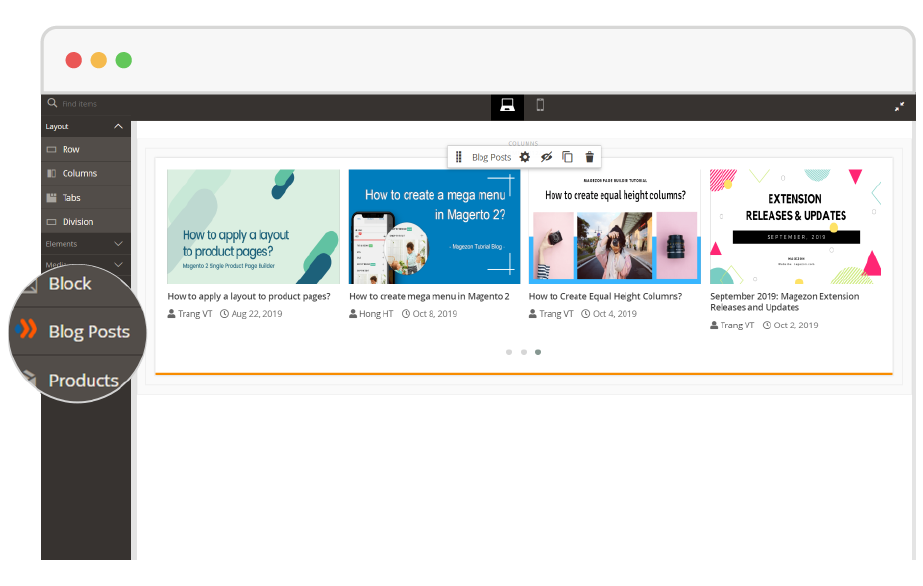
In the list of Magento Page Builder's content types, there is a new one named Blog Posts that lets you add a list of posts to the builder section. The posts can be displayed in a slider, list, grid, or masonry layout.
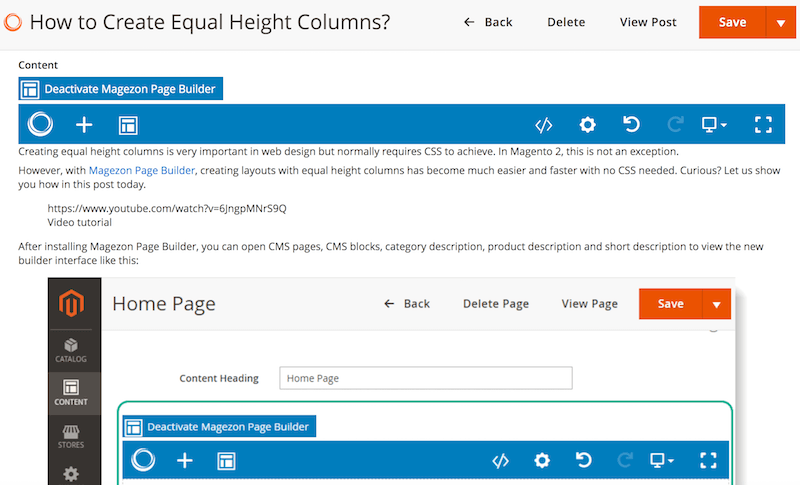
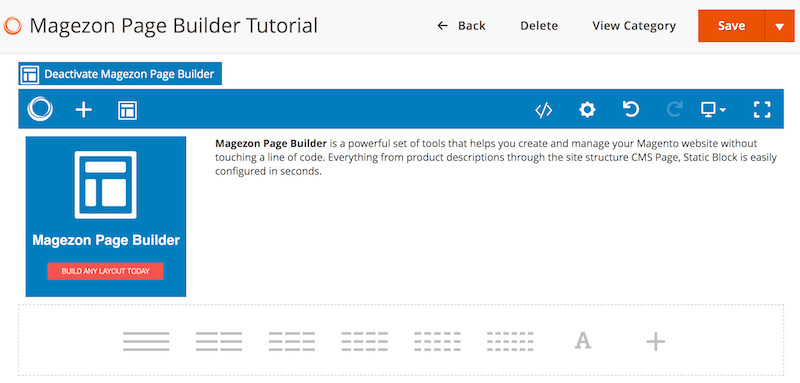
Magezon Blog Extension is fully compatible with Magezon Page Builder. It means that you can integrate our Page Builder into the editor of Magezon Blog Extension, then create stunning posts with 50+ elements supported.
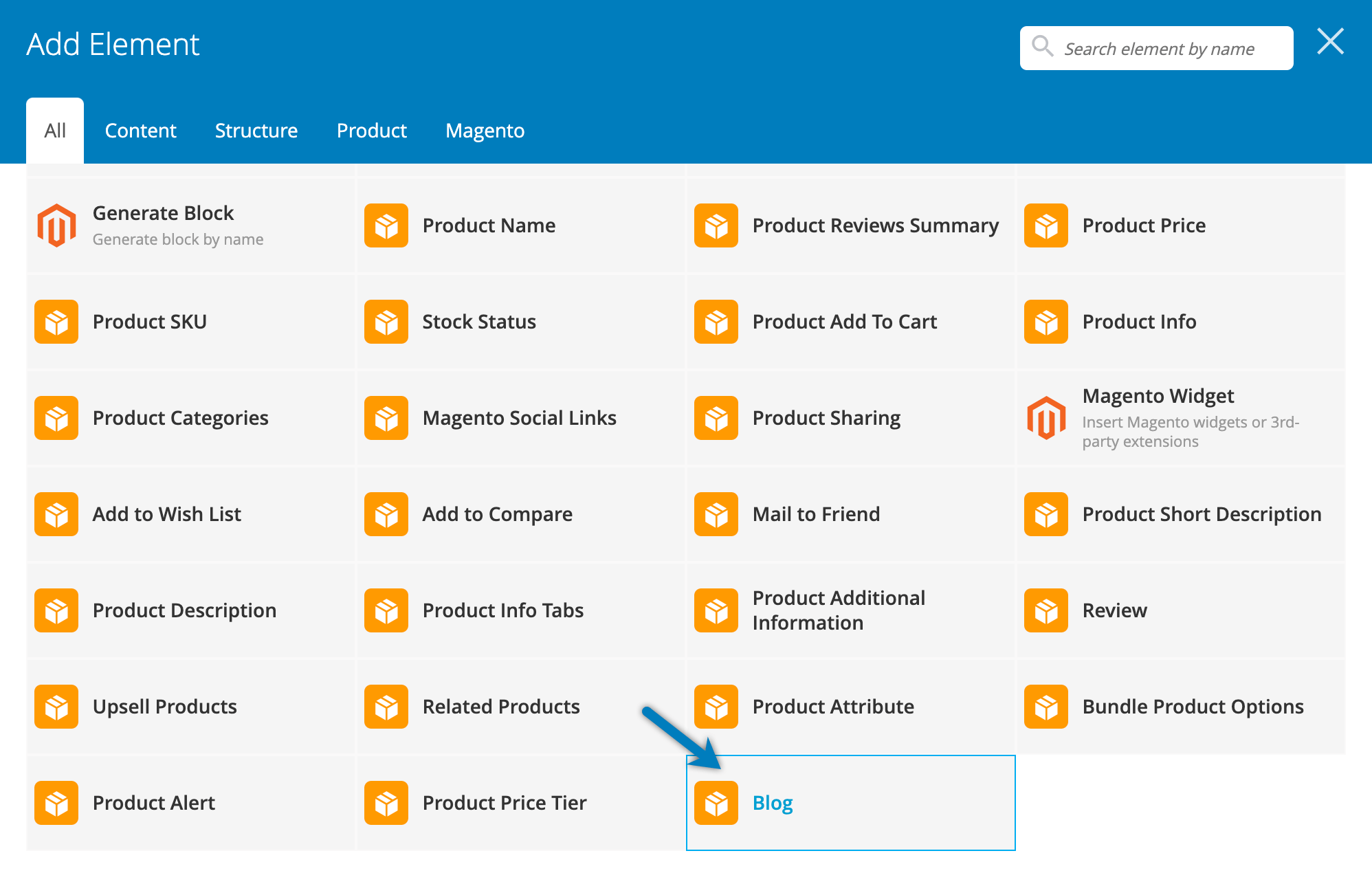
Magezon Blog Extension is fully compatible with Single Product Page Builder. If you install these 2 extensions on your site, Single Product Page Builder has a new element called Blog that allows you to insert blog posts related to a product on its detail page.
Blog Extension now works smoothly with Hyva, a fast-performing and user-friendly frontend theme for Magento that is built from scratch using a completely blank theme.
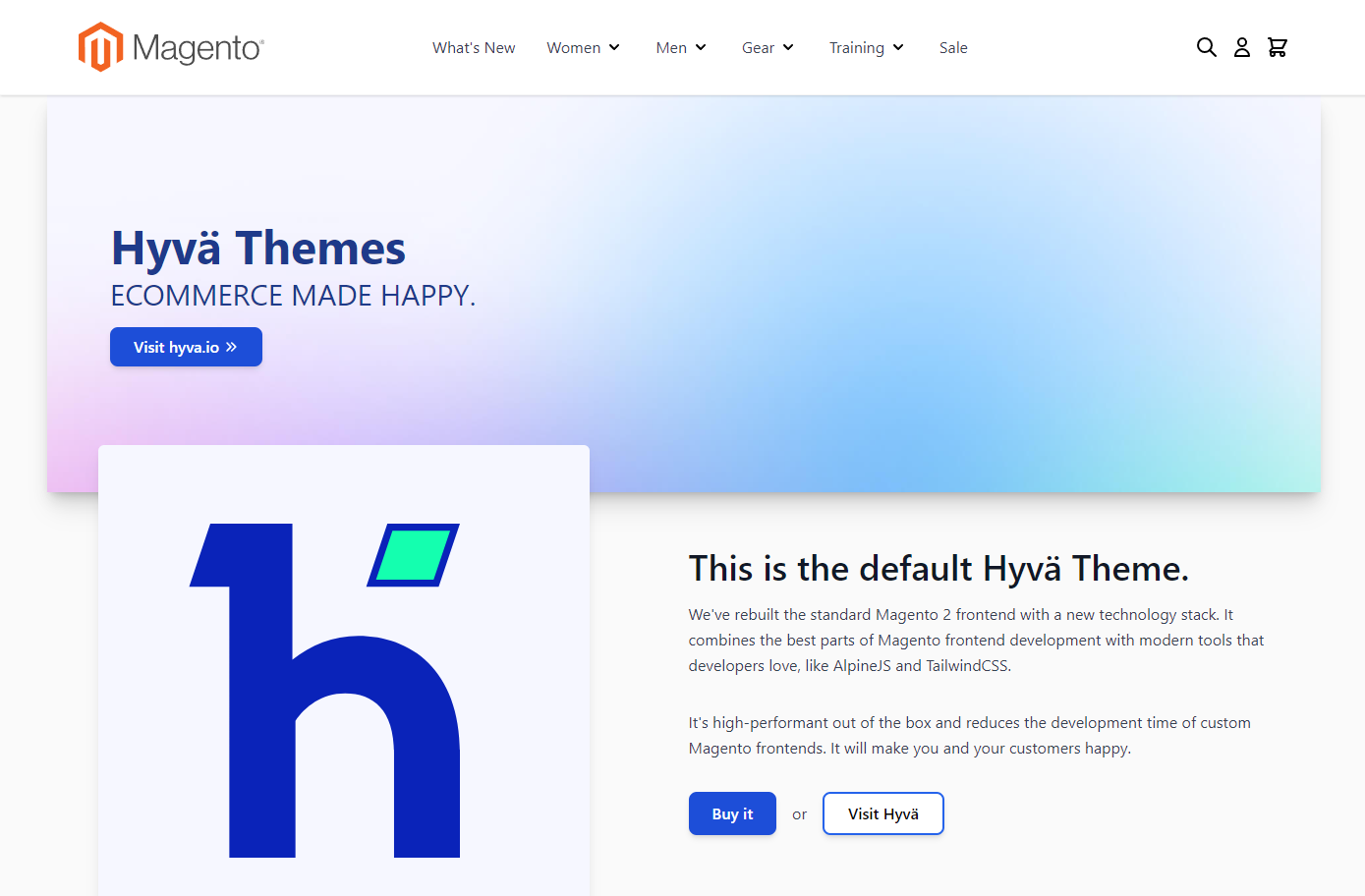
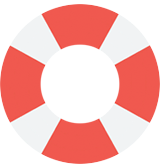
Magezon is offering top class online support to handle all your requests. All your requests will be resolved within 24 hours.

We provide Video Tutorials with visual guidance for using the extension. Besides, you can use User Guide for every tiny detail.
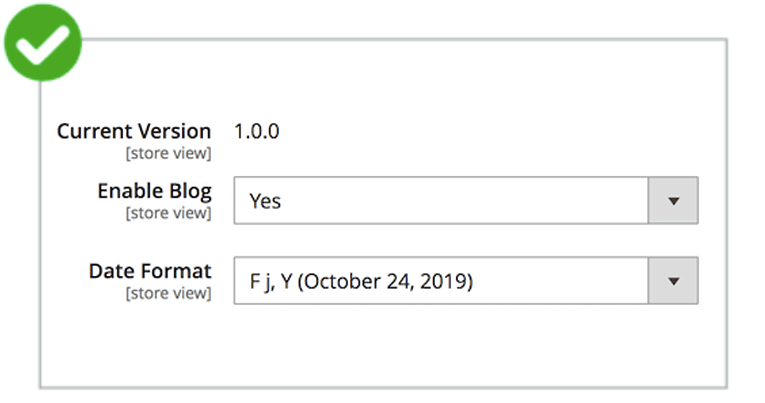
We guarantee that you don’t have to pay for any Magezon Blog Extension update. Make a one-time payment and you will get FREE lifetime updates.
Do you have any questions about Magezon Blog Extension? See the list below for our most frequently asked questions. If your questions are not listed here, please contact us.
To install this extension, please refer to Magento 2 Blog Extension Installation Guide for detailed instructions. It will take you just a few minutes to install our extension.
If you're using Hyva theme, you need to install an additional module to make the extension work on this theme. Please run the following commands:
Download the module: composer require hyva-themes/magento2-magezon-blog
Install the module: bin/magento setup:upgrade
NOTE: It's required to use the latest version of the extension for Hyva theme.
Yes. We know the more blog references you get, the better it will be for your marketing. Select your store view from your backend and write your posts in different languages at ease.
Yes. Just by switching the on-off button "Include in the menu" from the backend.
Of course. There's a field named Status in the backend to decide whether to display a comment or not. With our Magento 2 Blog Extension, you can set the default as pending and review all before posting them to the front.
Magezon Blog extension can generate your XML sitemap. This way, the Google bots will find your blog faster.
More, optimize the SEO by simplifying the URL, insert meta keywords, titles and descriptions to all the blog pages. Open Graph Metadata define better looks for your blogs when being shared to social networks.
From the backend, navigate Stores > Configuration.
In the tab Sidebar, select your desired widgets (Search Bar, Tabs, Categories, Tags or Archives), turn them on by choosing Yes in each field.
More, you can easily arrange the widget orders by entering numbers into the Sort Order fields.
Of course. Magezon Blog lets the guest users view the blog post as well as place comments
Yes, the extension contains REST APIs and GraphQL that are ready to be integrated with any other solutions. Also, it has modern and efficient frontend interfaces.
To get support for installation, you need to pay $50 per product. You can pay for installation fee while adding a product to cart from its detail page by ticking Installation Support + $50.00 in the Additional Services block. Or purchase installation support separately from this page.
After finishing your purchase, please submit a ticket and we're ready for help within 24 hours. Don't forget to include the following information in your ticket:
Order ID
SSH account & admin account
Absolutely. Magezon offers you free lifetime updates and 90-day free support.
After 90 days, you need to pay an extra fee for our support. However, we believe that 90 days is enough for you to install, run and use our extension properly on your website.
If you have any questions or need any support, feel free to contact us via the following ways. We will get back to you within 24 hours after you submit your support request.
Currently, we only support payment via Paypal if you purchase products on our website. However, we will consider other payment methods and notify you of this.
Yes, you can ask for a refund within 30 days since your purchase. However, please check our refund policy first to make sure that you are eligible for the refund. Then send your request by submitting contact form or emailing us at support@magezon.com.
Yes, you just need to pay one time to get our product without monthly service or update cost or something like that.
According to our license policy, you are allowed to use a single extension license on only one Magento installation.
If you want to use our extension on another Magento installation, you have to purchase another license for this installation.
If you’re running multiple domains or websites under the same Magento installation, you just need to use one extension license.
Come with a full service package, extensive documentation and excellent support.
Contact us within 30 days and we'll give you a full refund. Checkout our refund policy here
Instantly get notified by e-mail once a new version is released.
90 days of troubleshooting support and bug fixes for free.
Helping you to use our extension is the fastest.
All our extension are of top quality and come with well-commented code.
All extensions come with a detailed PDF and online user manual.
Comment Management
Take full control over comments on your blog
Email Notifications
An email will be sent to notify the author that somebody is commenting on his/her post.
Plus, when someone else replies to the comment, there are 2 possible scenarios:
- Email to the commenter whose comment is being replied
- Email to both commenter and author of the post
3 Comment Types Supported
Give visitors the best comfort while commenting with 3 types supported. Let them place Native Comment that requires standard information such as name or email. Otherwise, switch to Facebook or Disqus Type to make the process easier and faster.
Keep Track of Comments Permission
Hold the rein of your blog comments permission. Define which one to be displayed by choosing comment status (Approved, Pending or Not Approved). Not all, set the comment Publish Date with ease.
Google reCaptcha Supported
Add Google reCaptcha version 2 or version 3 to the native comment form. It helps reduce spam and prevent engine comment abuse.
GDPR Consent
Add a GDPR checkbox to the comment form and collect explicit consent from users before they submit their comments.