30-Day Money Back
Contact us within 30 days and we'll give you a full refund. Checkout our refund policy here
Magezon guarantee all products have to meet the requirement of developing extensions according to Extension Quality Program on Magento Marketplace. The program is powered by Magento expertise, development guidelines, and verification tools.
Passing the verification confirms the best coding structure, performance, scalability, and compatibility with Magento 2 core of the extension.
The EQP program consists of 3 review processes including Business Review, Technical Review and Marketing Review. The Technical Review is the toughest one with careful checklist:
EQP explanation can be found in this official blog post from Magento. View Popup Builder on Magento Market Place
Popup Builder for Magento 2 is an easy-to-use yet powerful tool to create amazing and highly-targeted popups for your websites. You’ll be impressed by how flexible it is to control the popups’ look & feel as well as where and when to display them. This way, right content can reach the right customers at the right time, thus increasing conversion rates.
Community Edition: 2.0.x, 2.1.x, 2.2.x, 2.3.x, 2.4.x
Enterprise Edition: 2.0.x, 2.1.x, 2.2.x, 2.3.x, 2.4.x
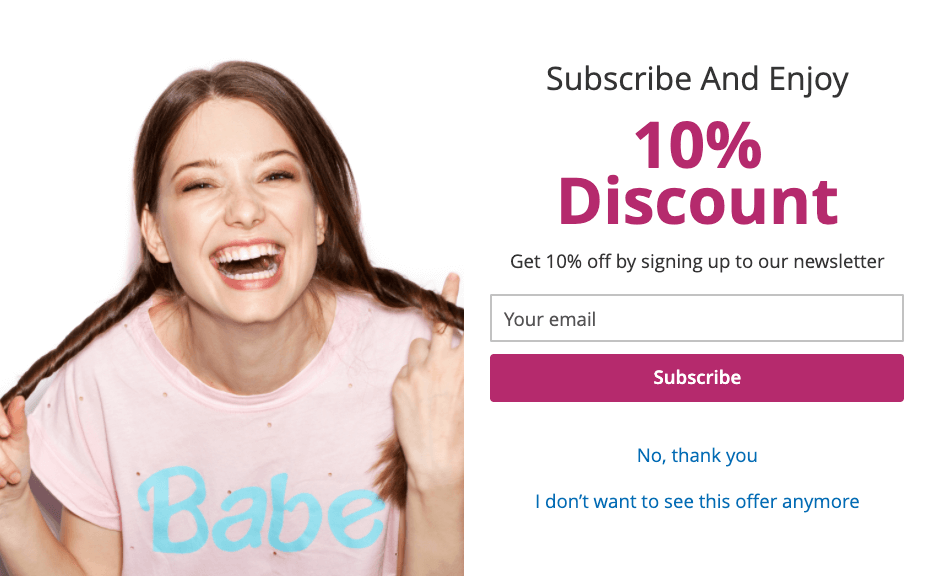
The #1 Magento 2
Popup Builder Extension

Build Any Popup Type in Minutes
Gone are the days when coding skills were needed to build popups for your website. With Popup Builder for Magento 2, everything is simply drag & drop. Choose from 10+ built-in elements, add them to the builder interface with one single click, then drag & drop wherever you want to create your wanted layout.
No matter which kind of popup you want to build, we have a vast array of functionalities to satisfy. Email subscription, discount, count-down, cookie policy or page exit intent popup, etc.? You can create them all!
Decide when the popups will appear so that right content can reach the right customers at the right time.
Target to specific customer groups
Display on specific store views
Set a specific date range
Entire site
CMS pages
Category pages
Product pages
Cart page
Checkout page
Include/Exclude specific pages
Show after X page views
Show again after X minutes
Show up to X times
When arriving from specific URL
When arriving from Search Engine, Internal Links or External Links
Show on specific devices
Hide from existing subscribers
Meet specific cart price rules
With 30+ stylish templates designed for different purposes, you don’t need to build your popups from scratch. Just pick your desired one and customize it if needed.
Use Popup Builder for Magento 2 to style your popups in any way you can imagine. No CSS knowledge needed.
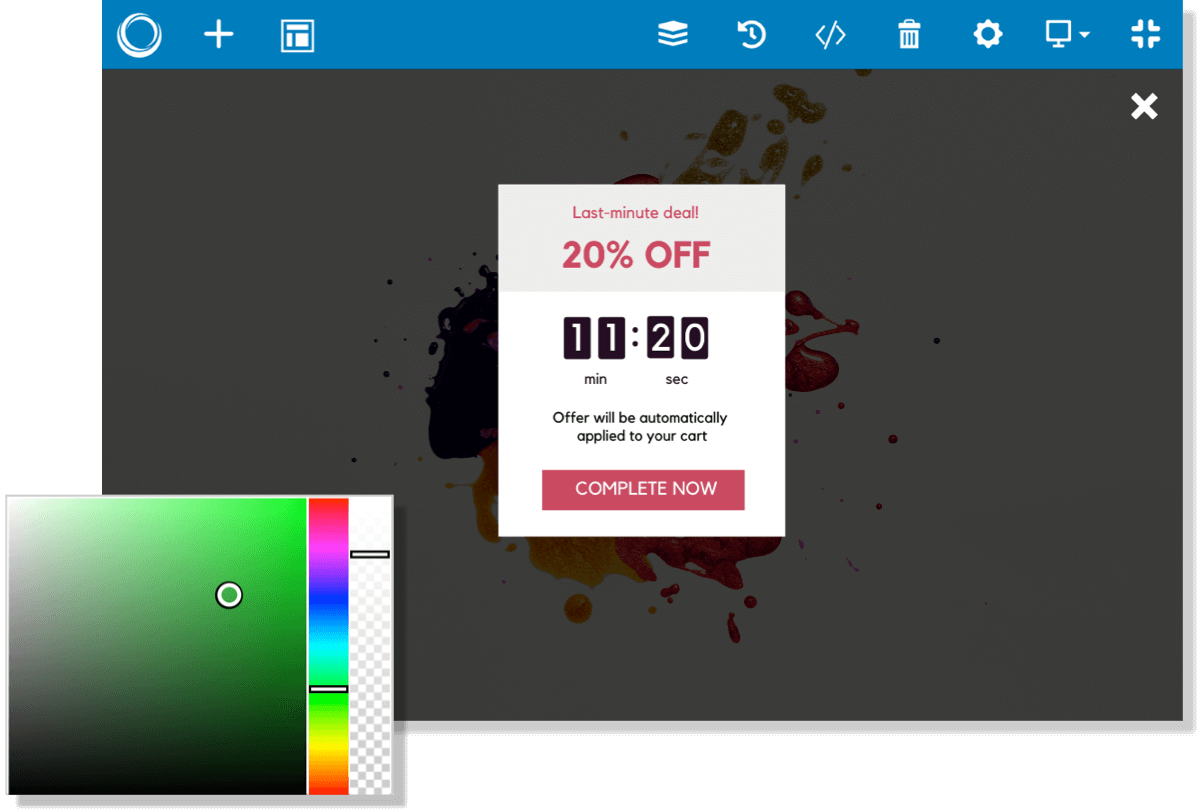
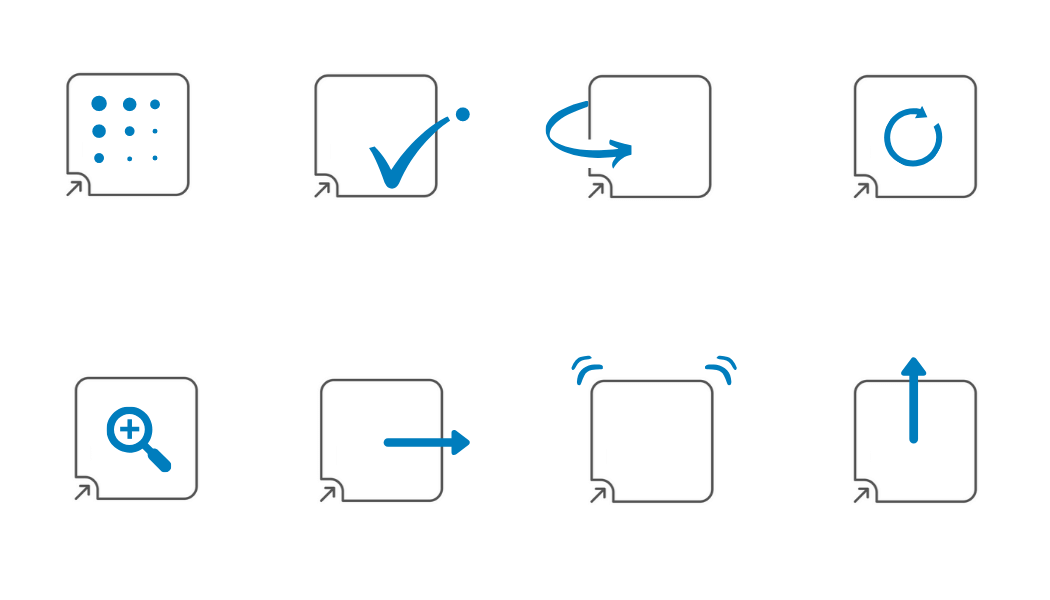
Make the popups attract attention of your visitors with multiple entrance and exit animation effects to choose from.
Display popups at 9 different positions or at your custom ones.
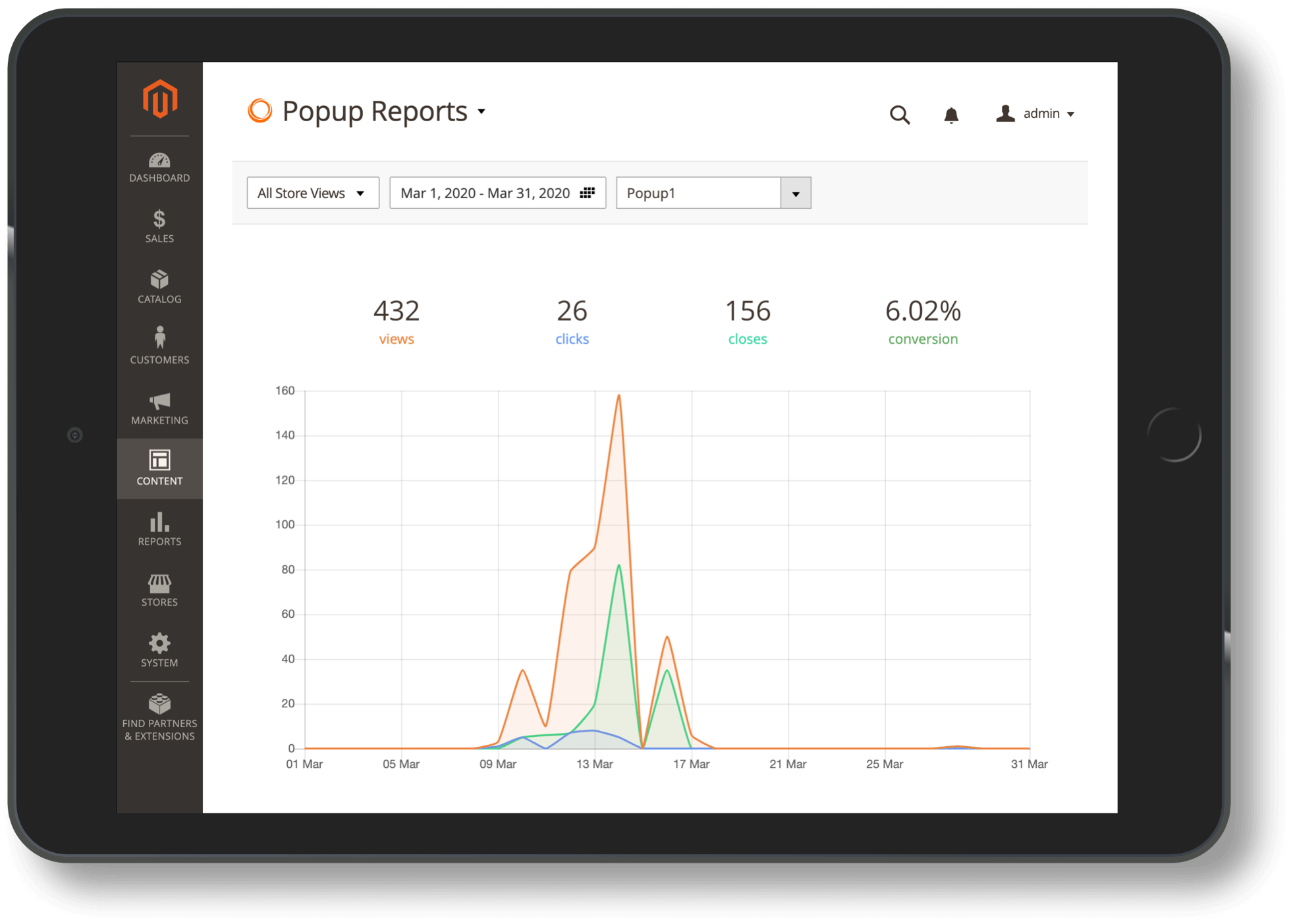
Want to see how your popups perform? Whether they’re up to your expectations or not? Magento 2 Popup Builder provides you with statistics on the number of popup views, clicks and conversion rates in a visual line chart.
You can also view the report for a specific popup on a specific store view during a certain date range.
100%
Responsive
Popups
All the popups created by our extension work great on any screen size, from desktops, tablets to mobiles. So no matter which device your visitors are using, the popups are always displayed to them in the perfect way.
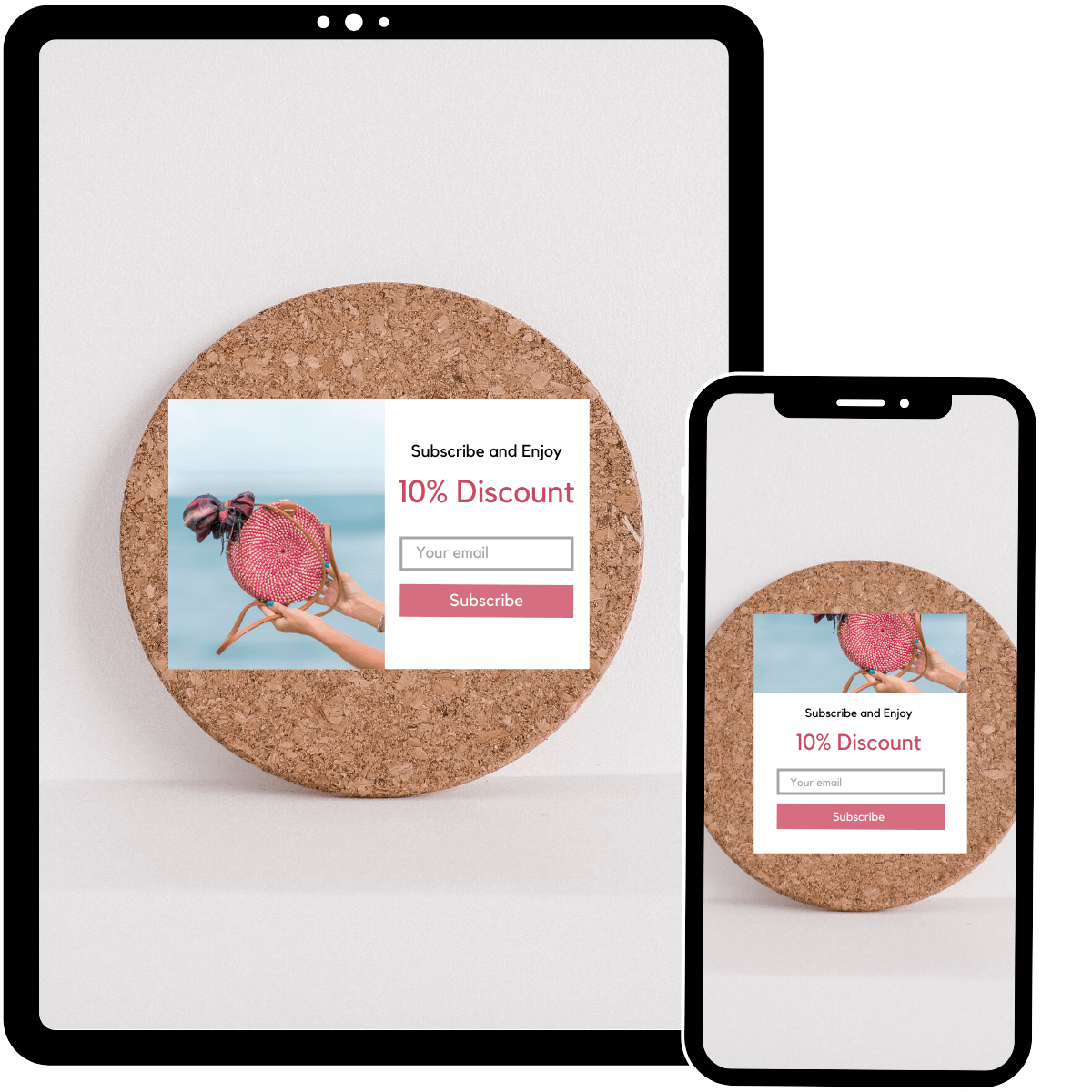
Popup Builder was developed on a core builder that are also used for our builder extensions also use. Therefore, getting familiar with one means you already know how to use the others.
Set after how many seconds the popup is closed automatically.
The popup won't be closed if you click on overlay background.
The popup won't be closed if you press ESC key.
Prevent the page from scrolling when the popup is open.
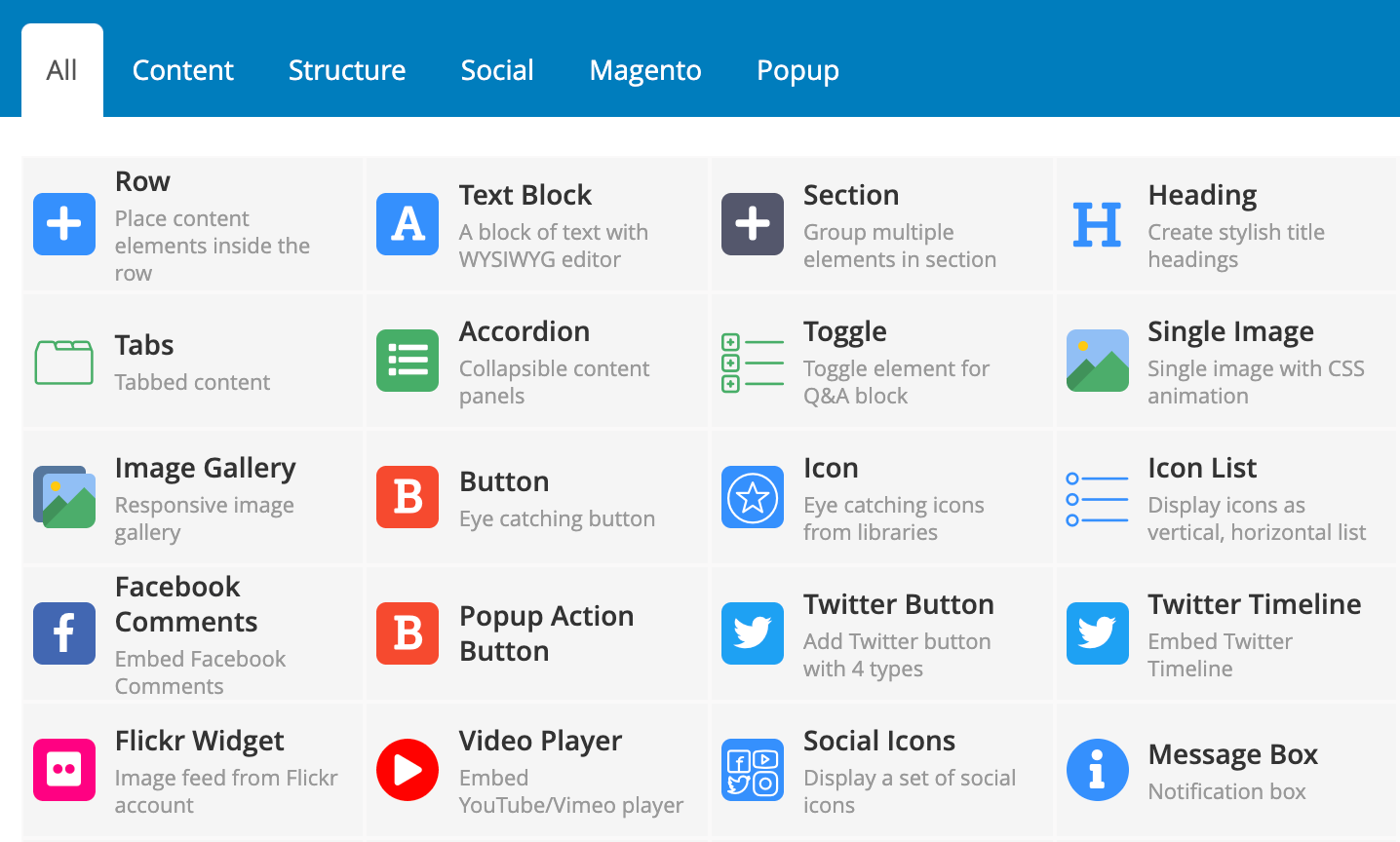
Besides 15+ elements of Popup Builder extension, you can use 50+ elements of Magezon Page Builder to build your popups.
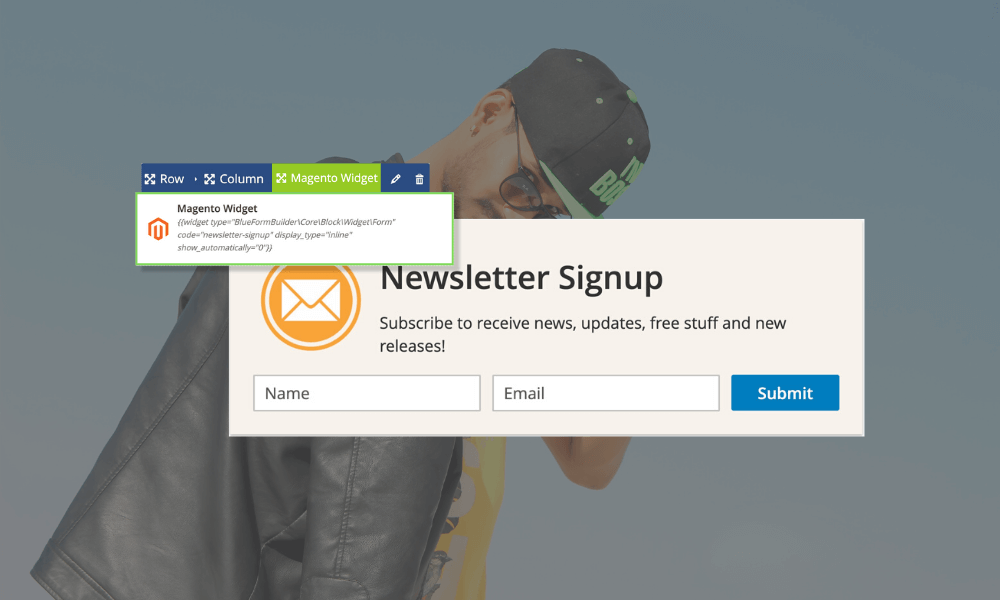
We have Blue Form Builder that empowers you to create any kind of form, from simple to complex. And all you need to do is use widgets to add any of these forms to your popups.
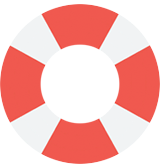
Magezon is offering top class online support to handle all your requests. All your requests will be resolved within 24 hours.

We provide Video Tutorials with visual guidance for using the extension. Besides, you can use User Guide for every tiny detail.
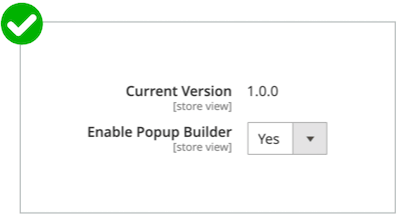
We guarantee that you don’t have to pay for any Magento 2 Popup Builder update. Make a one-time payment and you will get FREE lifetime updates.
Do you have any questions about Magento 2 Popup Builder? See the list below for our most frequently asked questions. If your questions are not listed here, please contact us.
To install this extension, please refer to Magento 2 Popup Builder Installation Guide for detailed instructions. It will take you just a few minutes to install our extension.
If you're using Hyva theme, you need to install an additional module to make the extension work on this theme. Please run the following commands:
Download the module: composer require hyva-themes/magento2-magezon-popup-builder
Install the module: bin/magento setup:upgrade
You can build any kind of popup you can imagine such as email subscription popups, contact form popups, login form popups, exit intent popups, count-down timer popups and more!
Yes, simply turn on On Page Exit Intent trigger so that the popup will be displayed when the user’s cursor moves outside the upper page boundary.
Yes, of course. Please note that if you turn on multiple triggers, these triggers are joined with Or logic. The popup will be displayed if it meets one of the active triggers.
On a page, if one trigger is met and the popup appears for the first time, then it will not show again on that page even when another trigger is met.
Yes, but this is not advised if you don’t want to annoy your visitors.
Yes, you can display different popups on different store views.
After you create the popup, if it doesn’t appear on the frontend, please:
- First, make sure that you’ve already set conditions and triggers/advanced rules.
- Then make sure that the conditions, triggers and advanced rules you’ve set are correct.
To get support for installation, you need to pay $50 per product. You can pay for installation fee while adding a product to cart from its detail page by ticking Installation Support + $50.00 in the Additional Services block. Or purchase installation support separately from this page.
After finishing your purchase, please submit a ticket and we're ready for help within 24 hours. Don't forget to include the following information in your ticket:
Order ID
SSH account & admin account
Absolutely. Magezon offers you free lifetime updates and 90-day free support.
After 90 days, you need to pay an extra fee for our support. However, we believe that 90 days is enough for you to install, run and use our extension properly on your website.
If you have any questions or need any support, feel free to contact us via the following ways. We will get back to you within 24 hours after you submit your support request.
Currently, we only support payment via Paypal if you purchase products on our website. However, we will consider other payment methods and notify you of this.
Yes, you can ask for a refund within 30 days since your purchase. However, please check our refund policy first to make sure that you are eligible for the refund. Then send your request by submitting contact form or emailing us at support@magezon.com.
Yes, you just need to pay one time to get our product without monthly service or update cost or something like that.
According to our license policy, you are allowed to use a single extension license on only one Magento installation.
If you want to use our extension on another Magento installation, you have to purchase another license for this installation.
If you’re running multiple domains or websites under the same Magento installation, you just need to use one extension license.
Come with a full service package, extensive documentation and excellent support.
Contact us within 30 days and we'll give you a full refund. Checkout our refund policy here
Instantly get notified by e-mail once a new version is released.
90 days of troubleshooting support and bug fixes for free.
Helping you to use our extension is the fastest.
All our extension are of top quality and come with well-commented code.
All extensions come with a detailed PDF and online user manual.